JMeter Performance Testing Questions
What is JMeter?
Apache JMeter is an open-source free software designed to load test behavior and measure the performance of the application. Also, it was designed for testing Web Applications but has since expanded its use-cases. Furthermore, it is a java application designed to test how much load your website can handle.
What are the advantages of JMeter?
JMeter is Open Source and Free.
Distributed Testing is possible.
SOAP / REST API performance testing.
Different modes of operation headless, GUI
We can do performance testing for Web applications, Servlets, Database,FTP Servers etc.
Open API and extensible and customization.
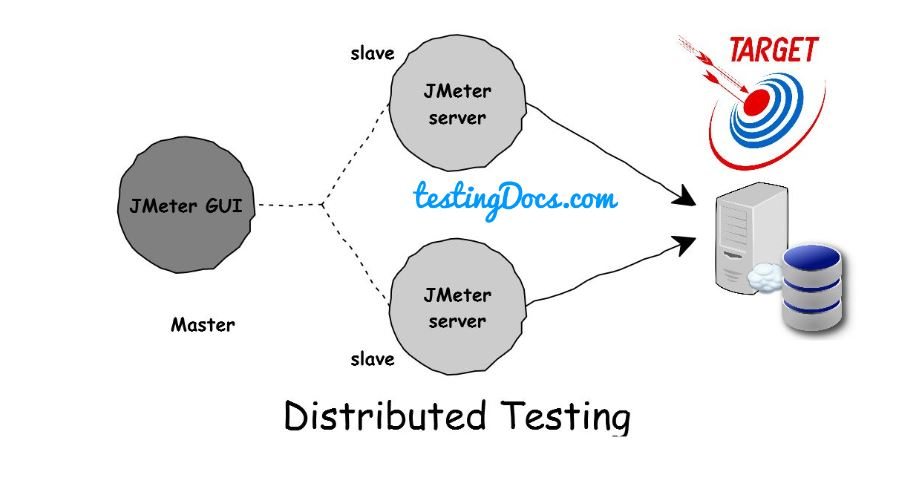
What is a Thread group?
Thread group elements are used to specify the number of running threads and a ramp-up period. Also, each thread simulates a user interaction and the ramp-up period specifies the time to create all the threads. Example: If you specify 5 threads and 10 seconds of ramp up time, means that it will take 2 seconds between each thread creation. The loop count defines the running time for a thread.
What is Ramp-Up time?
Ramp-Up Period indicates the time taken by JMeter to create all of the threads needed. Also, if you set 100 seconds as the ramp-up period for 5 threads then the it will take 100 seconds to create those 5 threads. Furthermore, by setting its value to zero all the threads can be created at once.
What is a Listener?
Listeners are used to process request data. For example, we can save data to a file or illustrate the results with a chart. Furthermore, it is open source and is extensible and it is always possible to add an extra visualization or data processing module. For example, the Graph Results listener generates a simple graph that plots all sample times.








