Kate Text Editor
Overview
Kate text editor is a feature-packed text editor with several features. Kate is a free and cross-platform text editor. It supports
- Linux
- Windows
- macOS
Kate is an advanced text editor for KDE-based desktop environments on Linux systems.
Kate Features
Kate is a multi-document text editor. We can view, edit multiple documents at the same time.
We can use the software to view source files, edit project configuration files, write new applications, or do any other text editing task.
Syntax Highlight
It supports on-the-fly spell checking, code indentation, line numbers, and syntax highlighting for many programming languages.
Kate supports highlighting for many languages making it easier to read code.
C++ syntax highlight using the Kate editor.
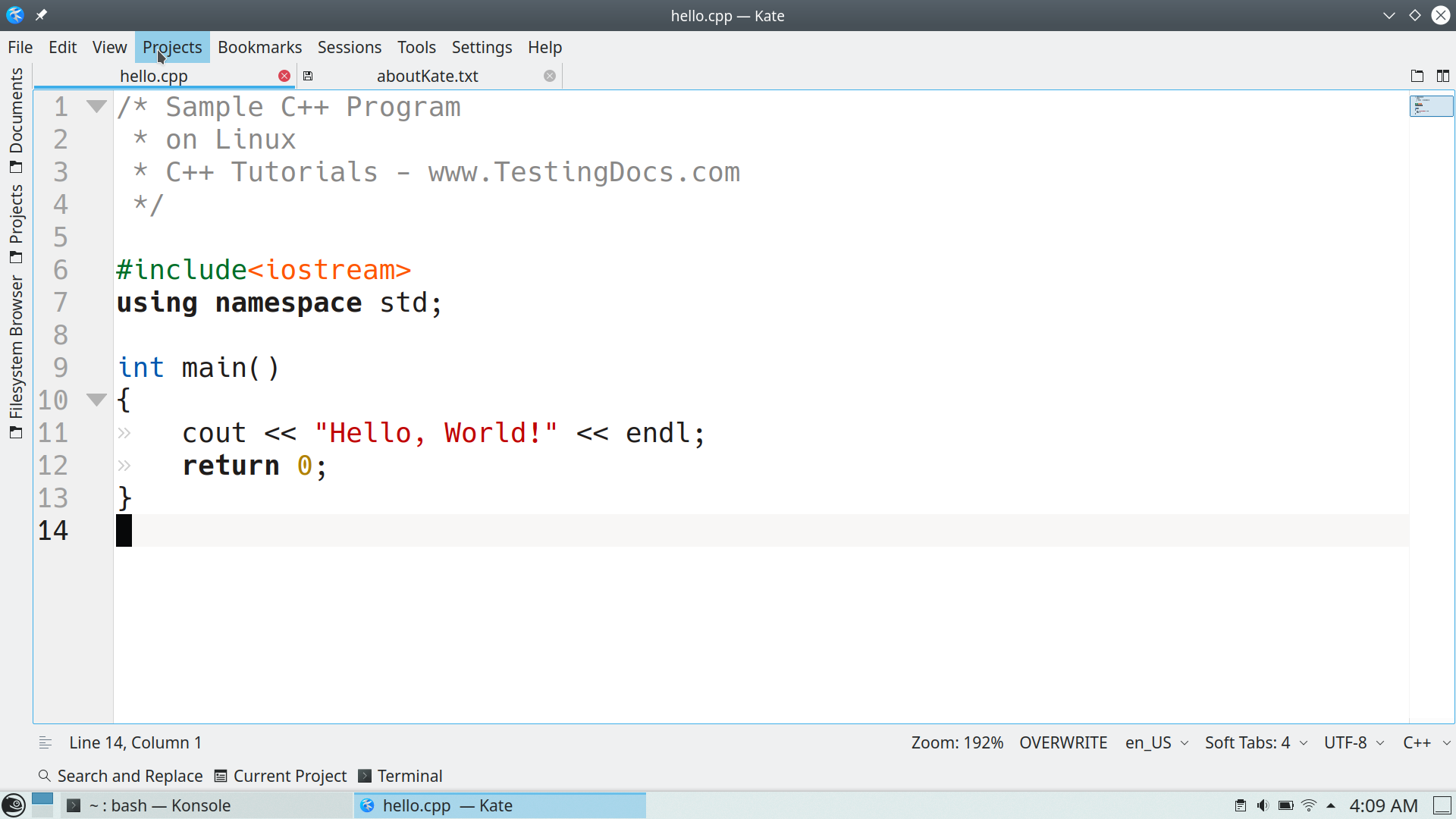
Plugin Support
Kate supports many plugins to extend and support the functionality of the text editor.
KDE
KDE(K Desktop Environment) is a free and open-source desktop environment also known as the Plasma desktop environment for Linux systems. It is also a community of people who are committed to developing free Software applications. The KDE community develops and maintains the KDE applications which run on any Linux desktop, and other operating system platforms.
Install on Linux
Kate comes pre-installed with a Linux distribution that supports KDE software. The most popular Linux distributions that support KDE/Plasma desktop environment are listed here:
https://kde.org/distributions/
Windows
On Windows operating the tool can be installed via Microsoft store or using the 64-bit installer.
—
KDE Website
To know more information on KDE and Kate text editor:
Kate Website








