Link Defects to Test Cases in TestLink
Overview
This is a step-by-step guide to link defects to test case execution results in TestLink. We can attach relevant bugs to the Failed Test Case execution reports in the TestLink tool.
To link relevant defects we need to integrate the bug tracking tool with TestLink. TestLink can be integrated with several Bug tracking tools like Jira, MantisBT, etc.
Bug Tracking Integration
Jira Integration :
https://www.testingdocs.com/jira-testlink-integration/
MantisBT Integration:
https://www.testingdocs.com/testlink-and-mantis-bts-integration/
Link Defects
In this post, we will link the MantisBT bug to test case execution reports in TestLink.
Let’s assume a defect is logged in MantisBT with the following information:
Bug ID: 0000001
Bug Summary: Login page not working.
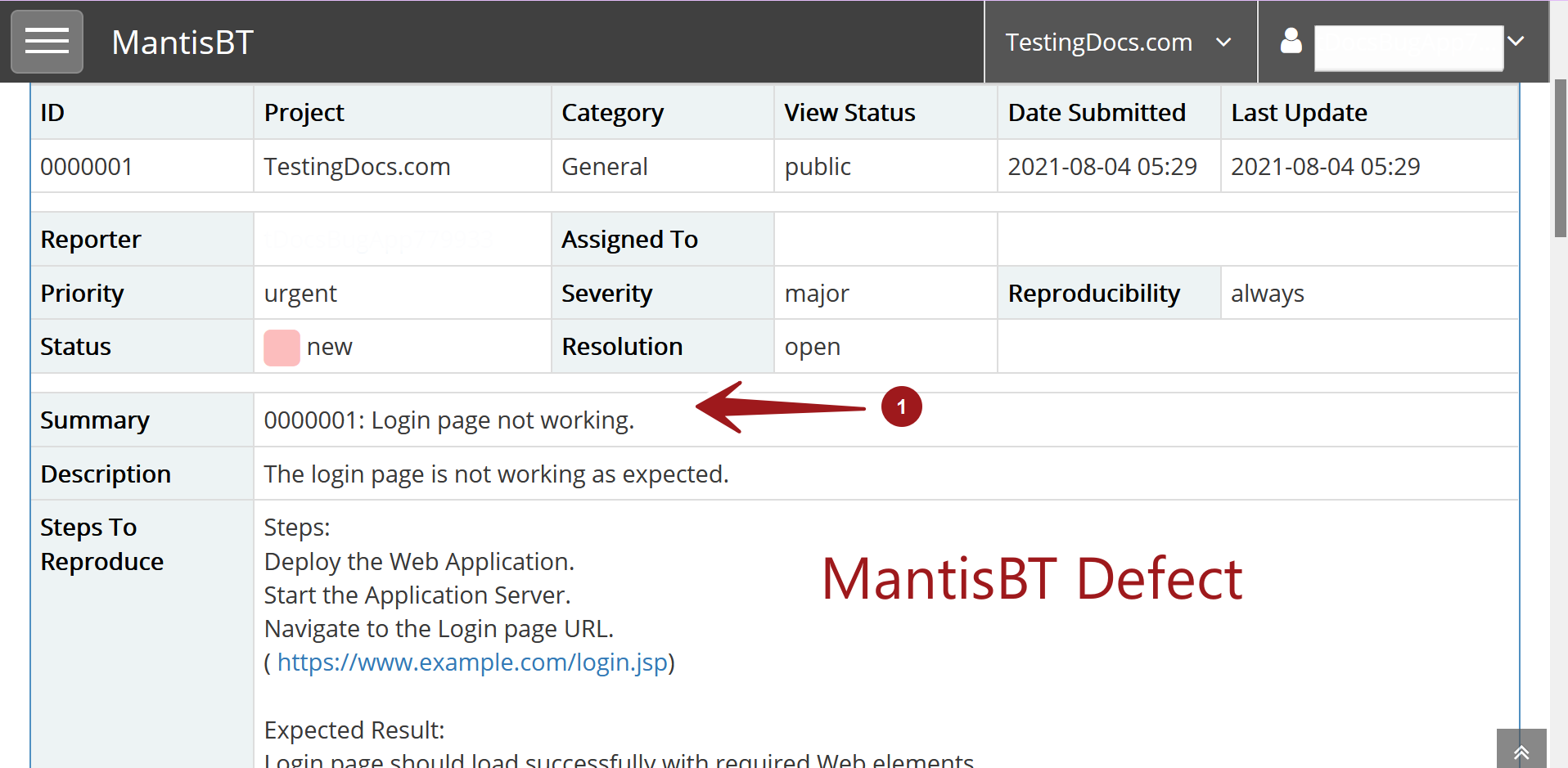
We will link this defect to the failed test case execution report in the TestLink tool.
Test Execution
Navigate to the Execute Tests page.
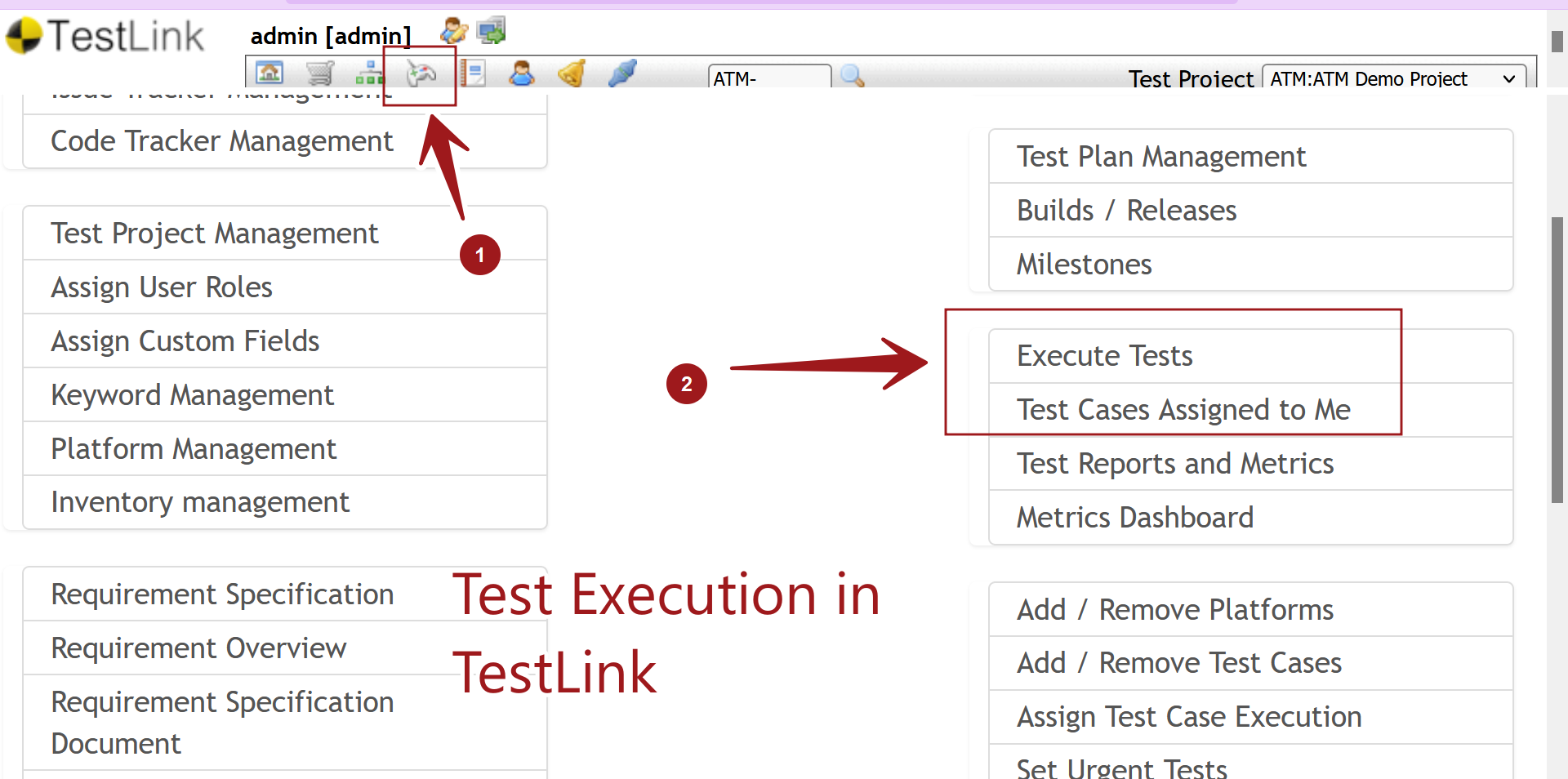
Let’s assume that the Login page test case is failing. We need to attach the above relevant defect to the report.
Select the Test Case from the Left navigator tree. Mark the test case as Failed.
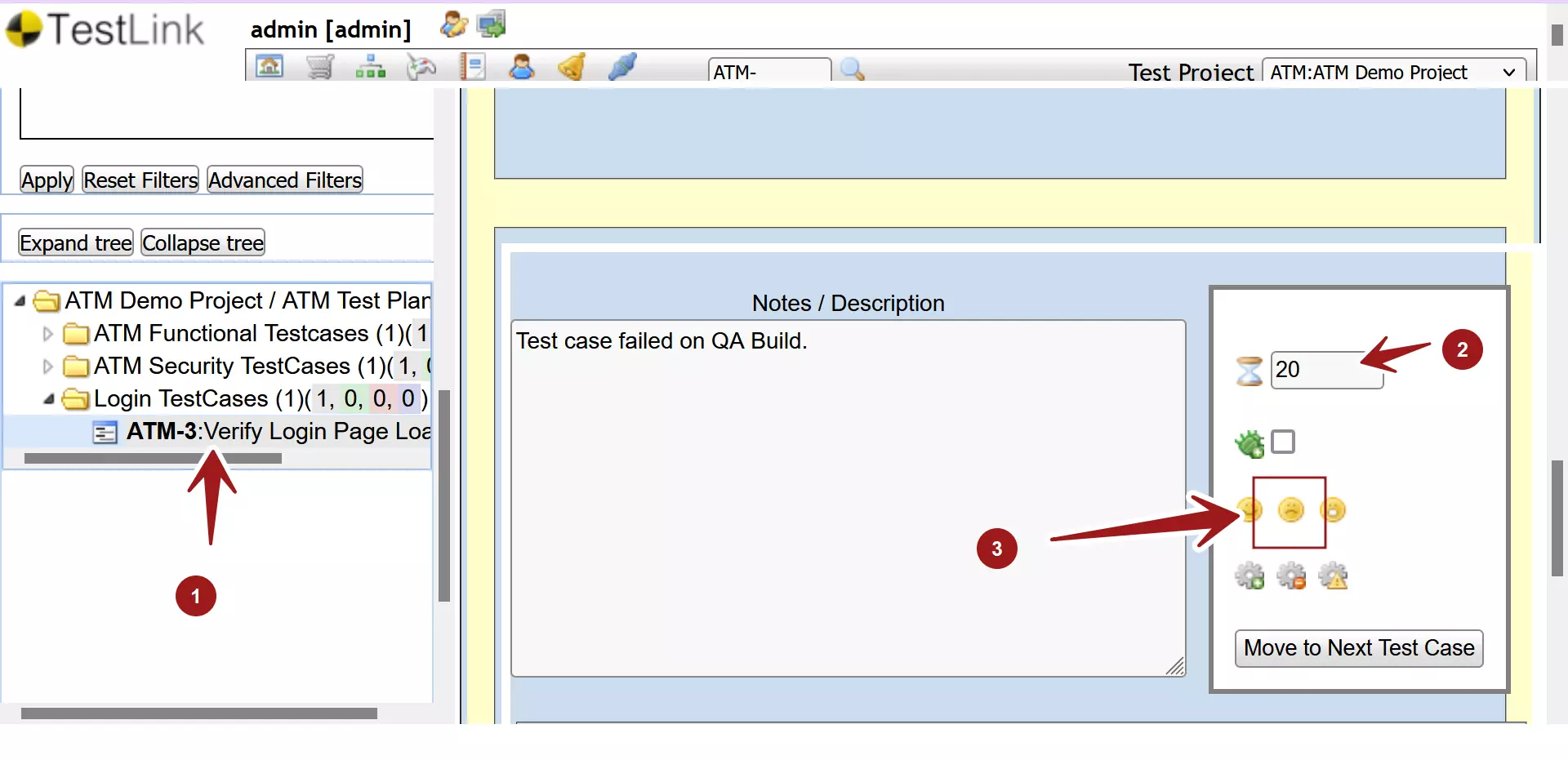
Click on the green bug “Link Existent Issue” icon.
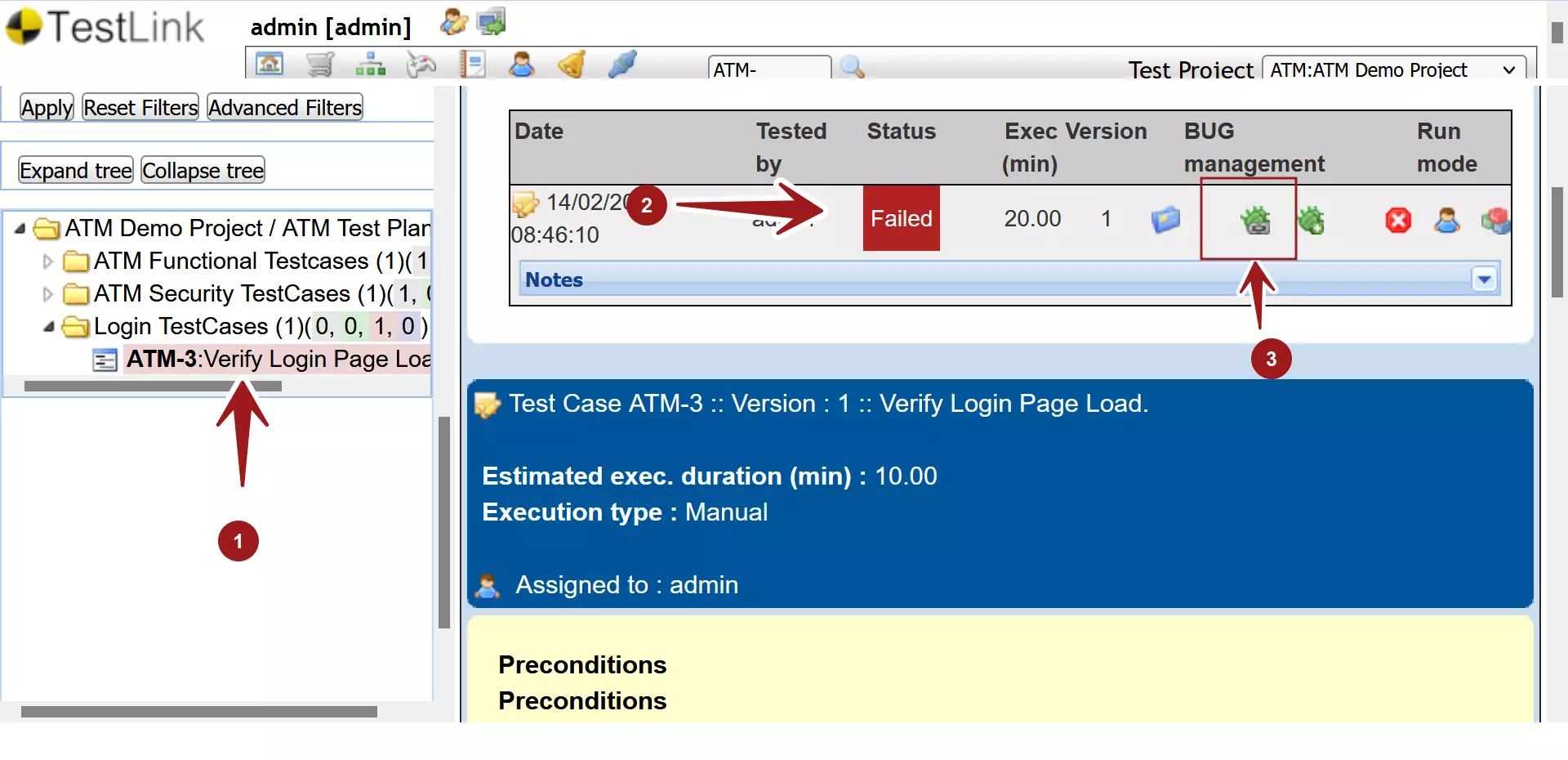
This will add a link to the bug report page.
Enter the Bug ID and bug notes.
Check the checkboxes to add links to the bug:
- Add Link in Issue Tracker to Test Case Execution Feature
- Add Link in Issue Tracker to Test Case Execution Print View
Click on the Save button.
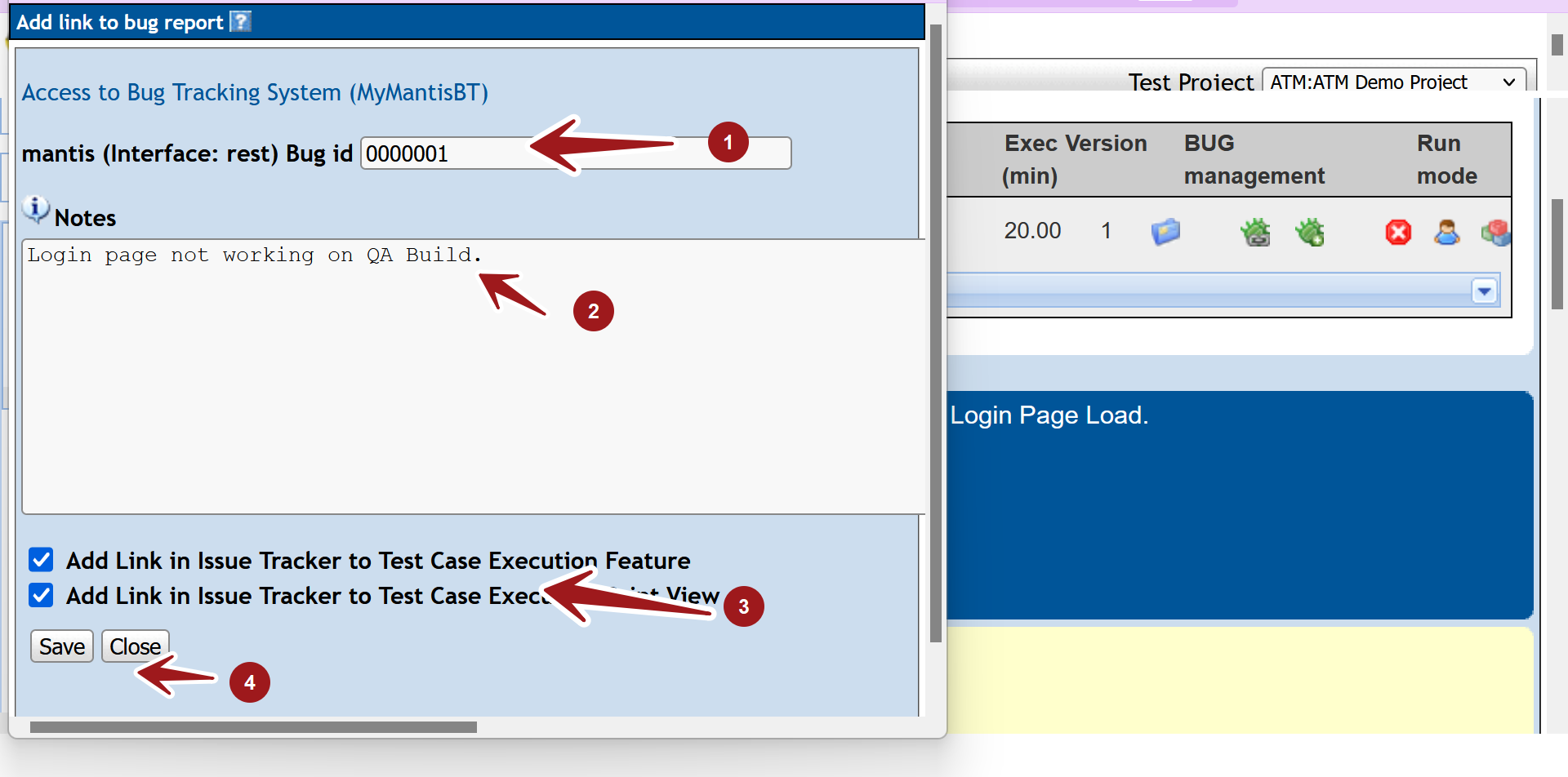
The relevant bug would be added to the report.
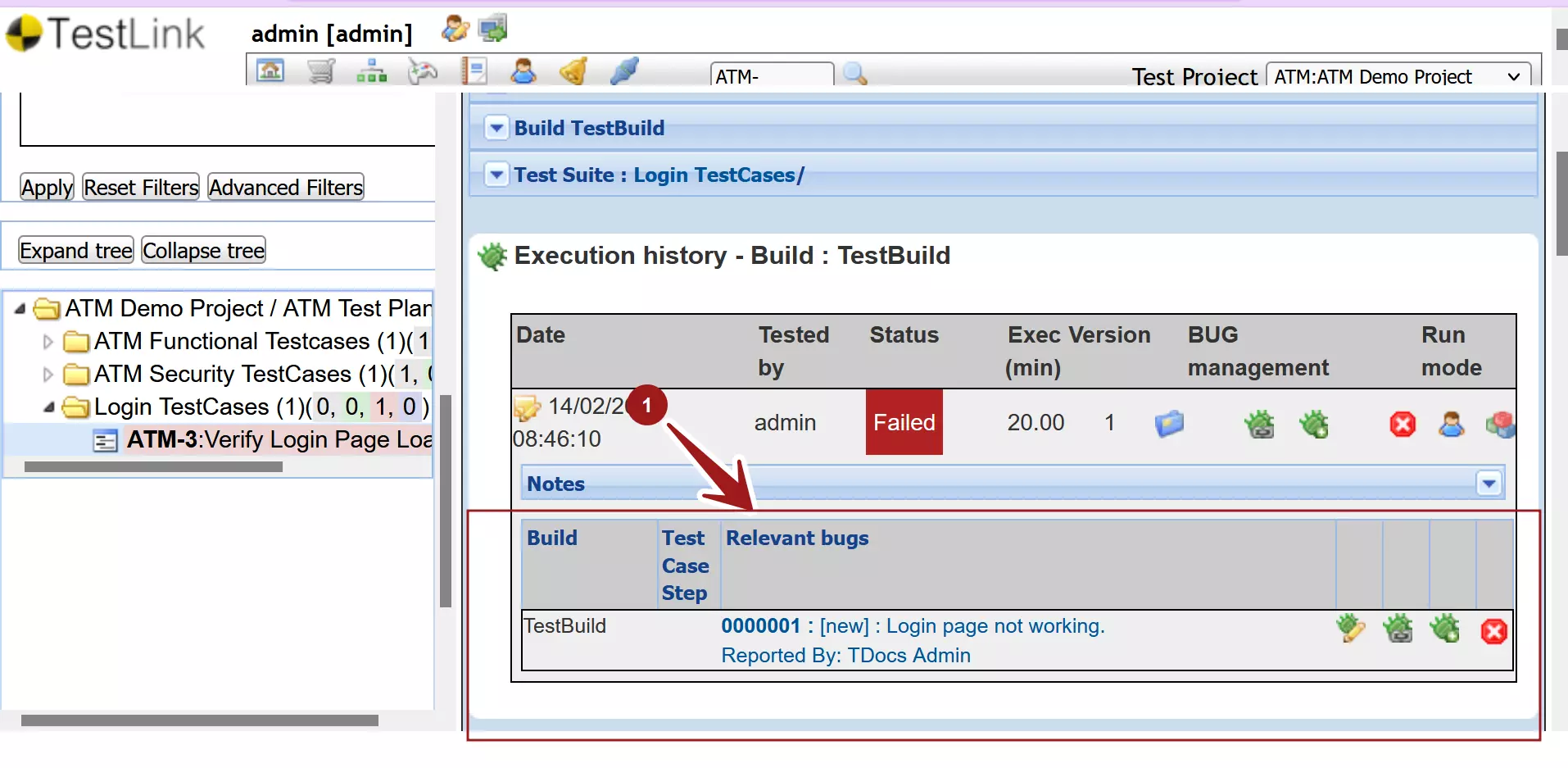
Failed Test Case Reports
The defect summary information also appears in the TestLink Test Reports.
Click on the Test Reports menu icon in the TestLink.
Click on the Failed Test Cases report.
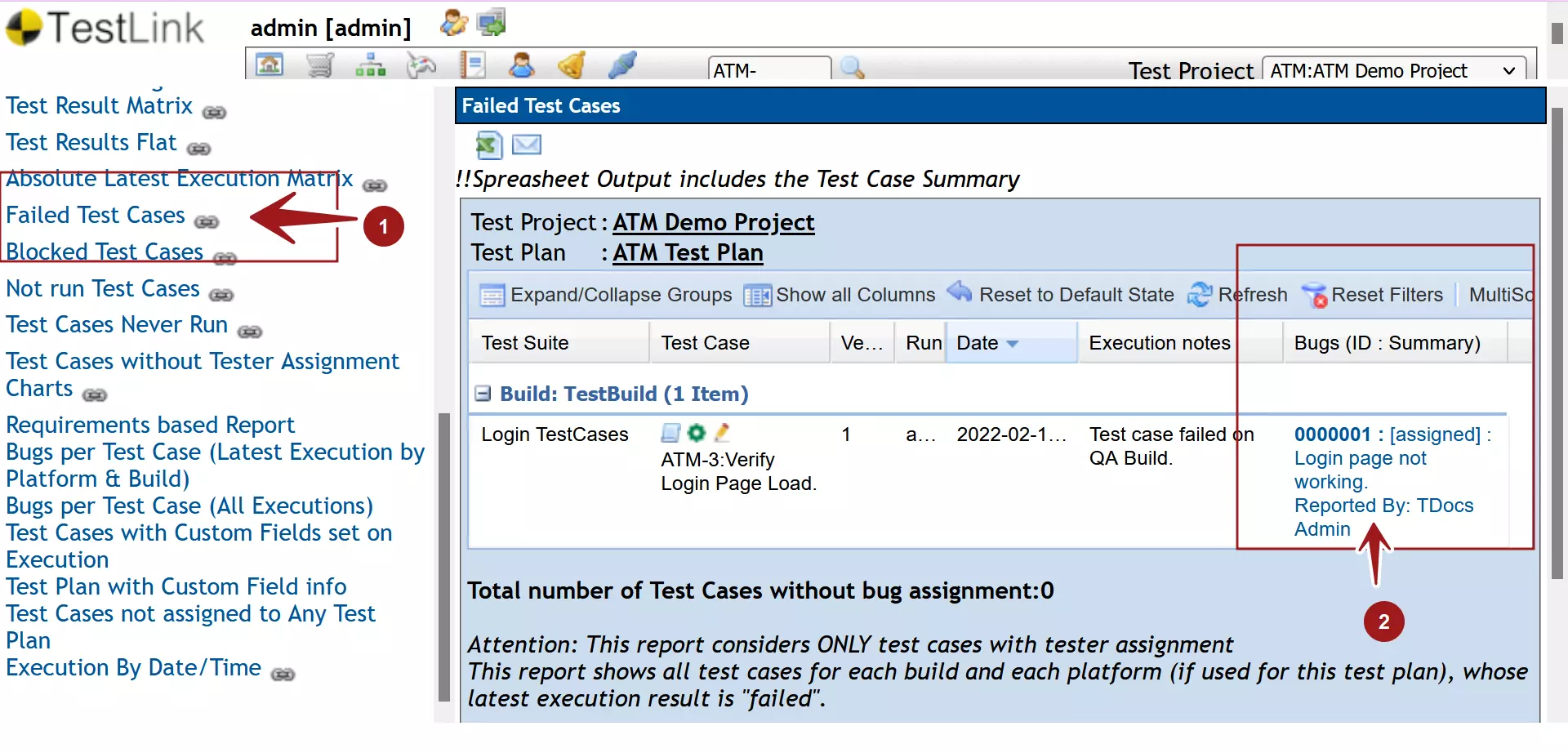
Notice that the defect status, defect summary, and link to the defect are added to the test report on the fly. Any changes to the defect status or summary in the bug tracking system will be reflected here. The defect information is up to date, and there is no need to change it manually.
That’s it. We have successfully linked the existing relevant defect to the test case execution.
—
TestLink Tutorials
TestLink Tutorial on this website can be found at:https://www.testingdocs.com/testlink-tutorials/








