Linux basics for Testers & Beginners
Overview
In this tutorial, let’s go through some of the basic terminologies of Linux and understand them with examples.
What is Linux?
Linux is one of the most popular Unix-based operating systems. It is designed for security and hardware compatibility. Some most popular applications and devices run some sort of Unix or Linux variants. The popular Android mobile operating system is based on Linux.
Linux kernel
Linux kernel is the core of the Linux operating system. The kernel is like the controller of the operating system responsible for allocating CPU time, memory allocation, etc.
Terminal
The terminal is the command-line interface to interact with the Linux operating systems. We can create bash scripts, issue and run commands, etc. It’s like the command prompt in Windows Operating System.
Terminal Screenshot
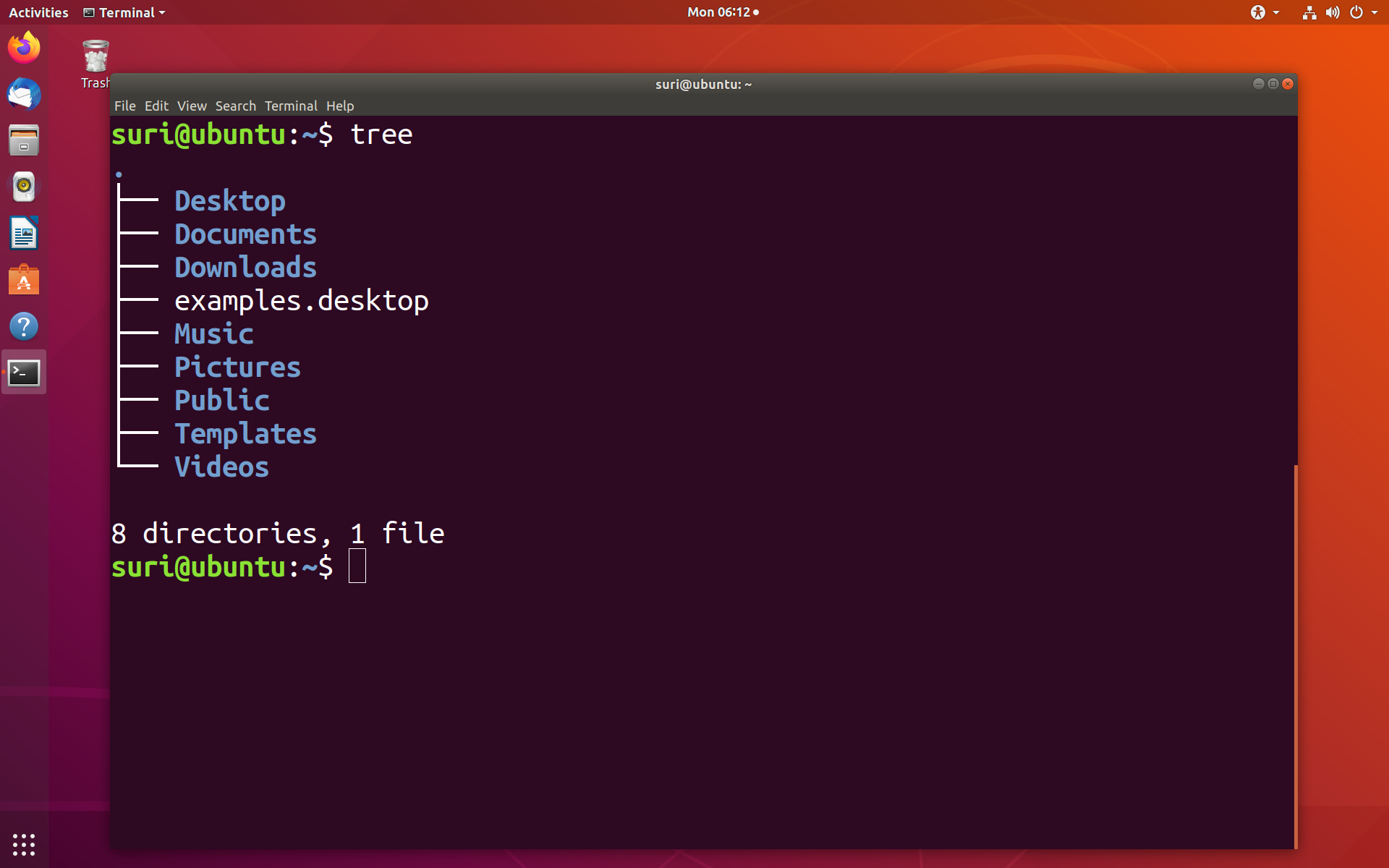
Bash Scripts
Bash stands for Bourne again shell. It is the most popular used shell. Shell is an interpreter and environment used to run Unix/Linux commands. Scripts are commands run in the shell environment. Scripts are usually stored or written in the *.sh file extension.
Directory
The directory is like a folder in Windows. It allows you to store files in a hierarchy as shown in the above screenshot.
Root User
The root user is like the superuser in Linux. The root user has privileges to perform any task on the Linux operating system. It’s like an Administrator account on the Windows platform.
Ubuntu Desktop









