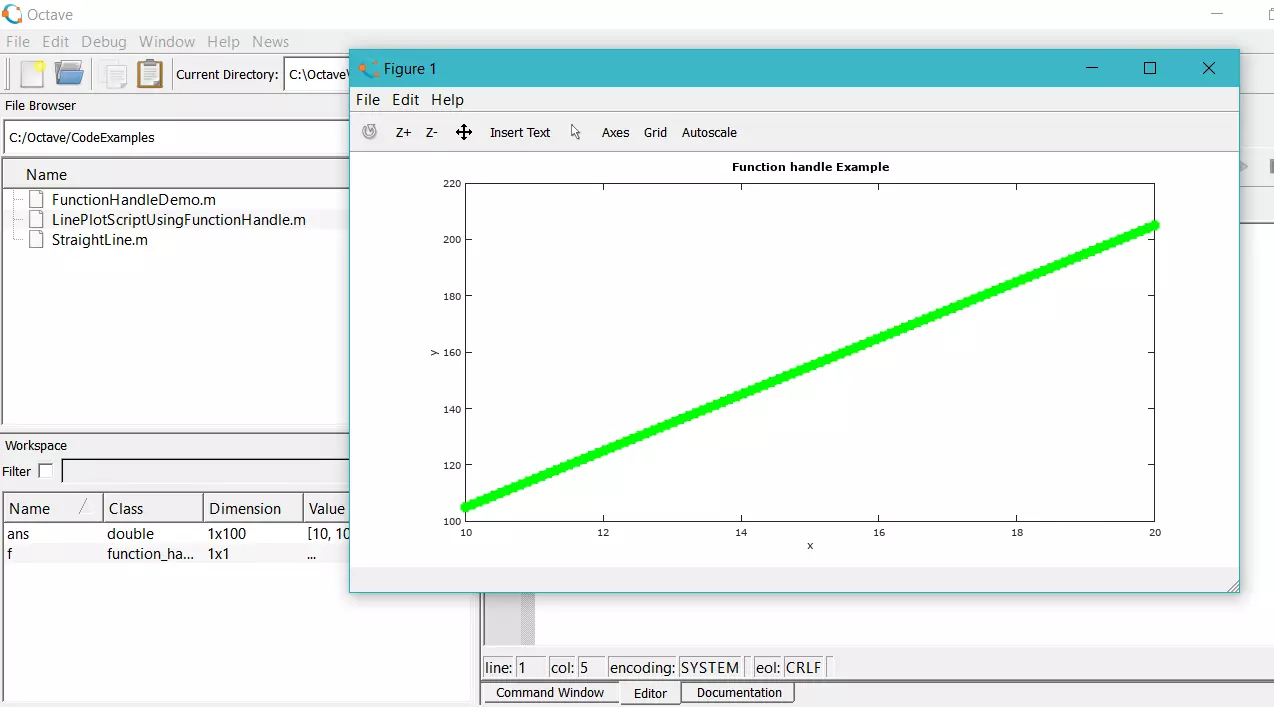Octave 2D Pie Chart
Octave 2D Pie Chart
Let’s learn about the Octave 2D pie chart command. To plot a 2-D pie chart we can use the pie command.
Syntax
>> pie(x)
>> pie(x,[options])
Script
In this example, we will generate a sample 2D pie chart for monthly rainfall data.
% Octave pie Chart Demo
% Octave Tutorials – www.TestingDocs.com
clear all;
clf;
% Generate pie chart
pie ([2, 23, 5]);
% Add Title
title(‘2D Pie Demo Chart – www.TestingDocs.com’);
% Add legend
legend(‘Cloudy’,’Sunny’,’Rainfall’);
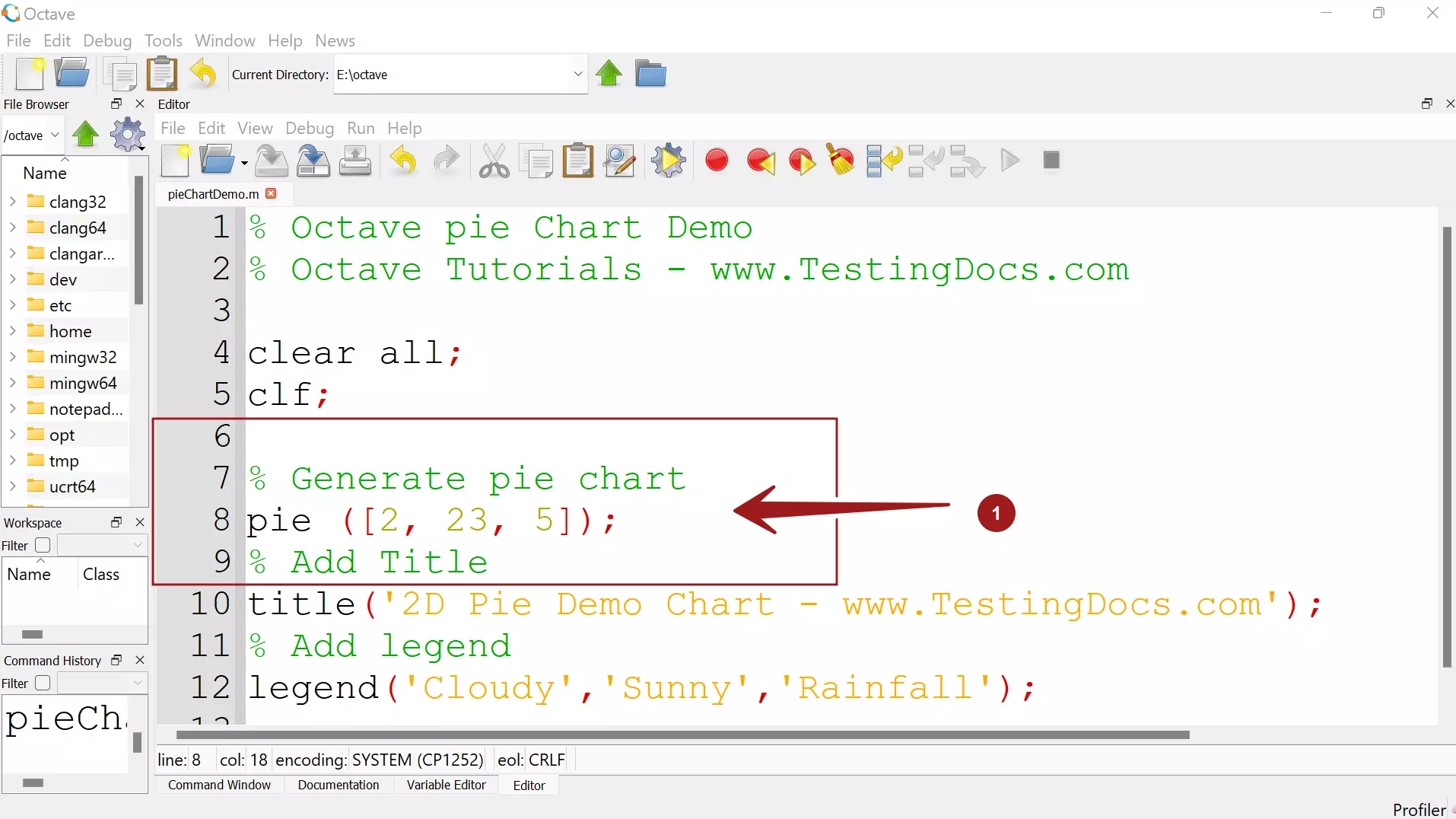
2D pie chart
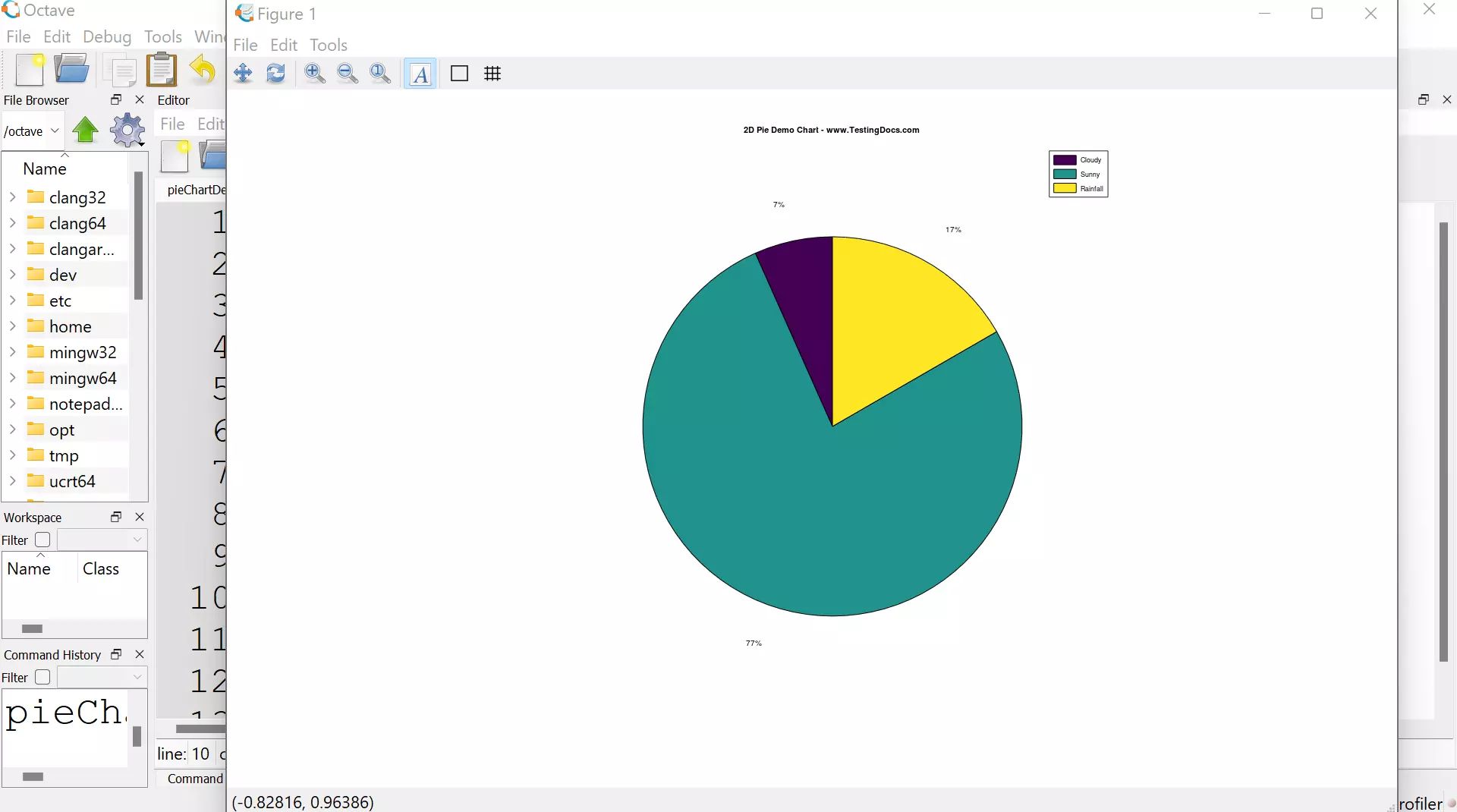
—
Octave Tutorials
Octave Tutorial on this website can be found at:
https://www.testingdocs.com/octave-tutorial/
More information on Octave can be found on the official website:
https://www.gnu.org/software/octave/index