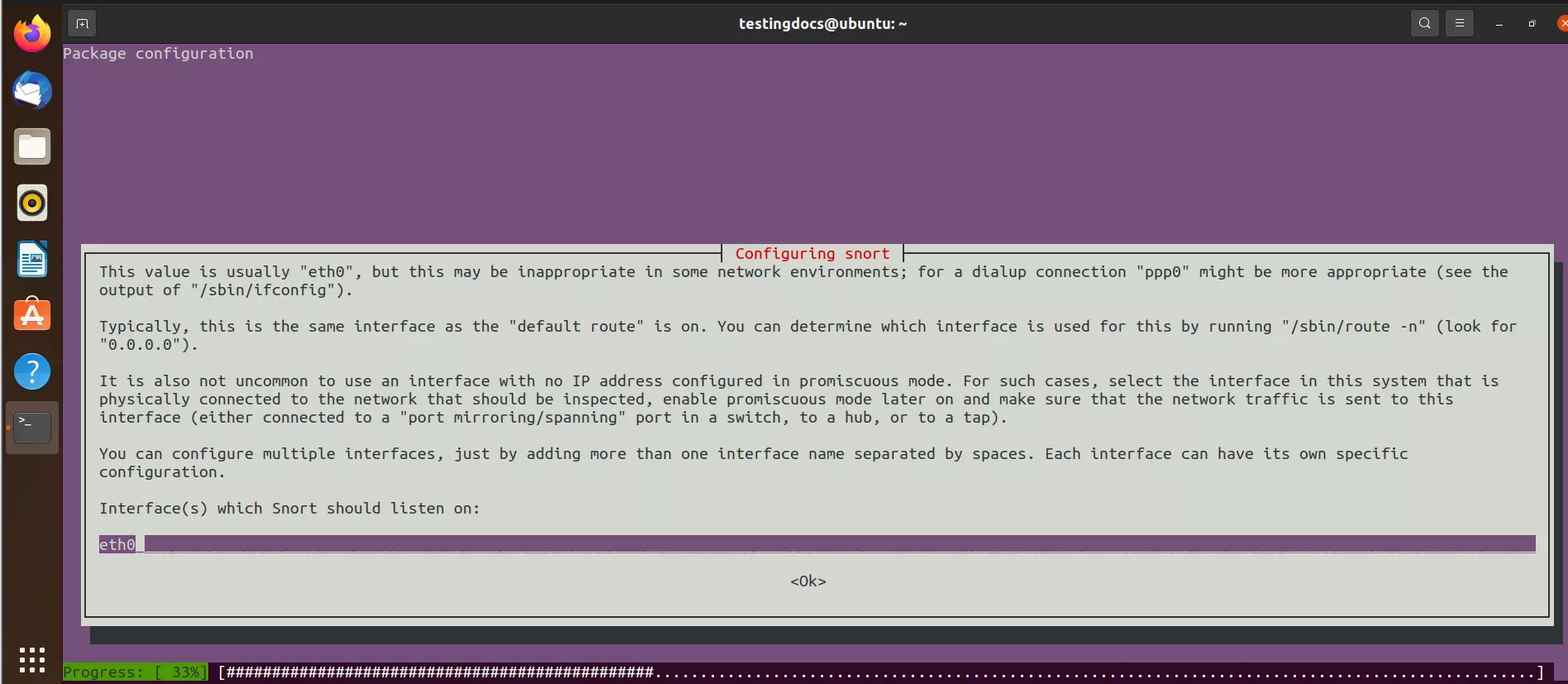Open Source Security Testing Tools
Introduction
Let’s look at some of the open source security testing tools in this tutorial. Most of the tools can be installed and configured on Linux operating systems.
Snort
Snort is an open source and light weight network IDS. ( Intrusion Detection Service). Snort uses rules to define malicious network activity and finds packets that match them and generates alerts.
Official Website: https://www.snort.org/
Wireshark
Wireshark is an open source network protocol analyzer and packet sniffer. Using Wireshark we can capture packets sent and received on the machine. Wireshark is a passive tool and never sends packets by itself.
Wireshark UI on Ubuntu:
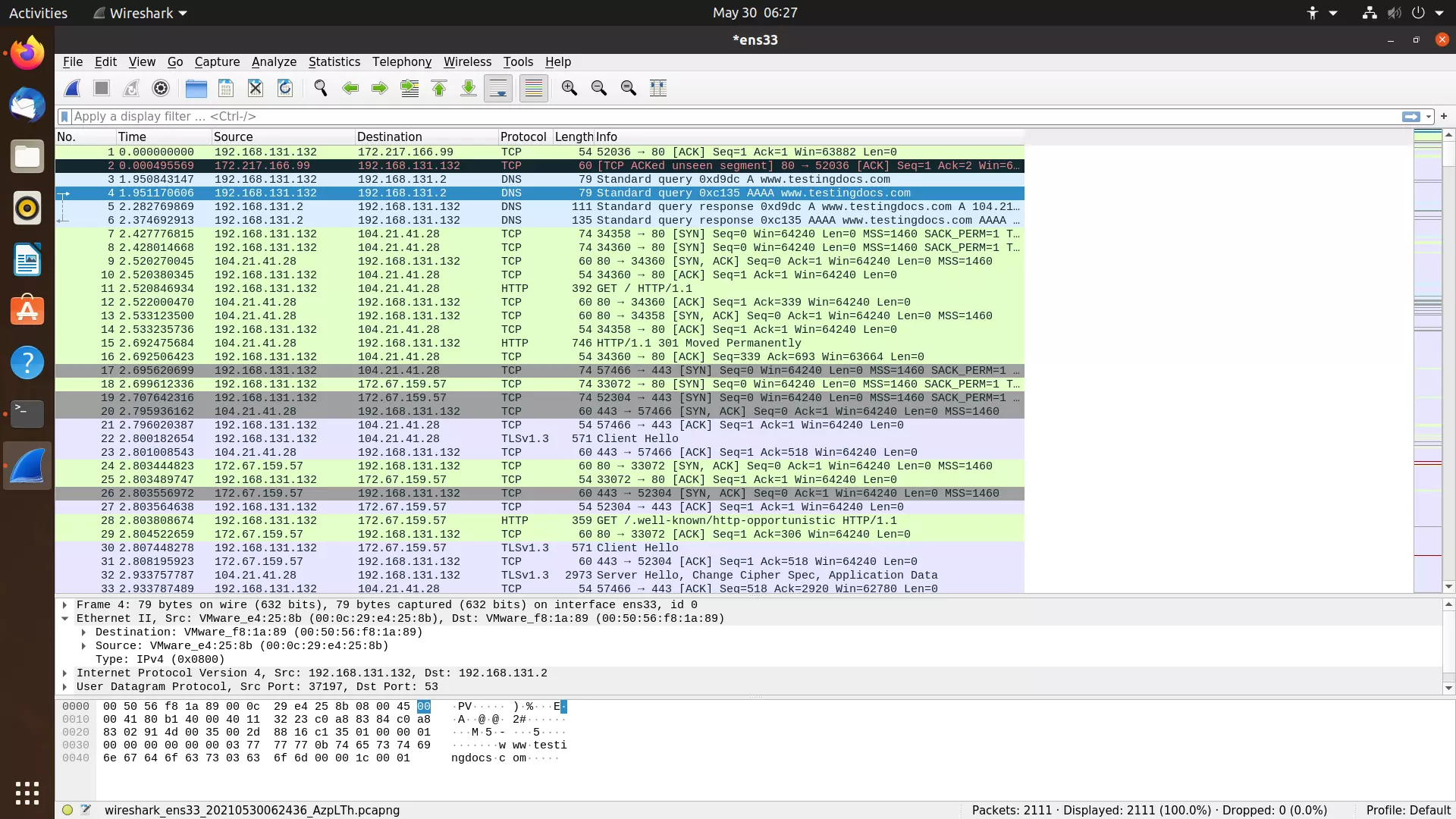
Official Website: https://www.wireshark.org/