Program to Read Column from an Excel Sheet
Overview
In this post, we will discuss conditional statements and loops in the Java programming language. Conditional structures The sheet used in the below example:
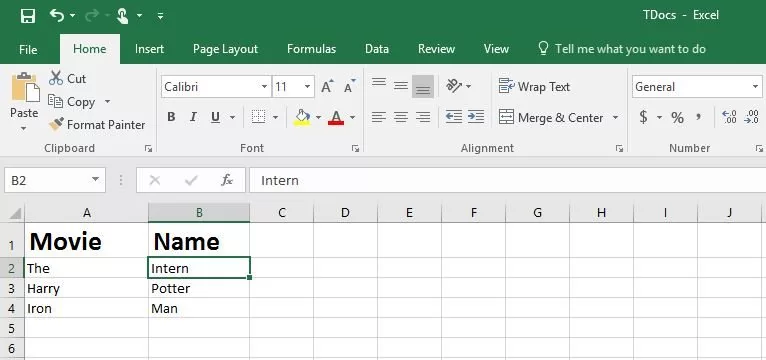
Sample code to read an excel column
The sample method to retrieve a column from an excel sheet is shown below. For simplicity, I’m only validating string values.
public ArrayList<String> getMyColumn(int colindex,int sheetIndex) throws IOException
{
File file = null;
FileInputStream fis = null ;
XSSFWorkbook workbook = null;
XSSFSheet sheet = null;
ArrayList<String> column = null;
try {
file = new File("TDocs.xlsx");
fis = new FileInputStream(file);
workbook = new XSSFWorkbook(fis);
sheet = workbook.getSheetAt(sheetIndex);
Iterator<Row> rowIterator = sheet.iterator();
column = new ArrayList<String>();
while (rowIterator.hasNext()) {
Row row = rowIterator.next();
Iterator<Cell> cellIterator = row.cellIterator();
while (cellIterator.hasNext()) {
Cell cell = cellIterator.next();
if(row.getRowNum() > 0){
if(cell.getColumnIndex() == colindex){
switch (cell.getCellType()) {
case Cell.CELL_TYPE_STRING:
column.add(cell.getStringCellValue());
break;
}
}
}
}
}
} catch (Exception e) {
e.printStackTrace();
}
finally{
fis.close();
}
return column;
}
Sample main method to pass parameters to the method. I would retrieve the 2nd column in the excel sheet as shown below:
public static void main(String... args) throws IOException
{
ArrayList<String> consume = new ArrayList<String>();
ReadXL readexcel = new ReadXL();
consume = readexcel.getMyColumn(1, 0);
System.out.println("**********OutPut************");
for(String s : consume)
{
System.out.println(s);
}
}
Output
The run output of the program below:
**********OutPut************
Intern
Potter
Man
Note that we can also use sheet names instead of index. If we want to read from a sheet with name we can use below method.
workbook.getSheet(sheetName);








