Test Plan Management in TestLink
Overview
Test Plan Management page in the TestLink is where we can manage all the test plans associated with the Project. Test Plan Management allows Testers to administrate Test plans for the project. Testers with the Leader role can access this page. They can also set the priority/risk and ownership of Test case suites and create testing milestones.
Administering Test plan involves:
- View existing Test Plans
- Creating a Test Plan
- Editing a Test Plan
- Deleting a Test plan
Builds and Test Cases
- Adding test cases in Test plan
- Editing test cases in Test plan
- Deleting test cases in Test plan
- Updating test cases in Test plan
- Creating builds as well as defining who can see which test plan.
Note that users without necessary permissions and role may not see a dropdown containing any Test plans.
View Test Plans
We can view the test plans for the project in the Test Management page.
Select the Project from the Test Project drop down list.
Click on the Test Plan Management link from the dashboard.
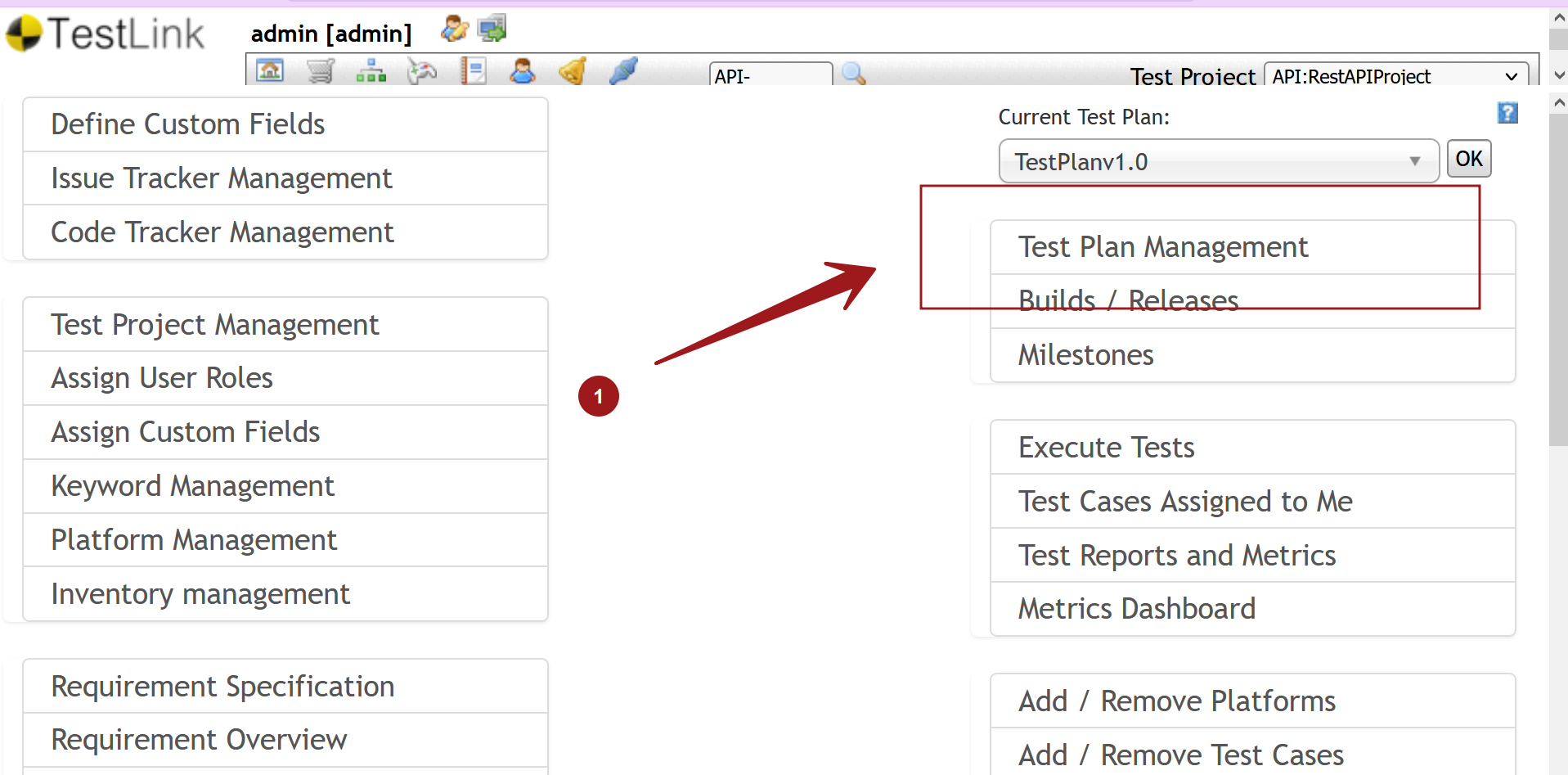
This will open the management page. By default the page displays up to 20 test plans associated with the project.
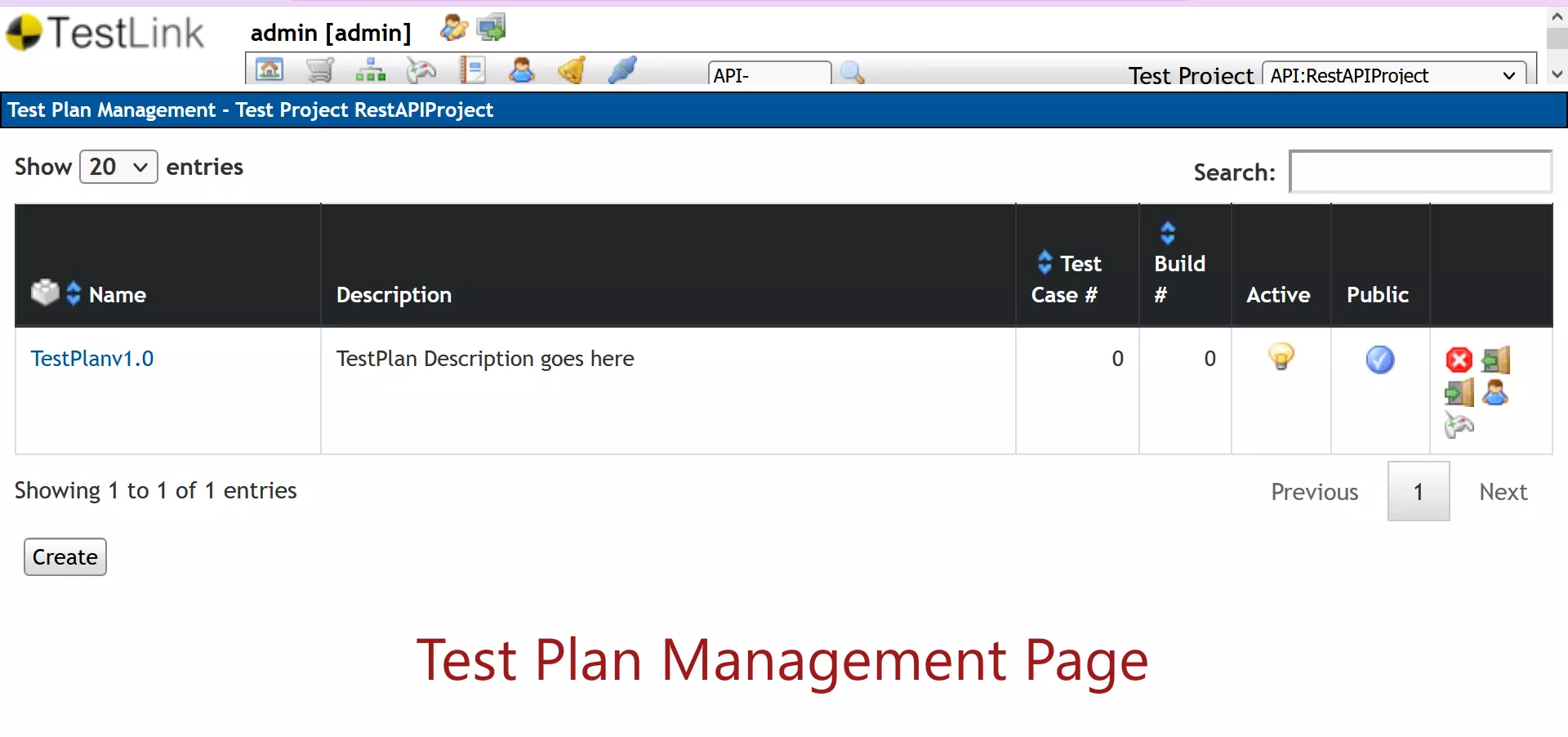
For each Test plan we can view the following details:
- Name
- Description
- No of Test cases
- No of Builds
- Active?
- Public?
Test Plan operations
- Delete the Test plan
- Export/Import Test cases
- Assign Roles
- Test Execution
Create Test Plan
Detailed steps to create a Test plan are at:
https://www.testingdocs.com/creating-a-test-plan-in-testlink/
Edit Test Plan
Select the Test Plan and click on the Test Plan link to edit it. This will open the Test plan page to edit.
Make necessary modifications and click on the Update button to save the changes. Additionally, we can also attach documents to the Test plan on this page.
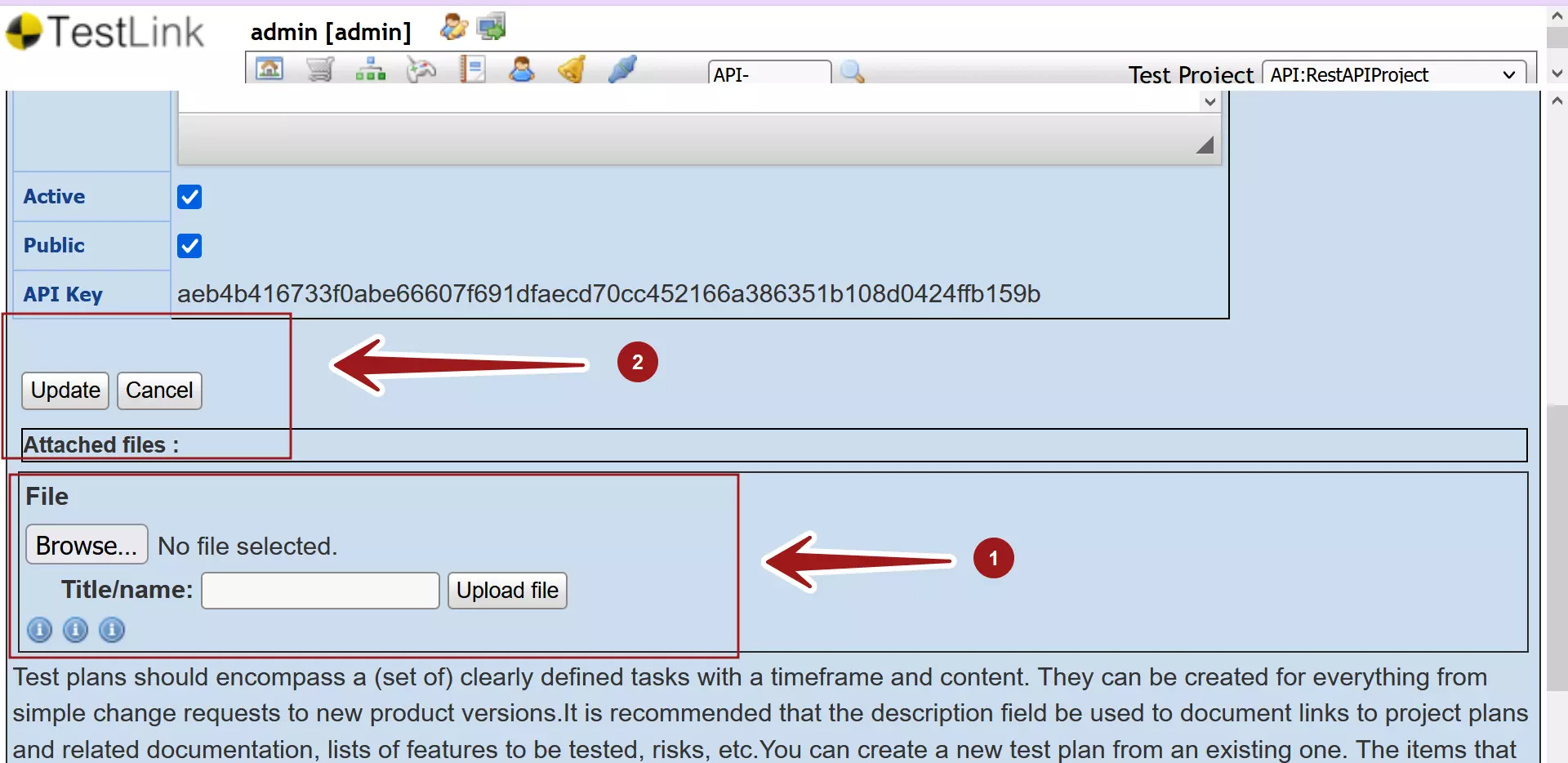
Delete A Test Plan
Select the Test Plan and click on the red cross icon against the Test Plan entry to delete it.
This will open up a confirmation dialog box. Click on the Yes button to delete the Test plan.
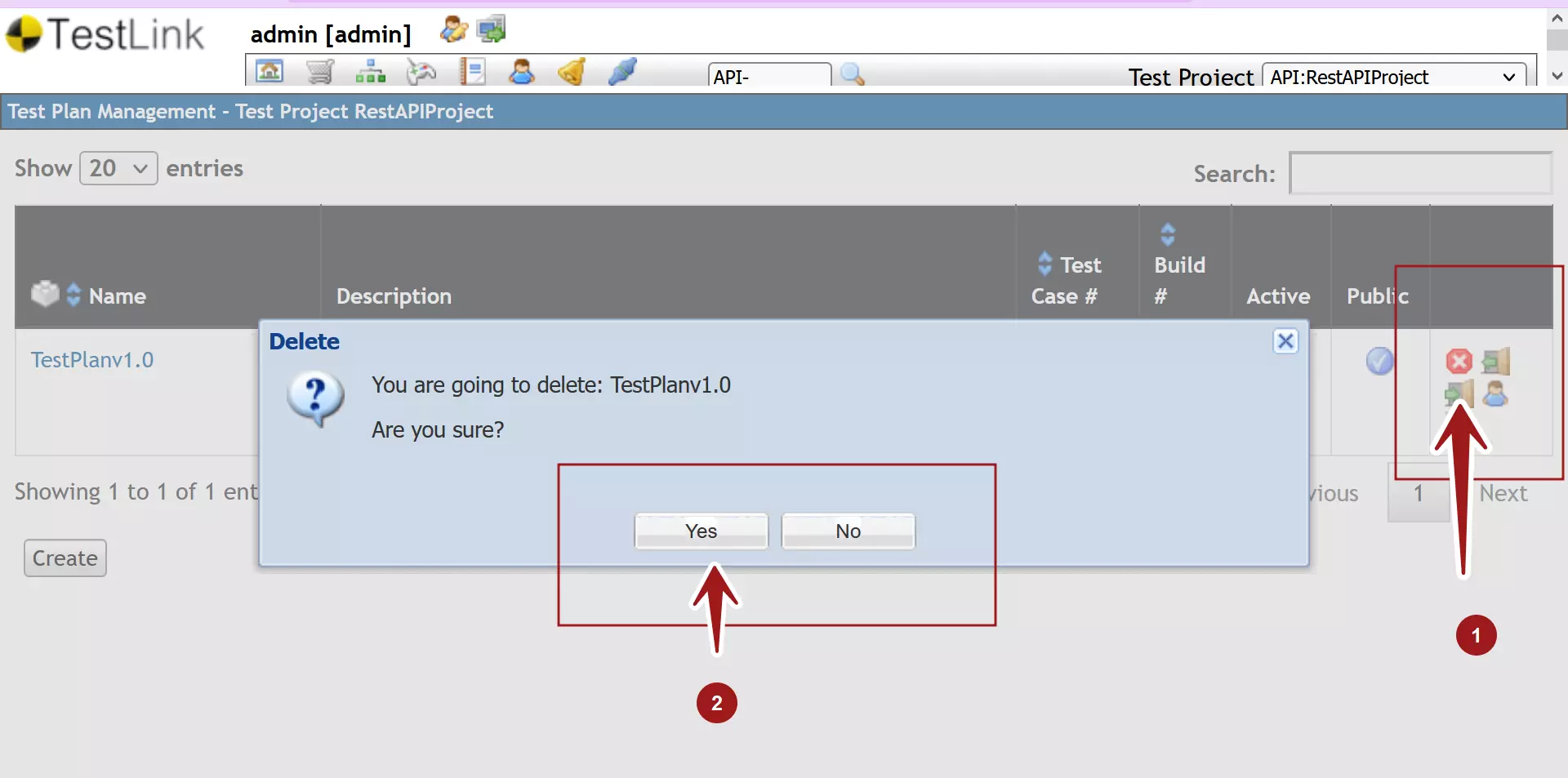
—
TestLink Tutorials
TestLink Tutorial on this website can be found at:
https://www.testingdocs.com/testlink-tutorials/
For more updates please like our Facebook page:








