TestLink Default Roles
Overview
Test Link has many default roles. Each role has different permission levels and privileges/rights set. The default TestLink roles are as follows:
- Guest
- Tester
- Senior Tester
- Test Designer
- Leader
- Admin
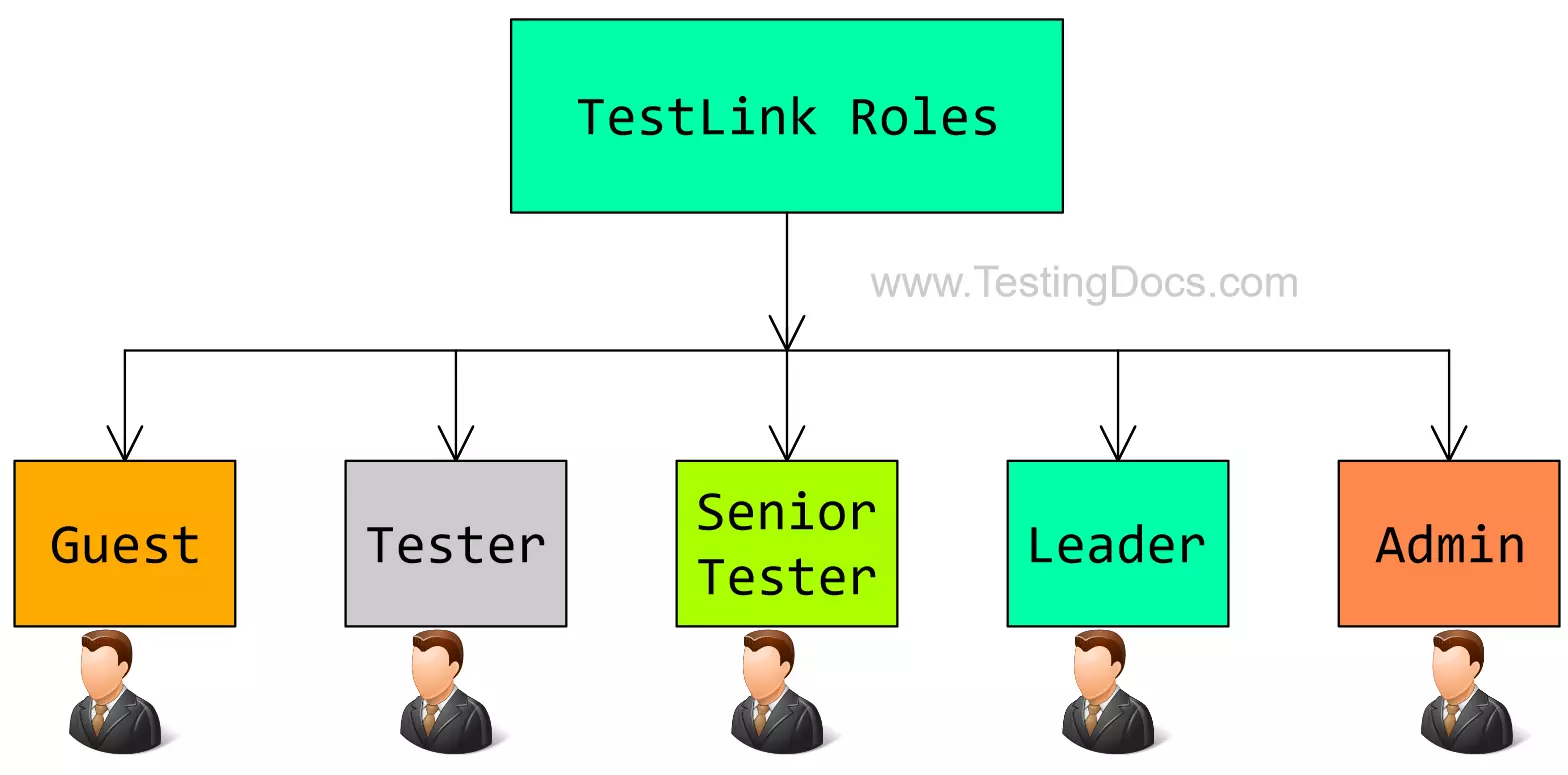
We can view the default roles on the View Roles page. Click on the Users/Roles icon in the top menu. Click on the View Roles button to view the page.
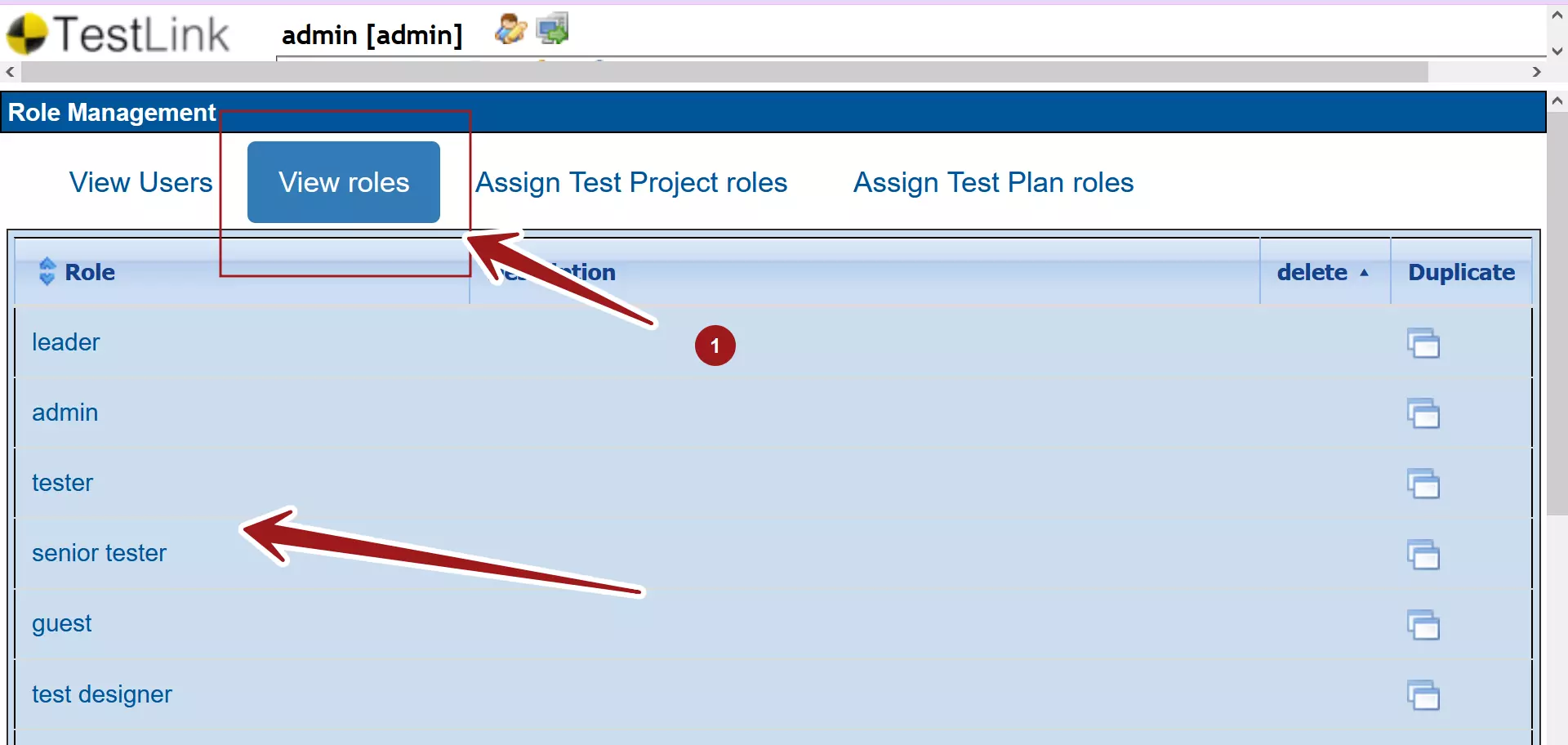
Guest
A guest only has rights to view the test cases, keywords and test plan metrics.
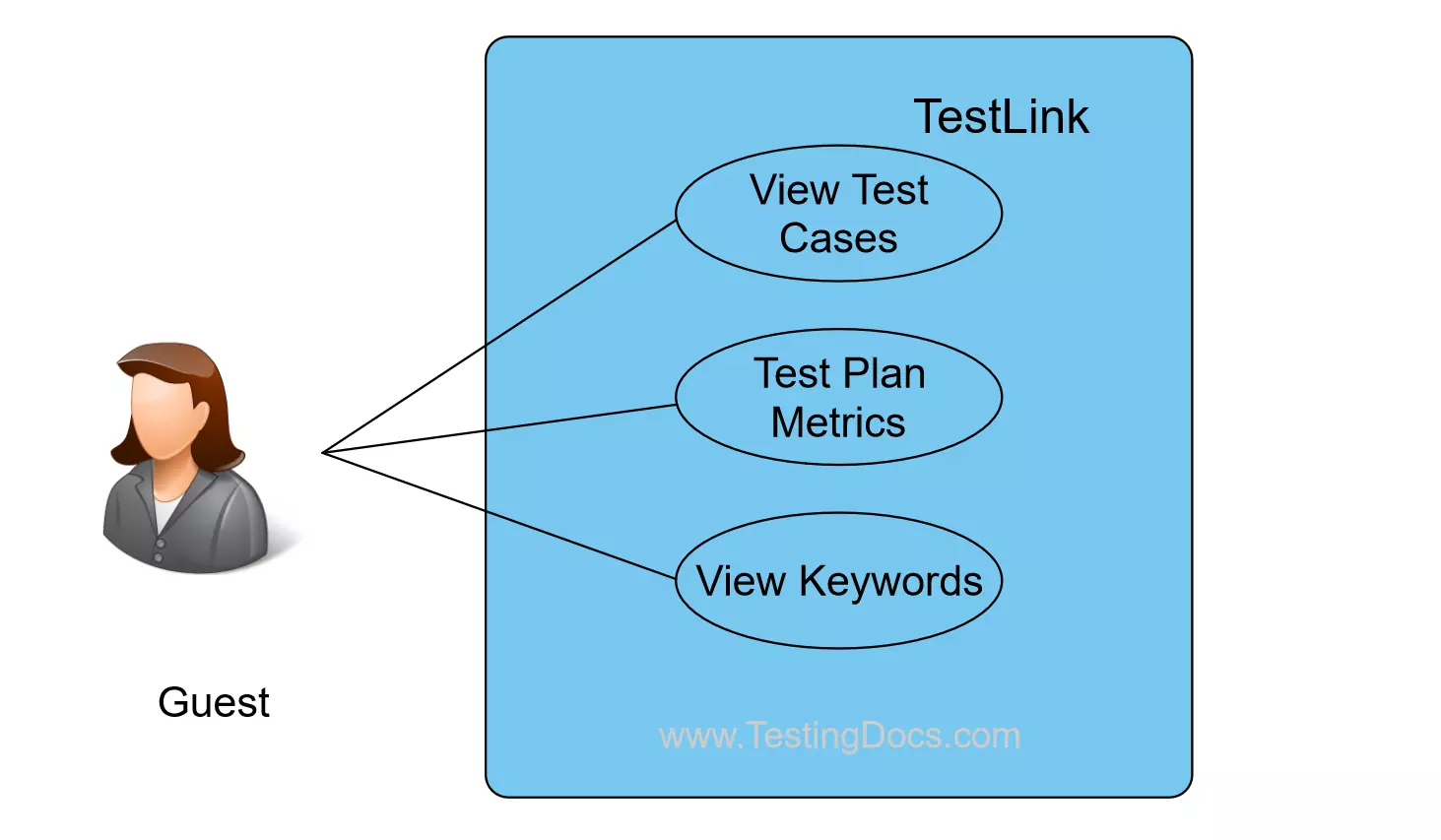
Tester
A tester role has permission to execute allotted test cases in addition to the guest rights.
Senior Tester
A senior tester role can view, create, edit, and delete test cases as well as execute them. Monitor, freeze and map requirements to testcases. View platforms and manage keywords.
Test designer
A test designer has permissions to manage Requirements, Create/Edit/View Test cases, Test Plan metrics and Keyword management.
Leader
A leader role has all the permissions as a senior tester. In addition the role can manage inventory, create milestones, Requirements management, Inventory and Keyword management.
Admin
This role is assigned to TestLink administrator. An admin almost has all of the permissions and ability to manage the TestLink instance.
Custom Role
We can also create custom TestLink role from the View Roles page. Steps to create a role in TestLink tool:
https://www.testingdocs.com/create-a-role-in-testlink-application/
—
TestLink Tutorials:
TestLink Tutorial on this website:
https://www.testingdocs.com/testlink-tutorials/
For more updates please like our Facebook page:








