TestLink Dev Instance from GitHub
Introduction
On this page, we will learn steps to set up the TestLink dev instance cloned from GitHub Repository.
TestLink GitHub Repo
Launch GitHub TestLink Repository URL. Choose the 1.9.x branch of the TestLink Dev instance code. This is the latest version as of writing this post.
https://github.com/TestLinkOpenSourceTRMS/testlink-code/tree/testlink_1_9_20_fixed/
Click on the Clone or download green button.
Grab the .git clone URL.
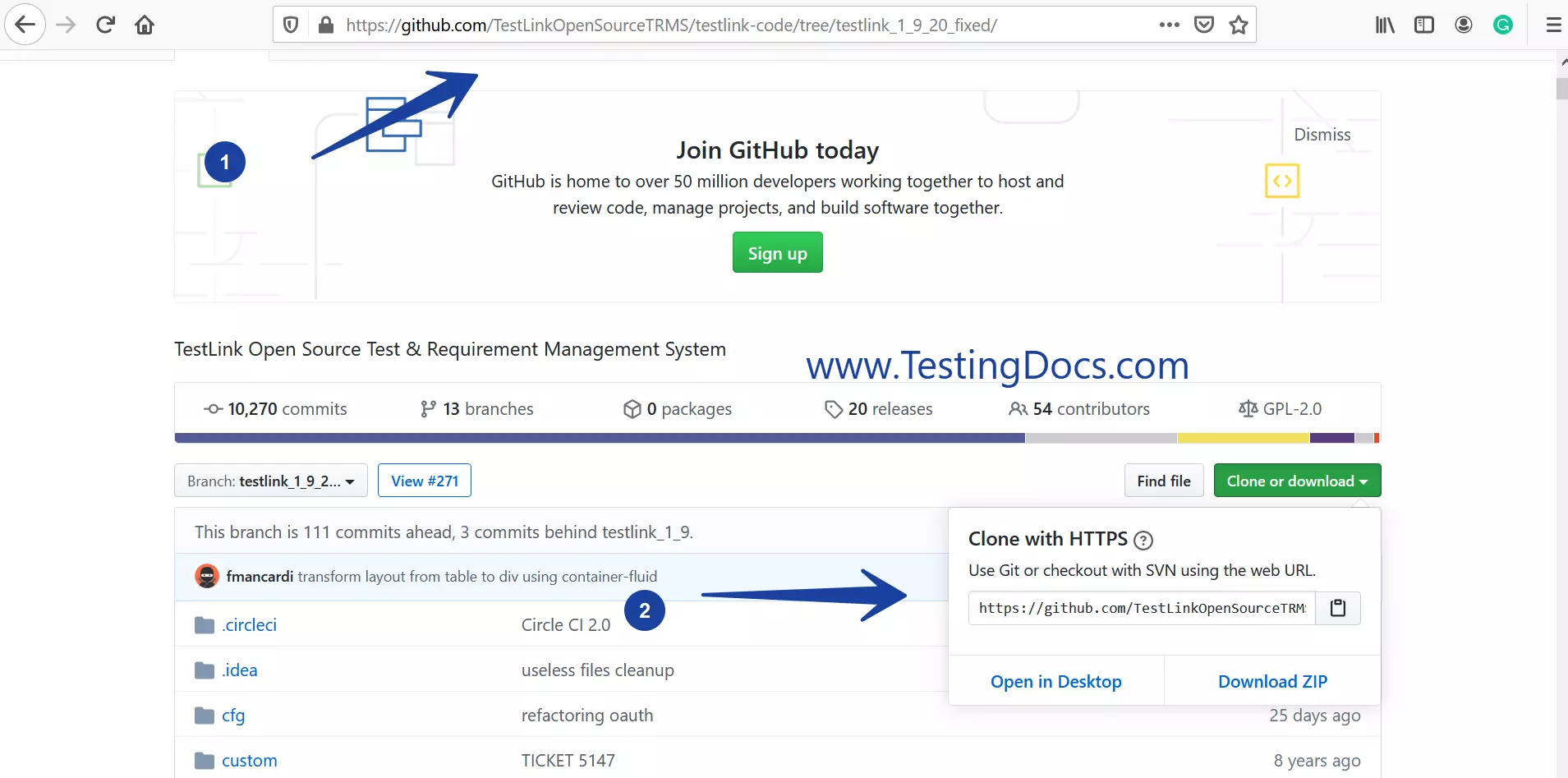
Clone
Clone the GitHub TestLink Repository on to the local machine using the git clone command.
Launch the Git Bash command line.
Issue the git clone command.
/> $ git clone https://github.com/TestLinkOpenSourceTRMS/testlink-code.git
Cloning into ‘testlink-code’…
remote: Enumerating objects: 45, done.
remote: Counting objects: 100% (45/45), done.
remote: Compressing objects: 100% (34/34), done.
remote: Total 103882 (delta 17), reused 19 (delta 11), pack-reused 103837
Receiving objects: 100% (103882/103882), 91.12 MiB | 534.00 KiB/s, done.
Resolving deltas: 100% (76165/76165), done.
Updating files: 100% (5042/5042), done.
Screenshot
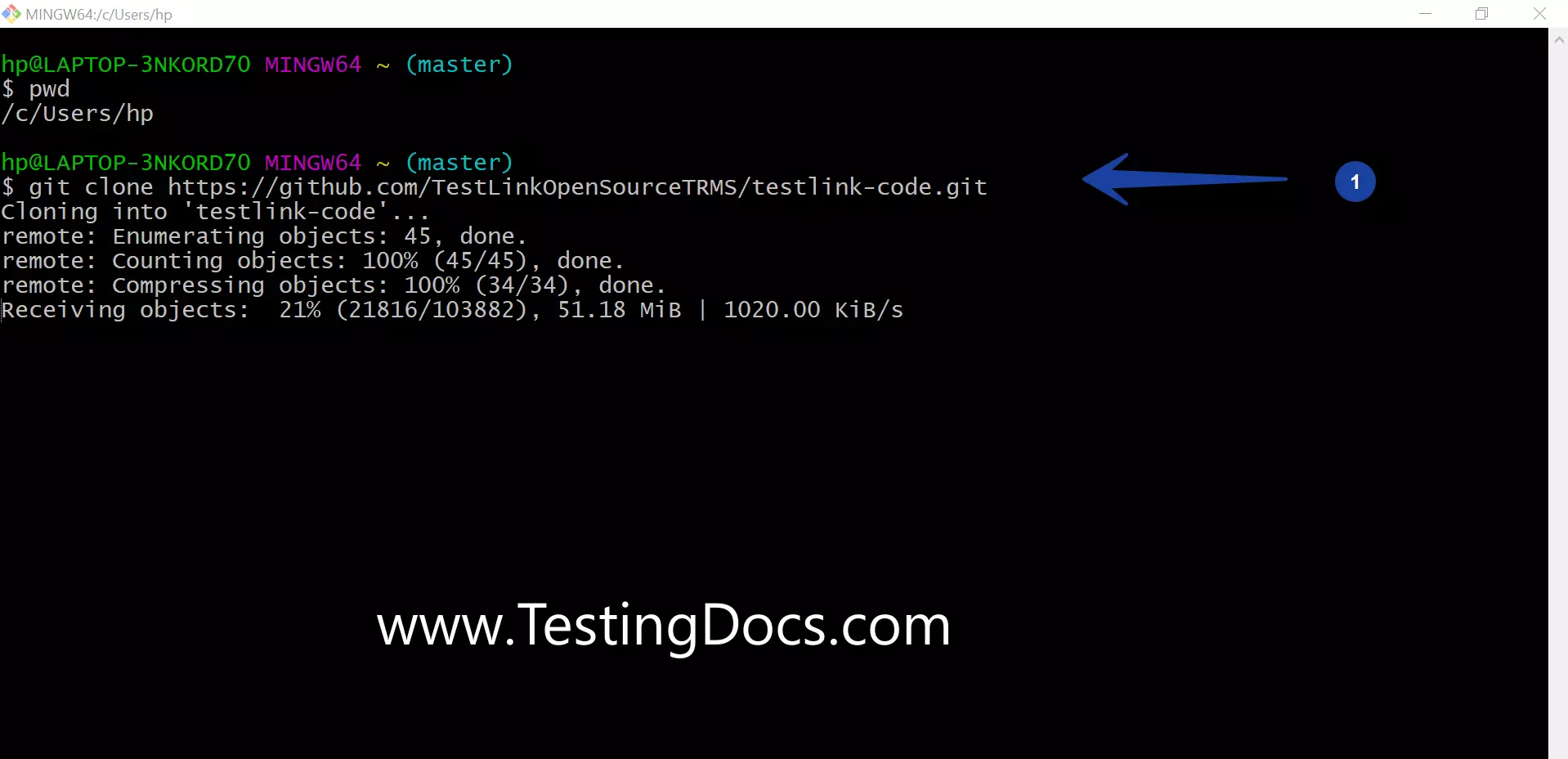
Once done with the clone, we can deploy and install the Test Link application.
Deploy
Deploy the code on to the Apache Server. The rest of the steps are the same as normal TestLink standalone download.
TestLink Install Steps on Windows:
https://www.testingdocs.com/testlink-installation-on-windows/
Links
TestLink Tutorial on this website can be found at:
https://www.testingdocs.com/testlink-tutorials/








