TestLink API
TestLink API Introduction
TestLink API lets to communicate with TestLink and allows you to perform internal actions without login into the TestLink Web UI interface. You can make use of the API to communicate with TestLink using XML-RPC or REST API. API allows us to interact with TestLink in an automated fashion without manual actions like browser clicks etc.
Pre-requisites
Install the TestLink Web Instance.
Please note that this API documentation is based on the TestLink Web version 1.9.x and TestLink REST API version v2.
Please follow the below links to install Testlink Web application on different platforms.
Windows
https://www.testingdocs.com/testlink-installation-on-windows/
Linux
https://www.testingdocs.com/testlink-install-on-linux/
To execute TestLink Rest API calls, we need to have Testlink Web Application up and running without any issues.
Slim Framework
TestLink Rest API depends on the Slim framework. This framework should be installed on the TestLink instance box.
https://www.testingdocs.com/install-slim-framework-on-windows/
Testing Tool
A testing tool to execute and test the API calls. For example, Postman tool
https://www.testingdocs.com/postman-api-tool/
Apache Configuration
https://www.testingdocs.com/testlink-rest-api-apache-server-configuration/
Web vs Webservice
Web and Web services differ in the use cases. Web TestLink communication vs REST API communication. TestLink web application is for humans to interact using clients (web browsers) like Mozilla Firefox, Google Chrome, Microsoft Edge etc.
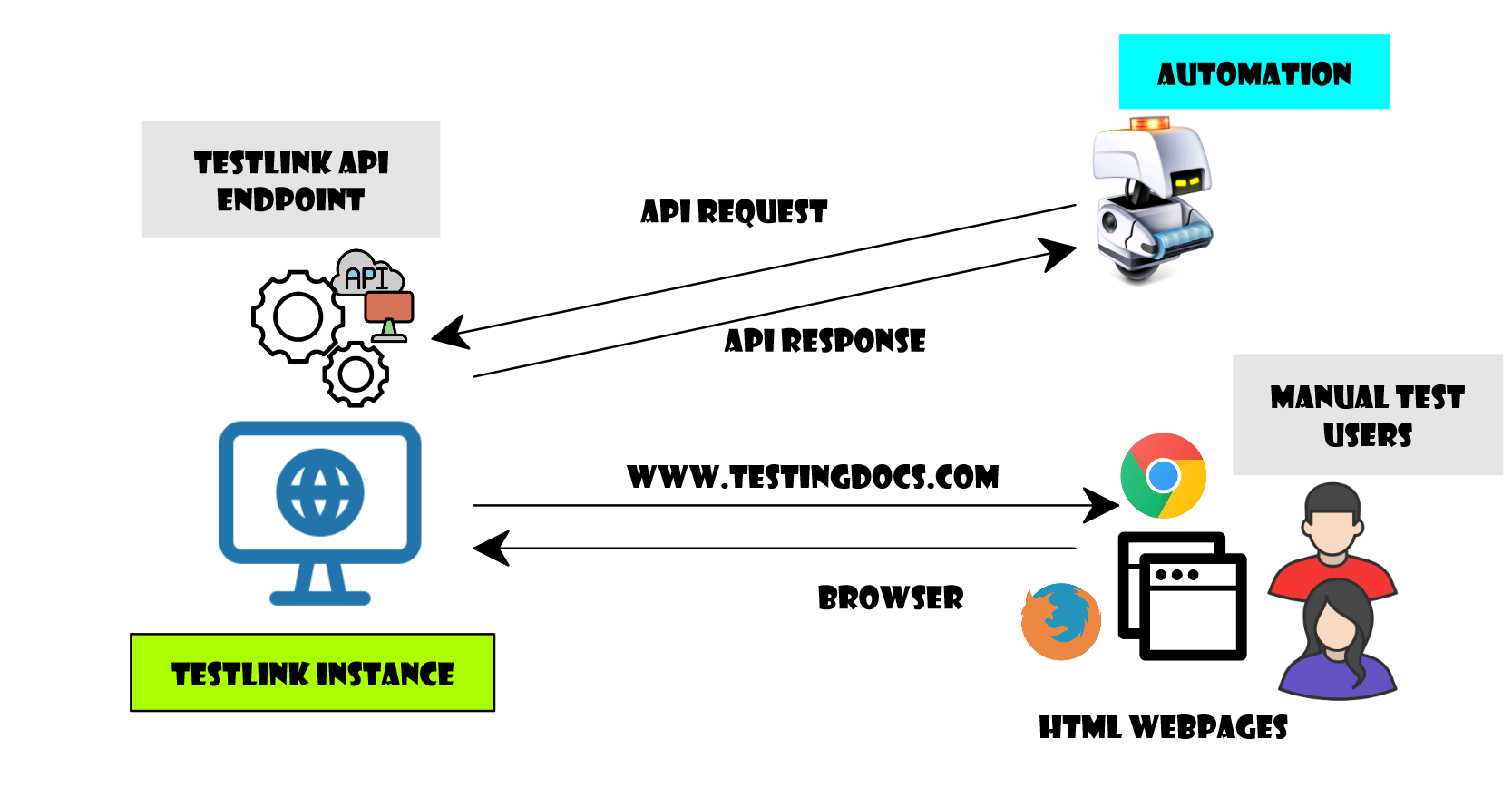
Web services allows interaction with TestLink in an automated way. Here the clients can be REST API clients like testing tools, integration middleware clients, automation frameworks etc. In general, based on the API architecture used the Requests/Responses payload use XML,JSON,Protocol buffers etc.
Enabling API
Before using the API client, we need to enable the API interaction server side. To do this, open the Testlink folder and edit the config.inc.php file.
You can make sure that the API switch is enabled as below. If you modify it save the config file and restart the Apache server to reflect the changes made.
$tlCfg->api->enabled = TRUE;
Generating an API Key
To generate an API key for the API calls, follow the below steps:
- Login to the TestLink Web instance
- Click on My Settings link on the TestLink page.
- Click on the Generate a new key button in the API Interface box.
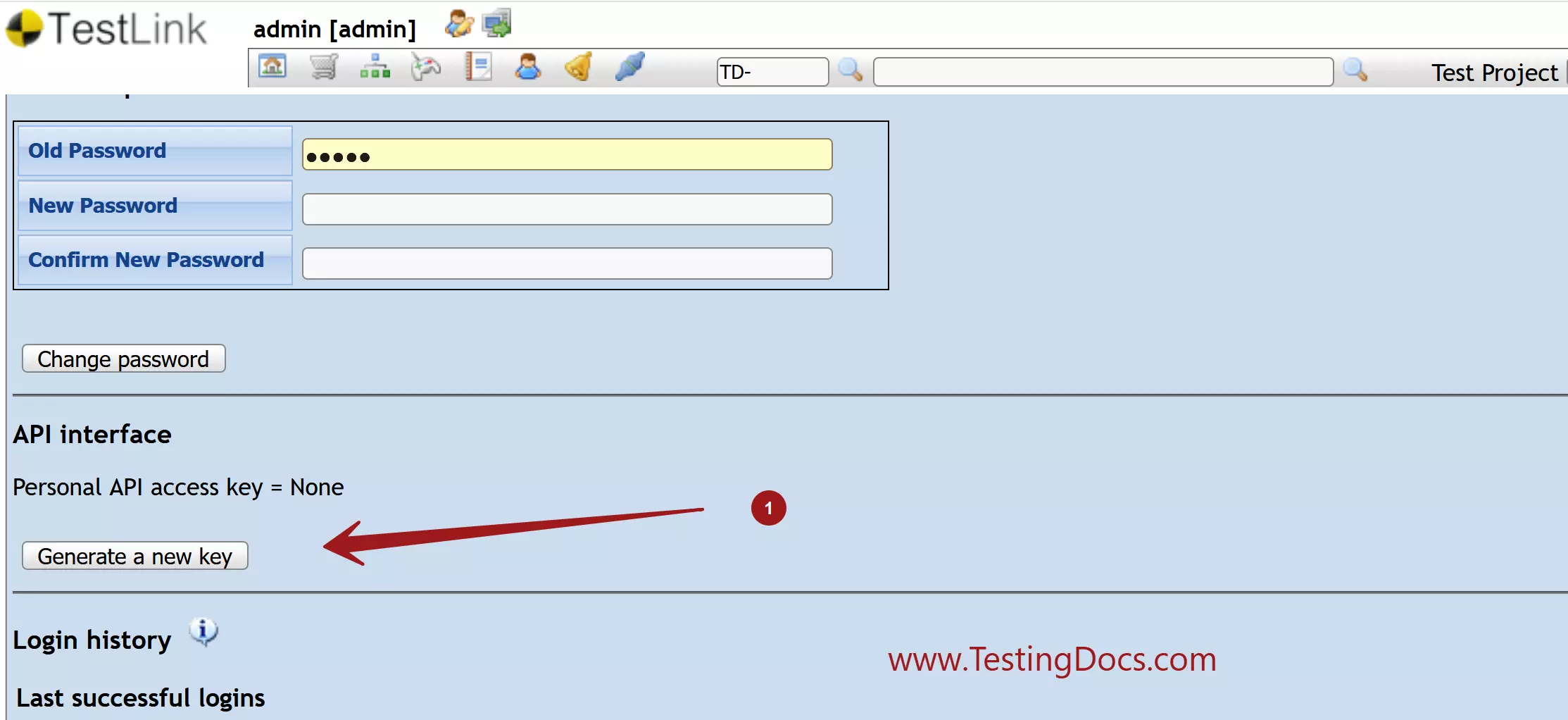
- We can see that an API access key will be displayed on the web page as shown in the picture.
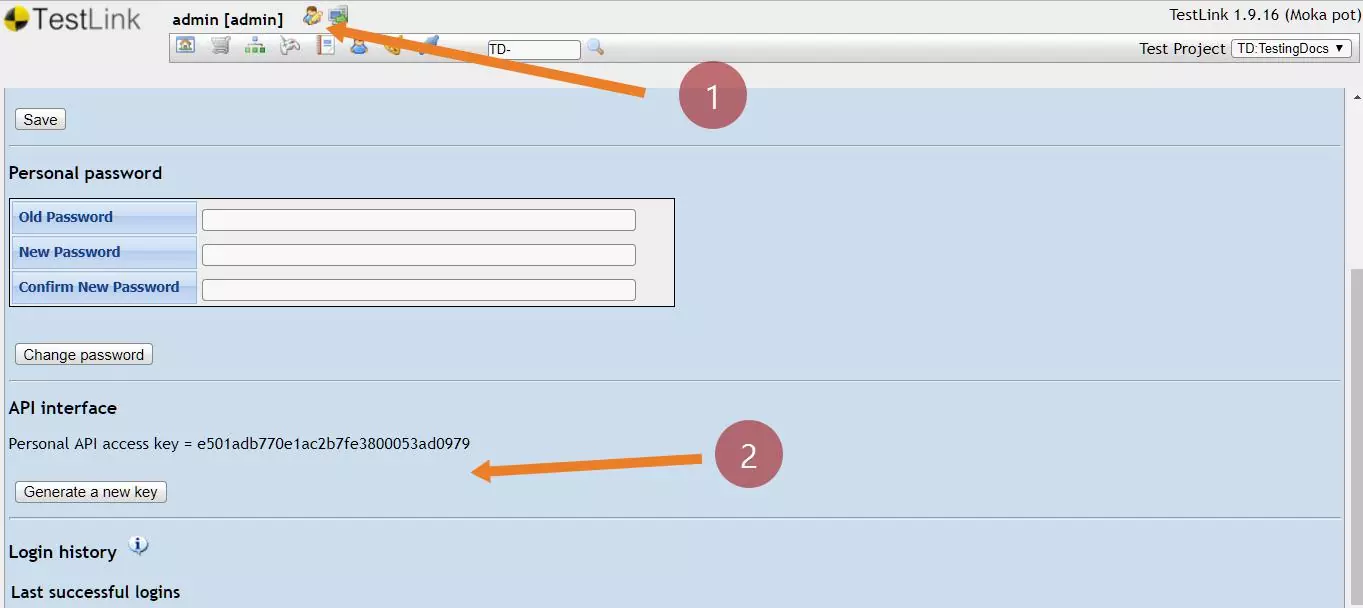
Copy the access key. We can use this key for the API calls. We will use this key to invoke the API calls.
TestLink REST API Guide
https://www.testingdocs.com/testlink-rest-api-guide/
API Usage
We can create an API client with API key and POST URL as parameters. For example, the API URL on localhost is :
http://localhost/testlink/lib/api/xmlrpc/v1/xmlrpc.php
We can instantiate the API client bypassing the API key and the URL that accepts POST requests on the server as shown below.
String POST_URL="http://localhost/testlink/lib/api/xmlrpc/v1/xmlrpc.php"; String API_KEY="e501adb770e1ac2b7fe3800053ad0979"; TestLinkAPIClient api=new TestLinkAPIClient(API_KEY, POST_URL);








