TestLink Platform Management
Overview
In this tutorial, we will learn about TestLink Platform Management. A Platform can be a system configuration, environment, hardware device, system configuration settings, etc., on which the project test cases need to be executed.
Examples
For example, a cross platform application that’s needs to be tested on Windows, Linux, MacOS, etc platforms.
A web application test case that needs to be run on several browser combinations like : Google Chrome, Mozilla Firefox, Microsoft Edge browser, etc.
Platform Management Page
Click on the Platform Management link on the dashboard to view the page.
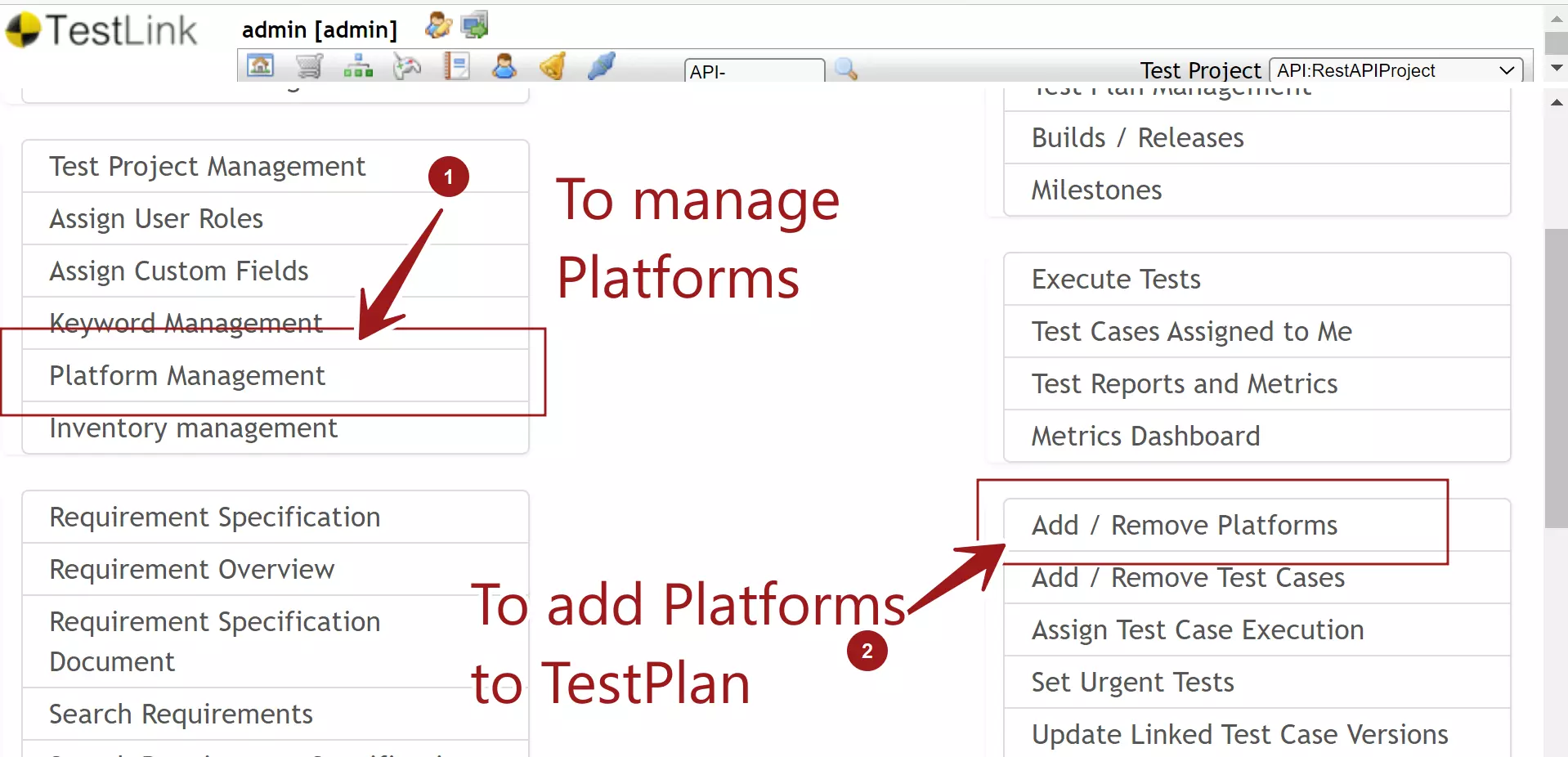
The page lists all the platforms with options to :
- Create new platforms
- Delete existing platforms
- Import/export of platforms via XML files.
Steps to create a new platform : Create New Platform in TestLink
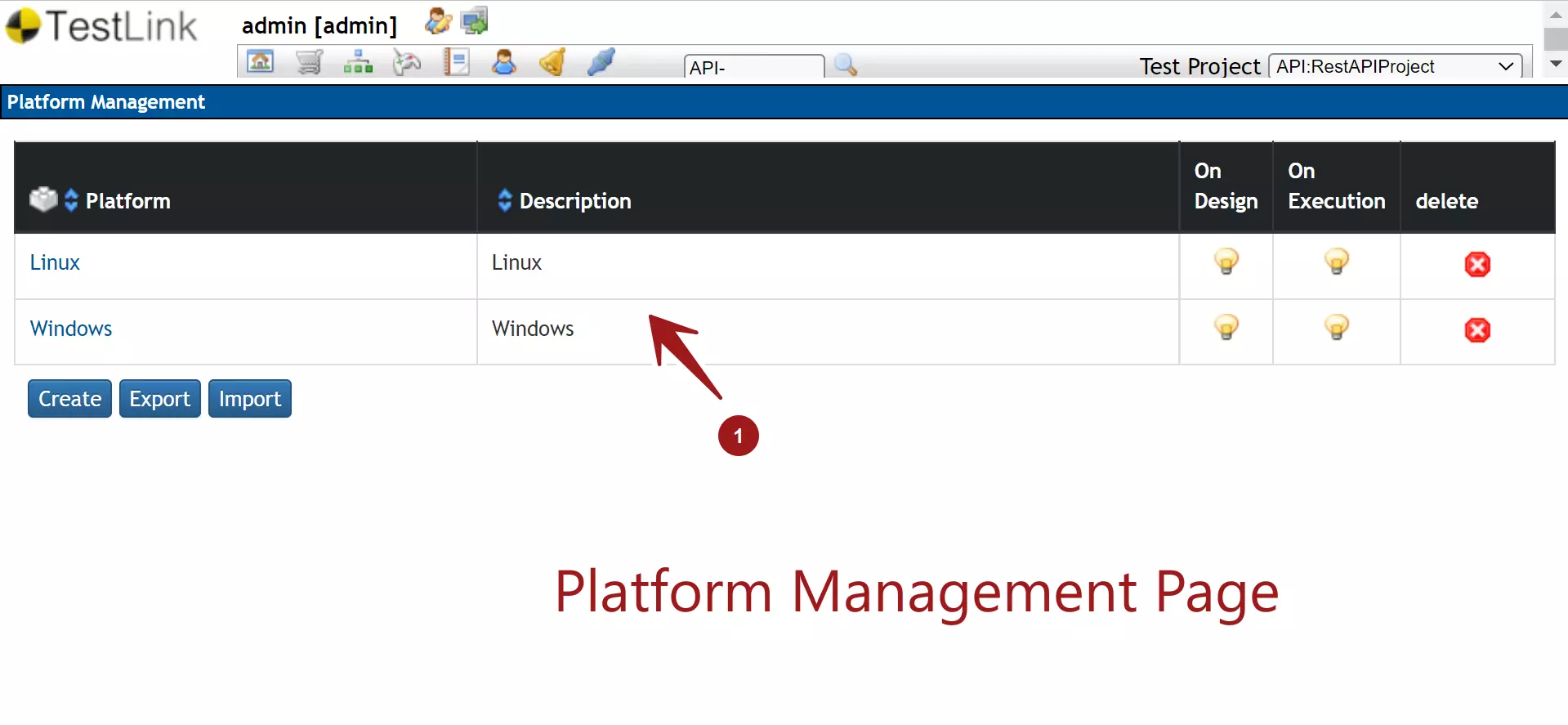
We can add and associate platforms to Test Plans. If the platforms feature is used, we must select the appropriate platform before test execution.
—
TestLink Tutorials
TestLink Tutorial on this website can be found at:
https://www.testingdocs.com/testlink-tutorials/
For more updates please like our Facebook page:








