Boolean operators and Expressions in Raptor Flowcharts
Overview
In this tutorial, we will learn to use Boolean expressions and operators in Raptor Flowcharts. Boolean operators combine the Boolean expressions to form more complex decisions.
Boolean Expressions
Expressions that evaluate to either True or False are called Boolean Expressions. In the Raptor flowchart, we will use these expressions to make decisions and to control the flow of flowchart control. Boolean expressions are entered in the diamond symbol of selection and loop structures.
Boolean operators
Boolean operators are used to combining Boolean expressions to make more complex expressions.
The True is represented as 1 and the False is represented as 0.
| Boolean Operators | |
| AND | expression1 AND expression2 |
| OR | expression1 OR expression2 |
| XOR | expression1 XOR expression2 |
| NOT | NOT expression |
The expression combined with AND operator evaluates to True when both the expressions are True.
The expression combined with OR operator evaluates to True when either of the expression is True or both.
XOR is exclusive OR is evaluated to True if the expressions differ in the truth values. i.e. if the expression1 is True and expression2 is False or vice versa.
NOT operator evaluates to True if the expression is False and to False if the expression is True.
Control Flowchart
The selection or the loop diamond symbol has two paths Yes/No. We can control the flowchart control flow using these expression. If the expression evaluates to True the control takes the Yes control path. If the expression evaluates to False the control takes the No control branch.
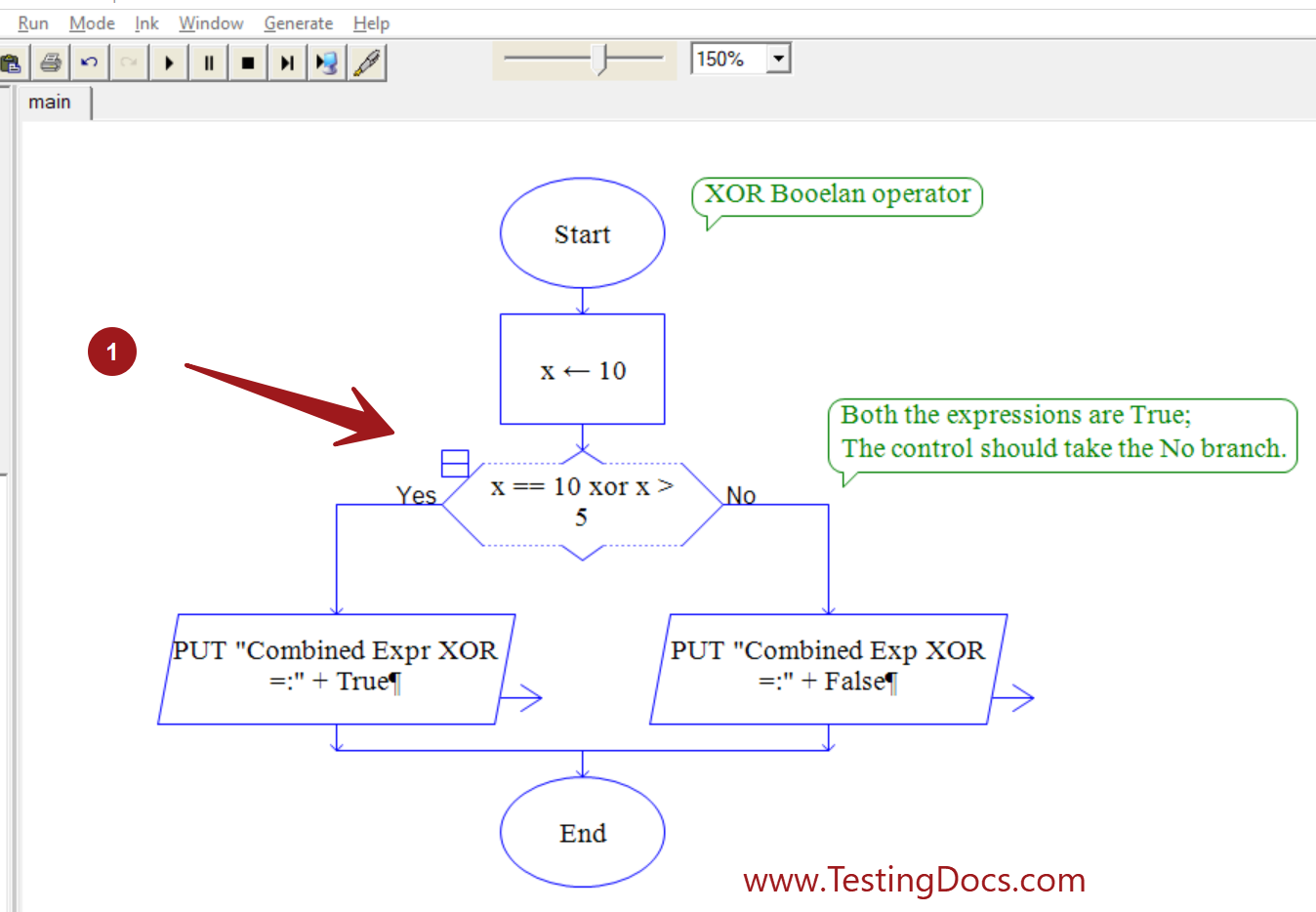
Raptor Tutorials on this website can be found at:
https://www.testingdocs.com/raptor-a-flowchart-tool/
RAPTOR official website: https://raptor.martincarlisle.com/








