Relational Operators in Raptor Flowchart
Overview
Relational operators are used to compare numeric expressions in taking control based decisions in the Raptor flowcharts. Some of the decisions in the flowcharts are controlling the control flow in the branching decisions, exit or continue in the loop etc.
Relational Operators
The standard relation operators that can be used in the flowcharts are as follows:
| Boolean Operators | |
| = | equals to |
| != | not equals to |
| > | greater than |
| < | less than |
| >= | greater than or equal to |
| <= | less than equal to |
We can combine multiple numeric comparisons using Boolean operators. For example:
x > 5 and y < 6
Information on Boolean operators:
https://www.testingdocs.com/boolean-operators-and-expressions-in-raptor-flowcharts/
Sample Flowchart
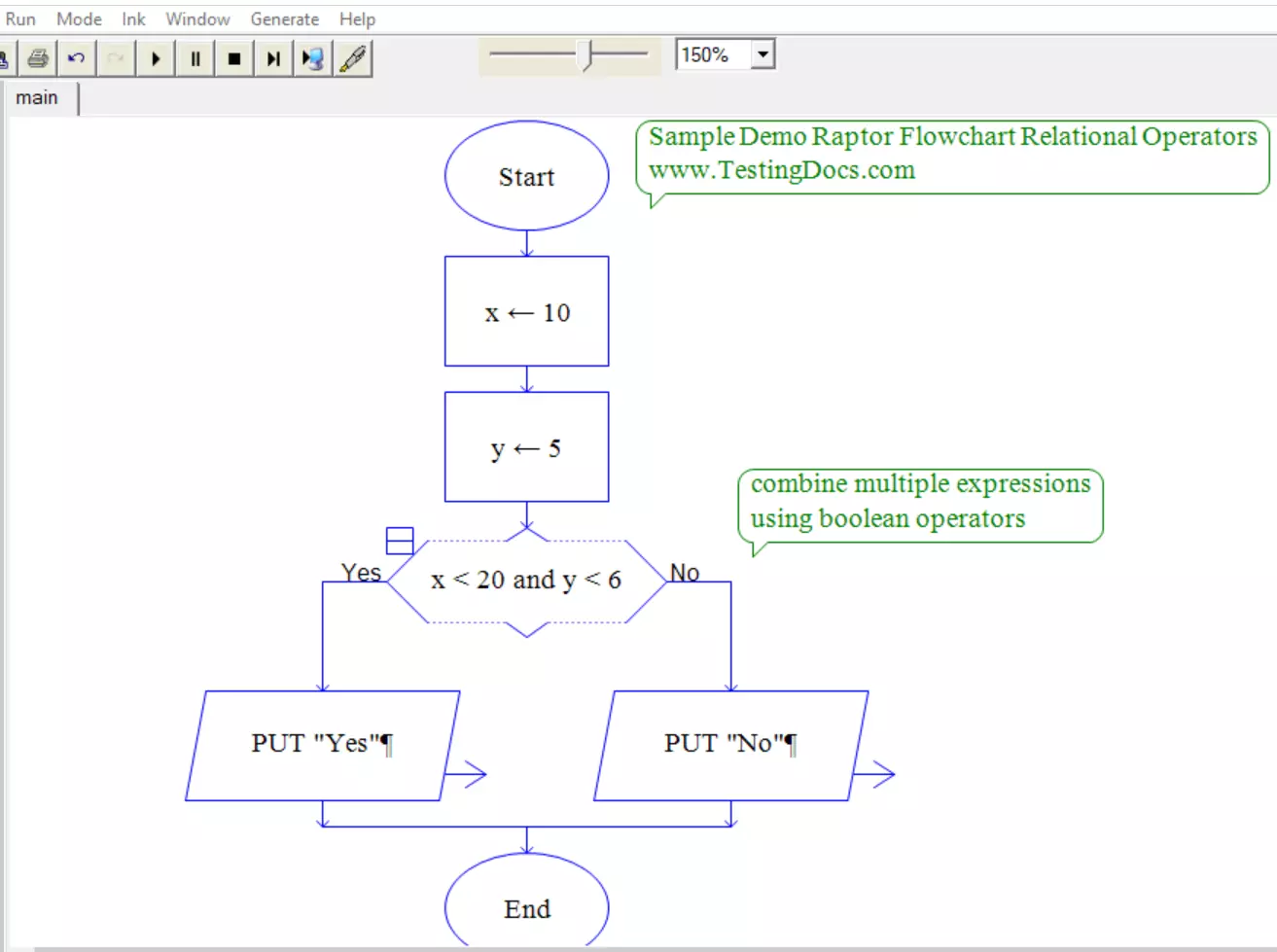
Raptor Tutorials on this website can be found at:
https://www.testingdocs.com/raptor-a-flowchart-tool/
RAPTOR official website: https://raptor.martincarlisle.com/








