Download and Install Octave on Windows 10
Overview
In this tutorial, we will learn the steps involved to download and install Octave on Windows 10 operating system.
Download
To download Octave, visit the URL:
https://www.gnu.org/software/octave/download
Choose Windows platform.
Click and Download the .exe or the zip file.
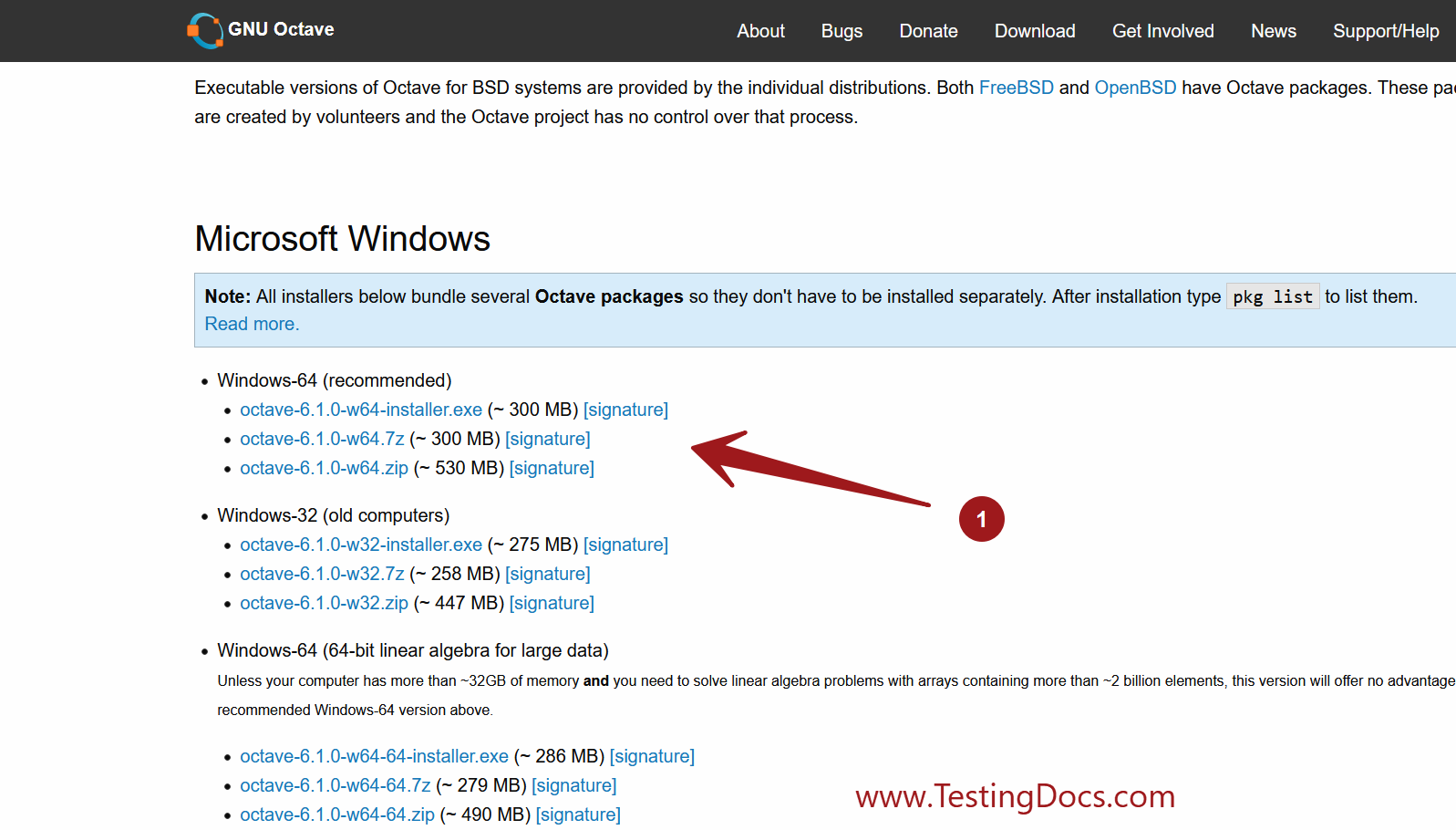
Install
There are two options to install Octave on Windows.
The first option is to run the install wizard. Double click on the .exe file.
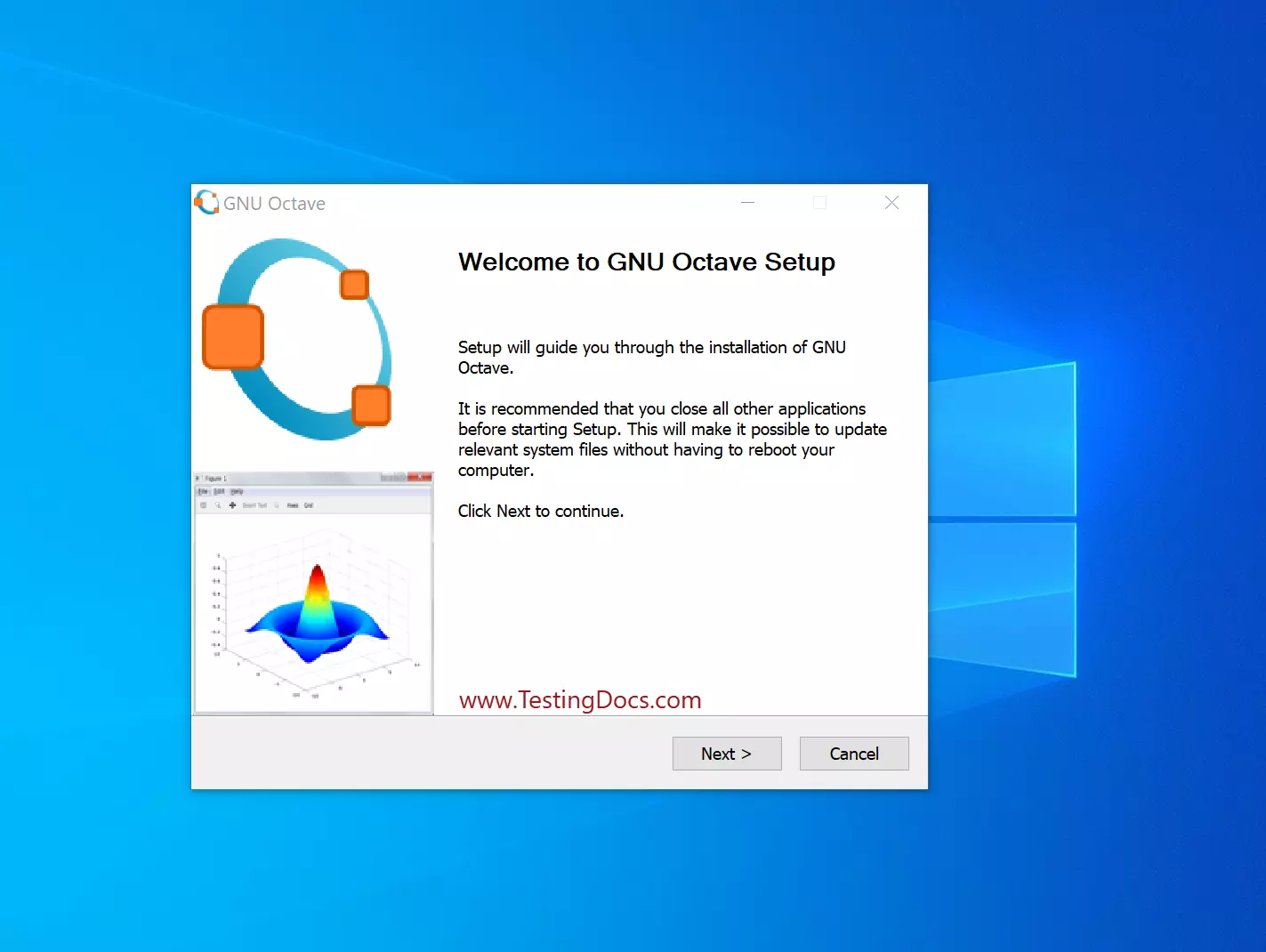
Click on the Next> button. Accept the license.
Choose the users, creation of the desktop icon, .m file association, install path by clicking on the Next> button.
Click on the Install button to install the application.
The second option is to extract the contents of the zip/7z archive file contents.
Octave Tutorial on this website can be found at:
https://www.testingdocs.com/octave-tutorial/
More information on Octave can be found on the official website:
https://www.gnu.org/software/octave/index








