Flowgorithm IBM Flowchart Style
Overview
Flowgorithm supports many flowchart styles. In this tutorial, we will learn how to use IBM Flowchart Style using the Flowgorithm flowchart tool.
IBM Flowchart Style
First things first, we need to change the flowchart style to the intended style in
Flowgorithm. Steps to change the flowchart style are as follows:
Launch Flowgorithm tool.
Click the following menu option:
Appearance -> Choose Chart Style…
Choose IBM under the Chart Style: radio button option.
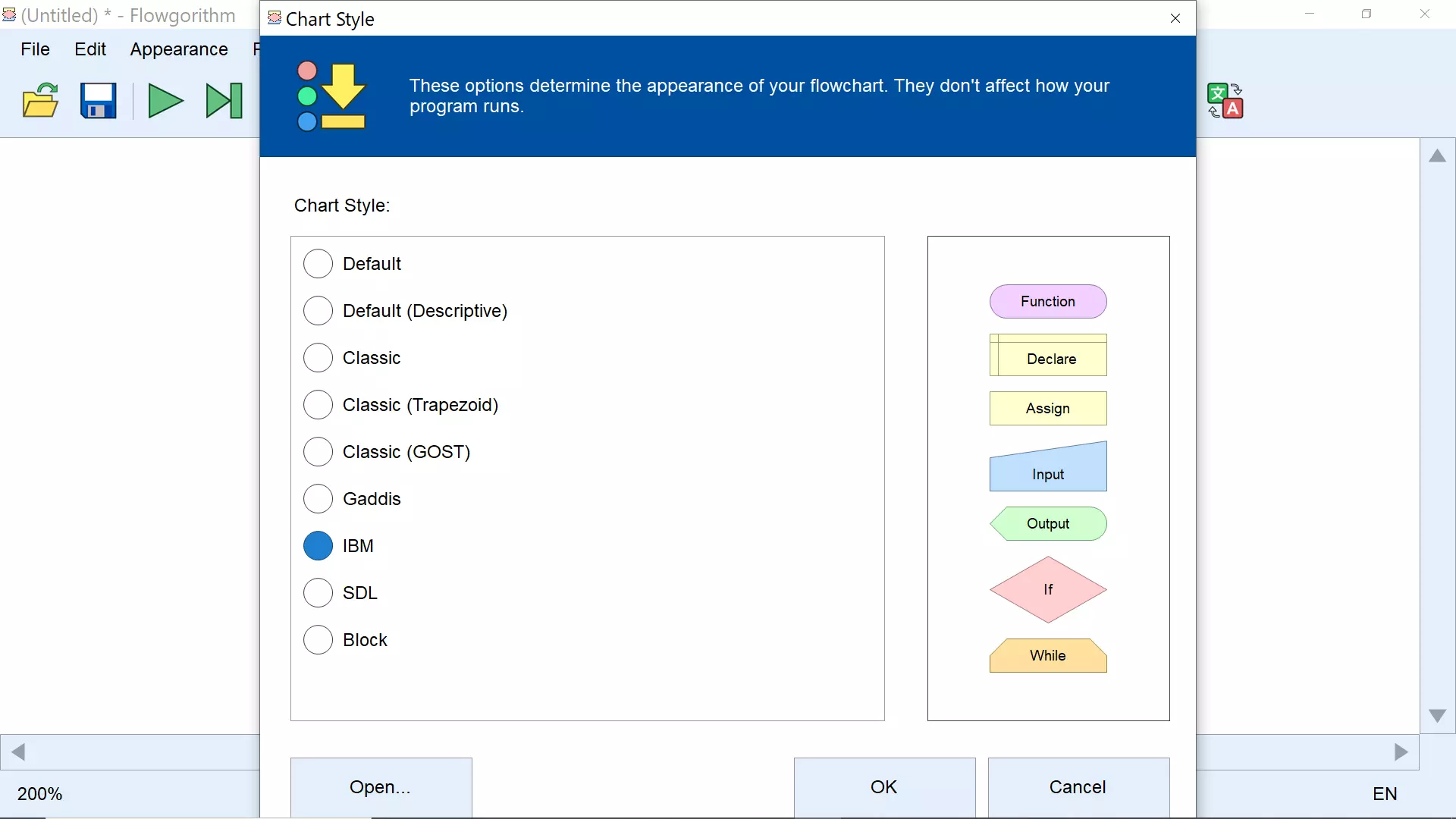
Once done, click on the OK button to save the setting.
That’s it. We have set the tool to use the IBM flowchart symbols.
Example
Let’s design a sample flowchart that uses the IBM style. In this flowchart, we will compute the average of two given numbers. Notice that the Input/Output flowchart symbols differ from the traditional default flowchart symbols.
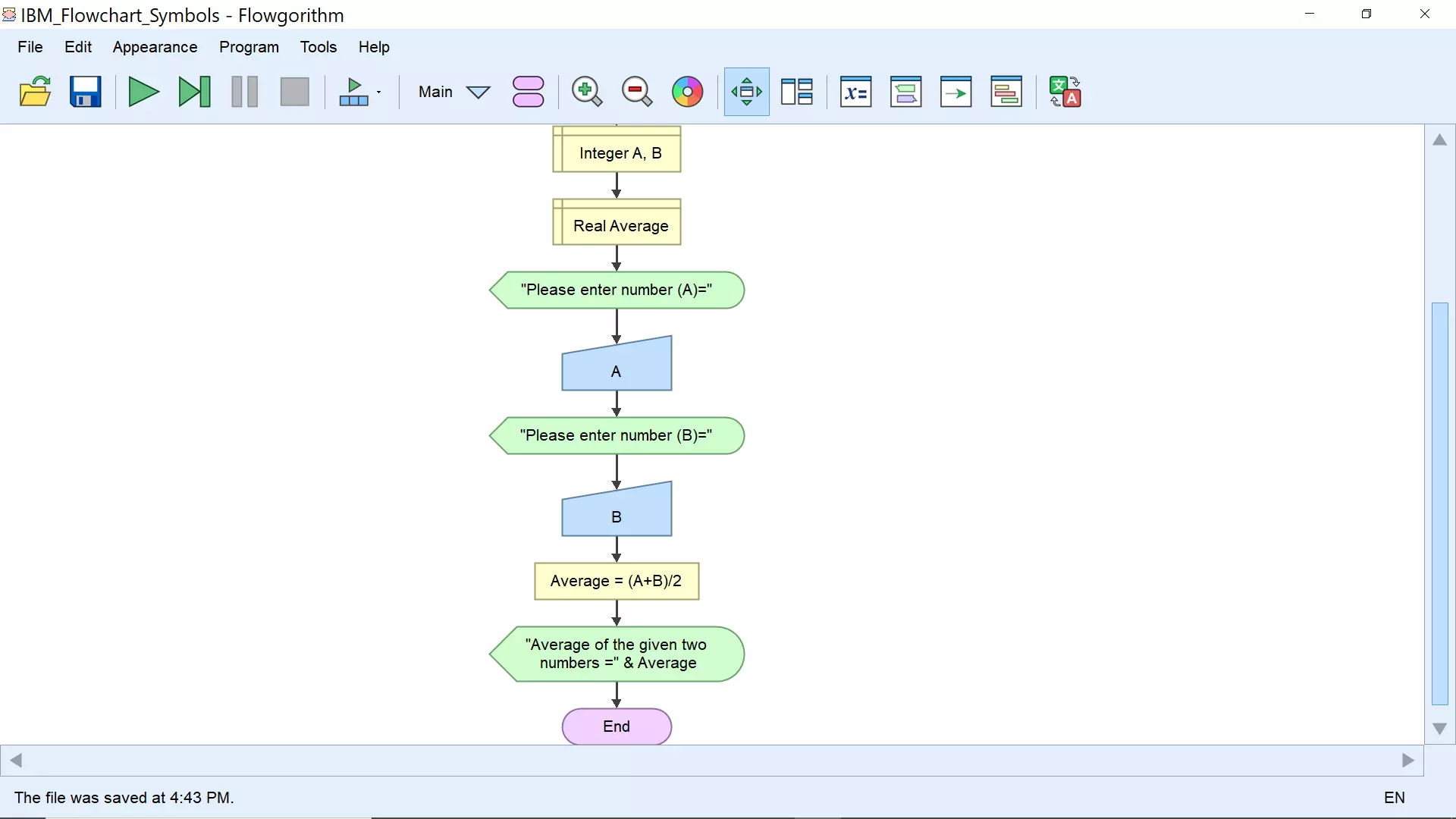
Sample Output
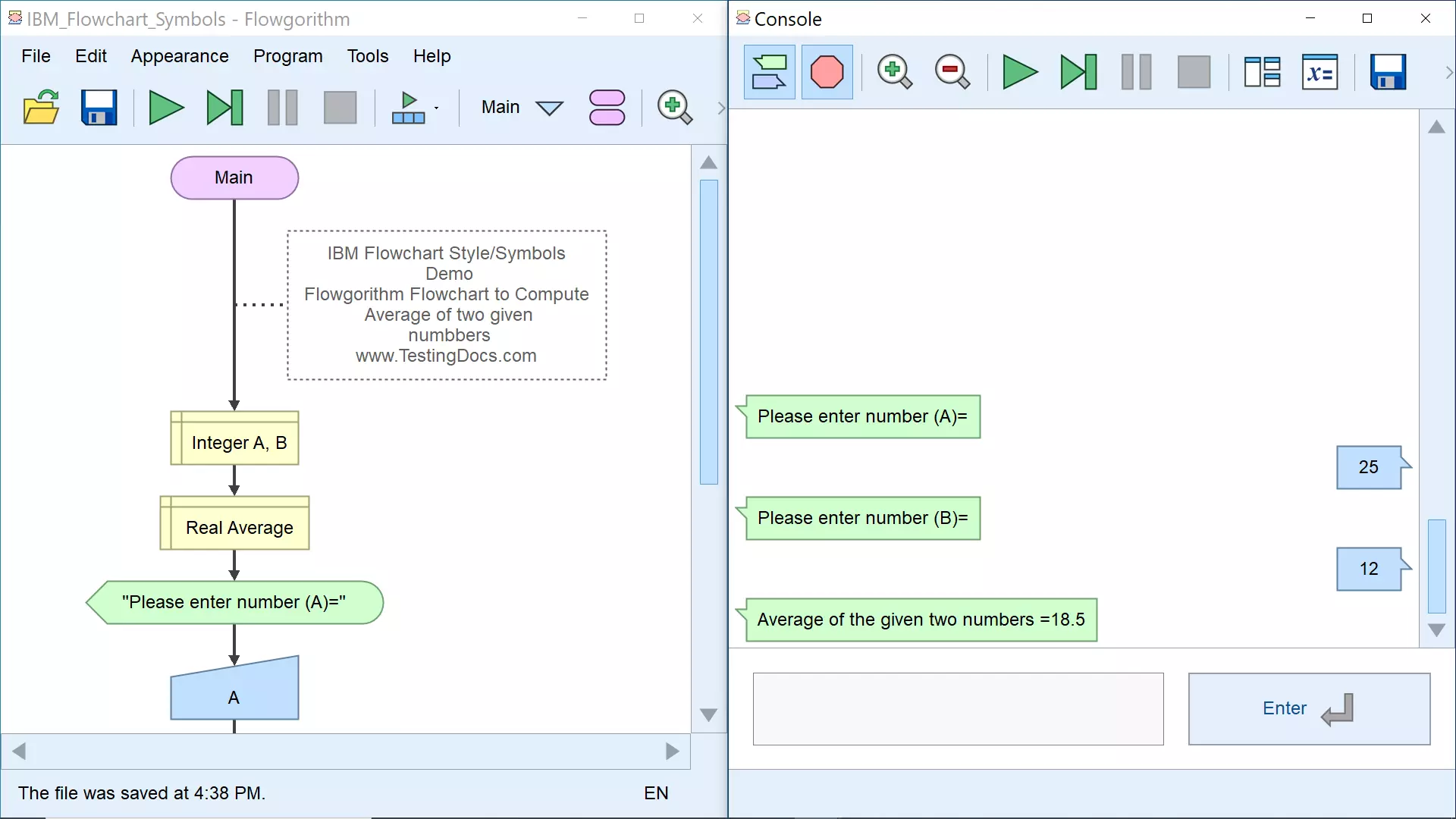
—
Flowgorithm Tutorials
Flowgorithm flowchart tutorials on this website:
https://www.testingdocs.com/flowgorithm-flowchart-tutorial/
Flowgorithm Website
For more information on the Flowgorithm tool, please visit the official website at:









