Introduction to Flowchart Tools
Introduction to Flowchart Tools
In this tutorial, we will learn computer-based Flowchart Tools to create Flowcharts. This tutorial is mostly intended for students who want to learn programming skills.
What is a Flowchart?
A flowchart is a graphical representation of an algorithm or program. An algorithm is a set of instructions( finite ) that solves the given problem. Flowchart diagrams are easy to understand and visually represent the logical steps and flow of the program. Flowcharts can be handwritten or drawn by pen and pencil on whitepaper (old school).
However, there are tools to create and execute flowcharts on a computer. This way we can analyze the results, debug the program and create effective flowcharts without errors.
Flowchart Tools
Flowcharts can be generated in several ways and using different tools.
- Pen, stencil, and paper.
- Computer-based tools.
- Online web/cloud-based Software.
Flowchart tools can be computer-based or online cloud-based tools. Computer-based flowchart software needs to be installed on the computer you want to use.
Computer-based Flowchart Tools
Some of the free computer-based flowchart tools are:
- Flowgorithm. (Free)
- RAPTOR. (Free)
- Microsoft Office Tools. (MS Office License, Office 365 Subscription, Windows PC MS Excel, MS Word)
- Visio
- LibreOffice/OpenOffice (Open-source alternatives to MS Office Tools.)
Flowgorithm
Flowgorithm is a free flowchart tool. We can use the tool to create flowcharts and execute them. The current stable version is 2.x.x.
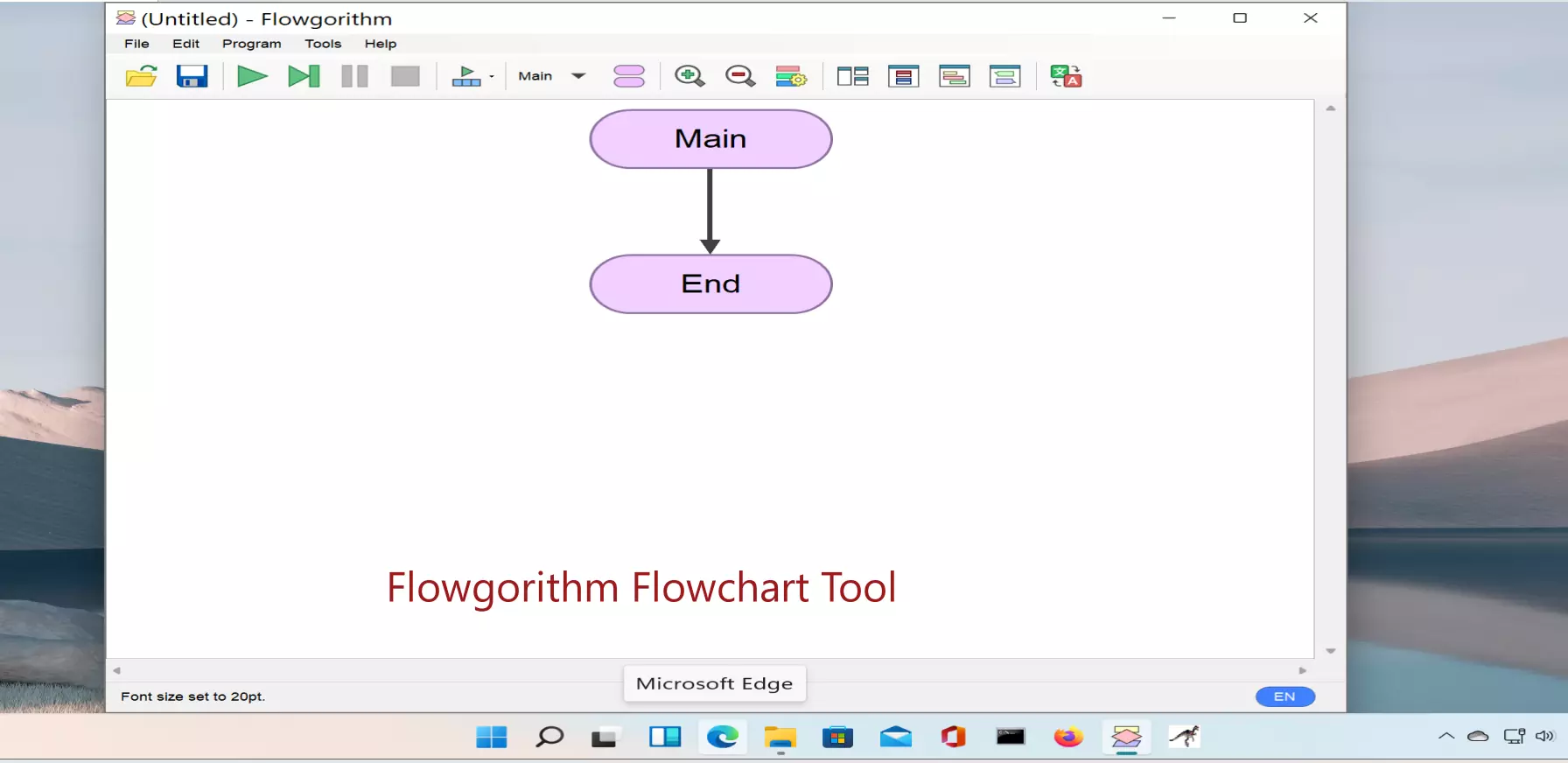
RAPTOR
RAPTOR is a flowchart interpreter visual tool that enables students to generate executable flowcharts. It supports UML object-oriented mode along with procedural flowcharts.
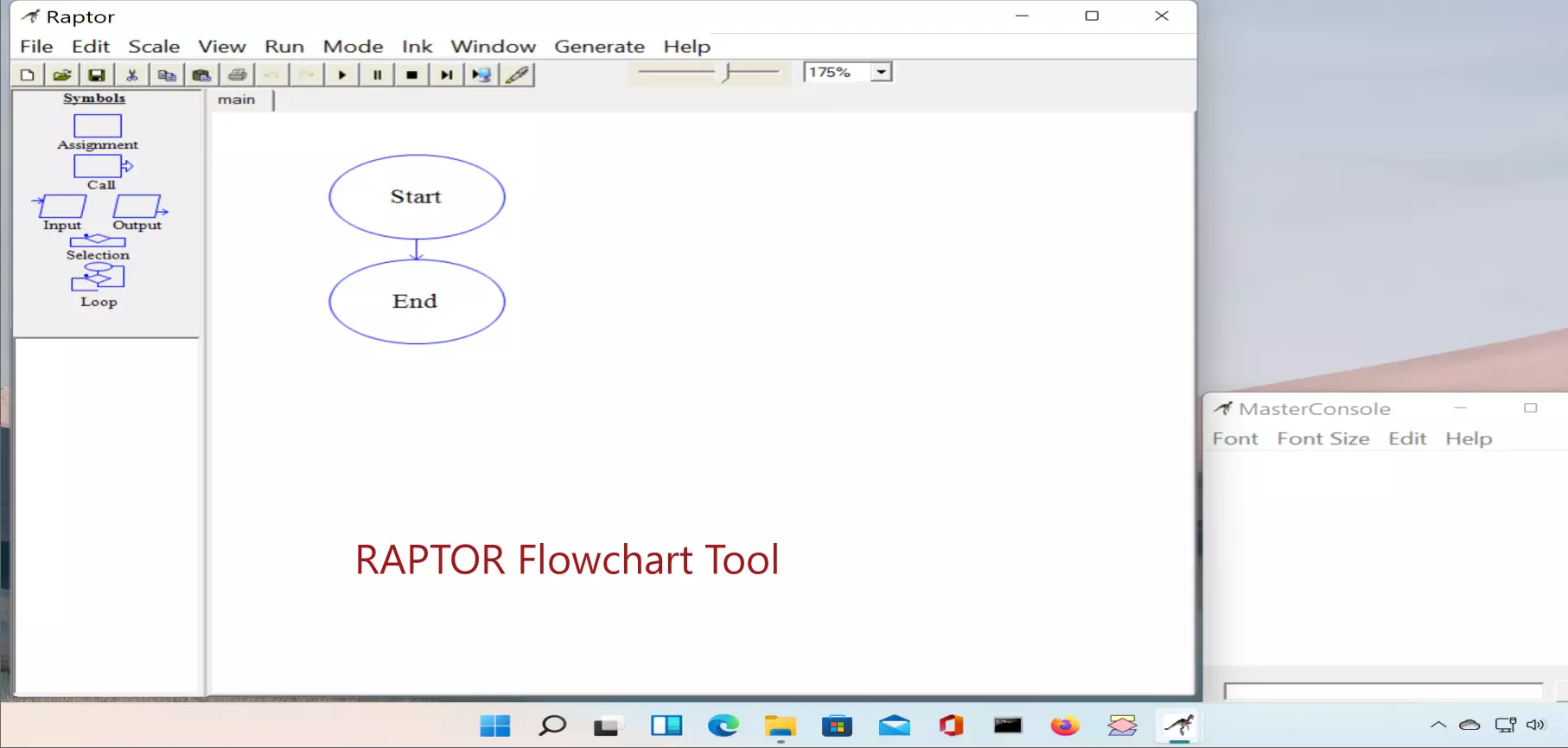
Cloud-based Tools
Online cloud-based Flowchart SaaS (Software as a Service) tools can be used from anywhere and from any machine with a stable Internet connection. Clients can run any operating system like Windows, Mac, Linux, etc. Some of the examples of online cloud-based flowchart software are:
- Diagrams.net ( previously Draw.io)
- Lucidchart( Online Flowchart Maker )
- Visual Paradigm( both computer tool and cloud tool).









