Flowgorithm Logical Operators
Overview
In this tutorial, we will learn about Flowgorithm logical operators. Logical operators work on boolean operands. They allow us to combine multiple conditions into a single boolean result and multiple conditional expressions.
A logical operator is a symbol or word used to connect two or more logical expressions such that the value of the resulting compound expression depends on the Boolean values of the original expressions. Logical operators evaluate expressions to return a single Boolean value: True or False.
Logical Operators
The Flowgorithm Logical operators are as follows:
- Logical AND
- Logical OR
- Logical NOT
Example
Sample flowchart to demo logical operators:
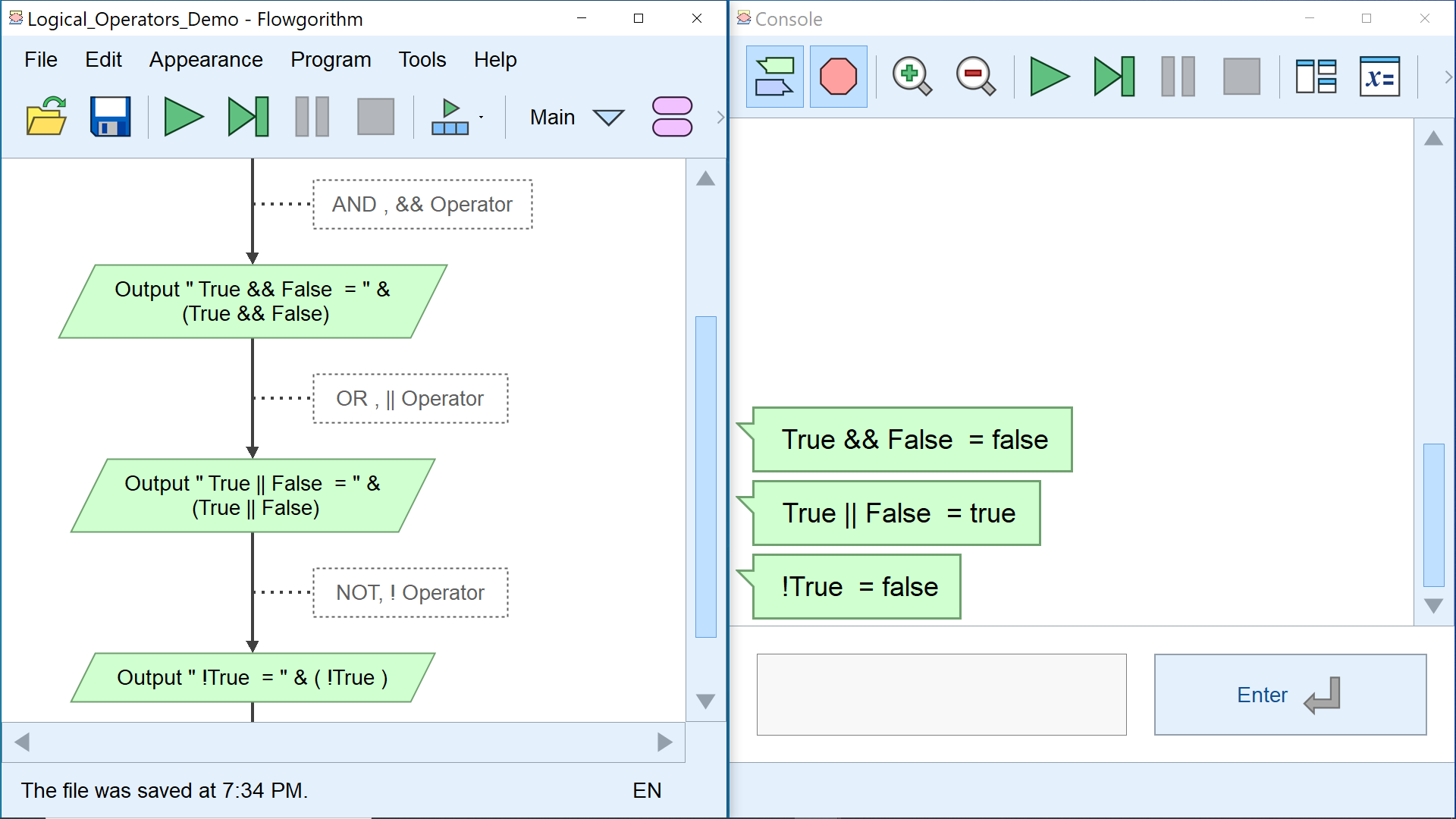
—
Flowgorithm Tutorials
Flowgorithm flowchart tutorials on this website:
https://www.testingdocs.com/flowgorithm-flowchart-tutorial/
Flowgorithm Website
For more information on the Flowgorithm tool, please visit the official website at:









