Flowgorithm Program Menu
Overview
In this tutorial, we will learn about Flowgorithm Program Menu options. We will list out and understand each menu option.
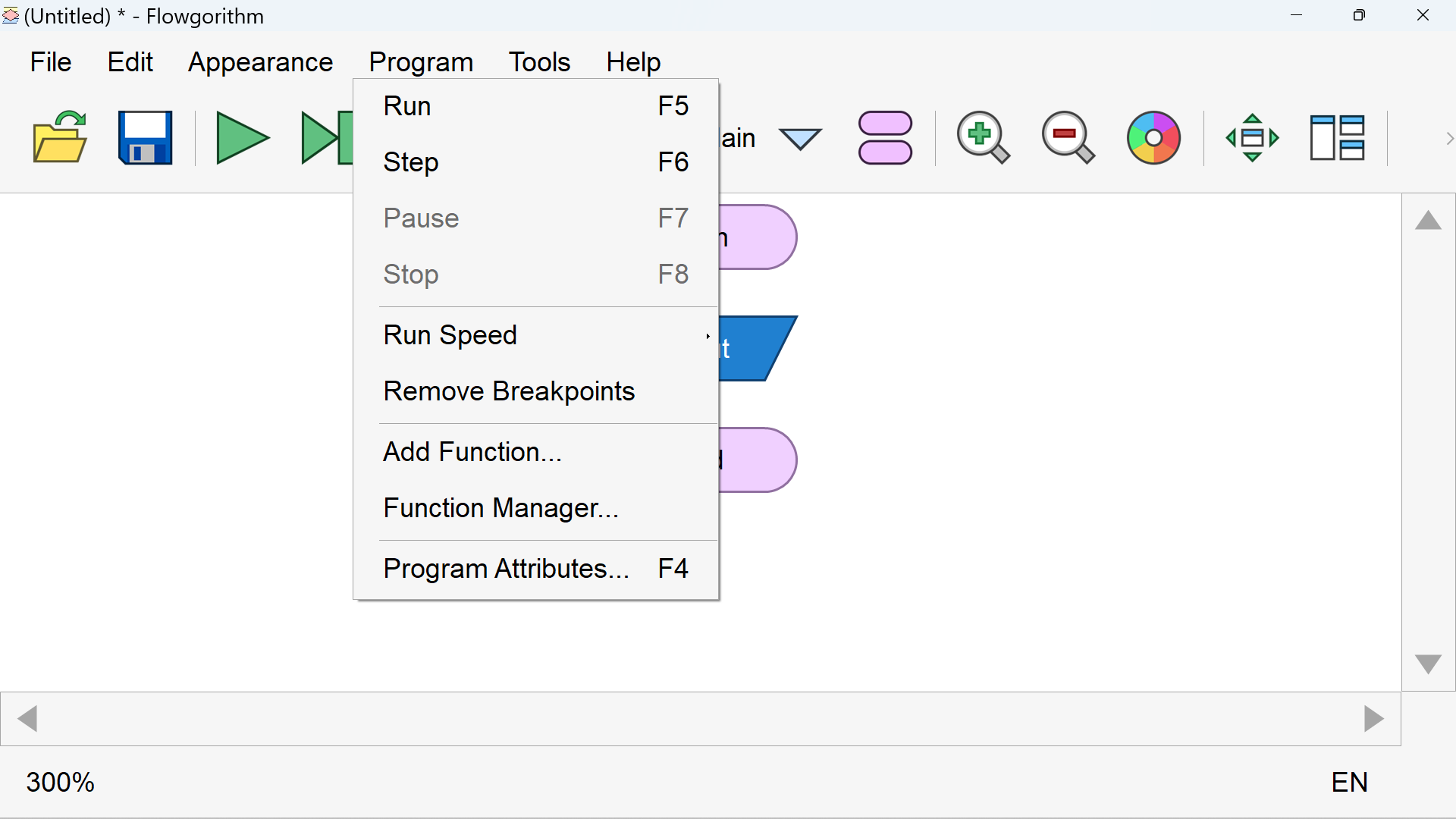
Program Menu Options
The Flowgorithm Program menu options are as follows:
| Program Menu Item | Keyboard Shortcut | Menu Item Description |
| Run | F5 | This option executes the flowchart interpretation |
| Step | F6 | Execute the flowchart step by step |
| Pause | F7 | Pause the flowchart execution |
| Stop | F8 | Stops the flowchart execution |
| Run Speed | Selection of flowchart execution speed in automatic mode | |
| Remove Breakpoints | Removes all the inserted flowchart breakpoints | |
| Add Function… | Adds a new user-defined function | |
| Function Manager… | Manage user-defined Functions | |
| Program Attributes… | F4 | Program Attributes are program properties. These properties provide the program information. |
—
Flowgorithm Tutorials
Flowgorithm flowchart tutorials on this website:
https://www.testingdocs.com/flowgorithm-flowchart-tutorial/
Flowgorithm Website
For more information on the Flowgorithm tool, please visit the official website at:









