Export Flowgorithm Flowchart
Overview
We can export the Flowgorithm flowchart to a file. Flowgorithm Flowcharts support two export options:
- Export to an Image File( PNG File)
- Export to Vector Graphics File( SVG File)
PNG Image File
Flowcharts can be exported as a PNG(Portable Network Graphics) file format in both color and black and white. To export the flowchart to an image file, choose the following menu option:
Tools >> Export to an Image File...
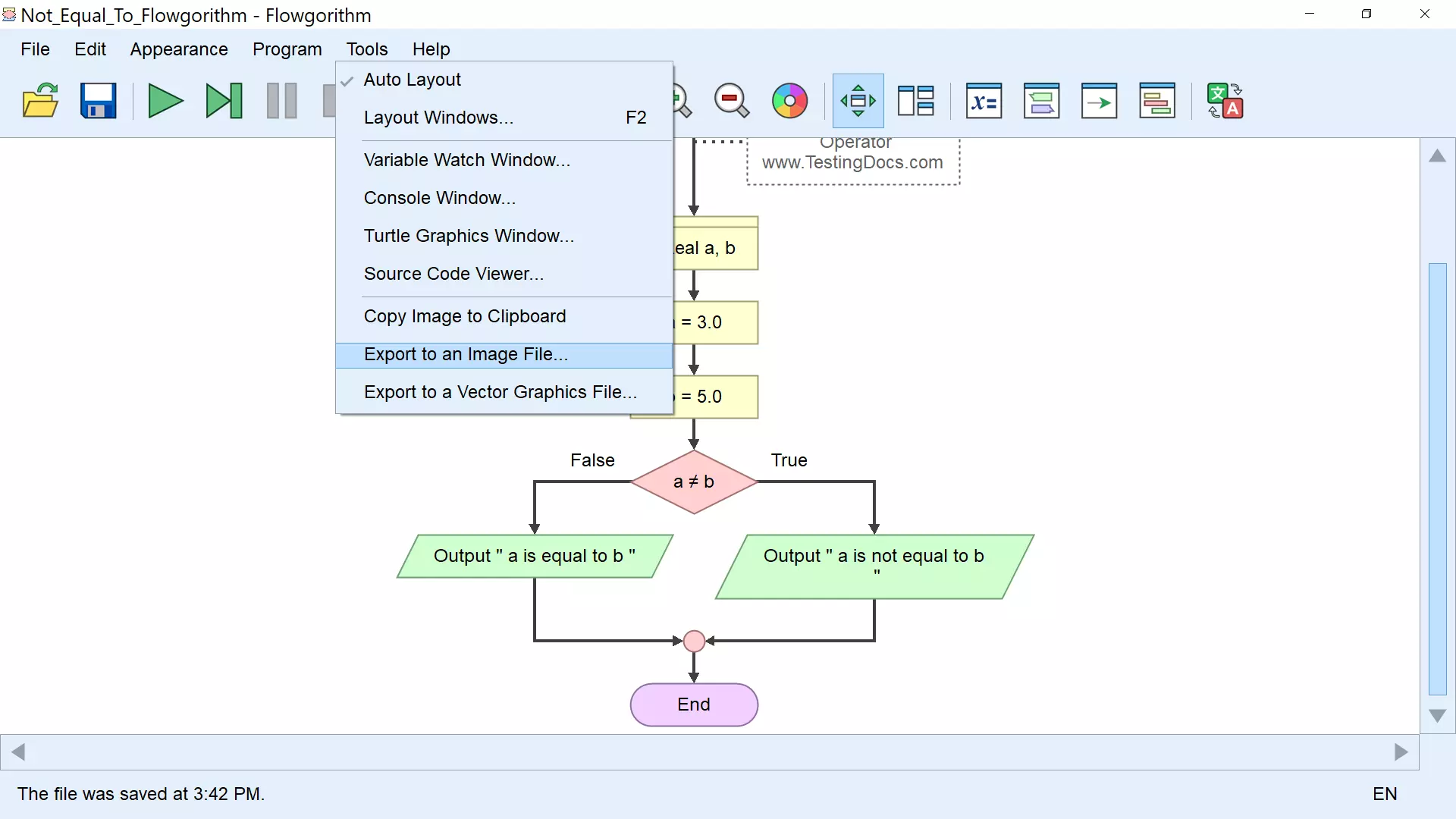
The following window opens. We can choose the Color Scheme, Chart Style, and Font Size of the text. To select the color scheme or chart style, click on the respective three-dot button.
When you click on the Create button, you will be asked to give the file with the .png extension a name and select the location to save the flowchart.
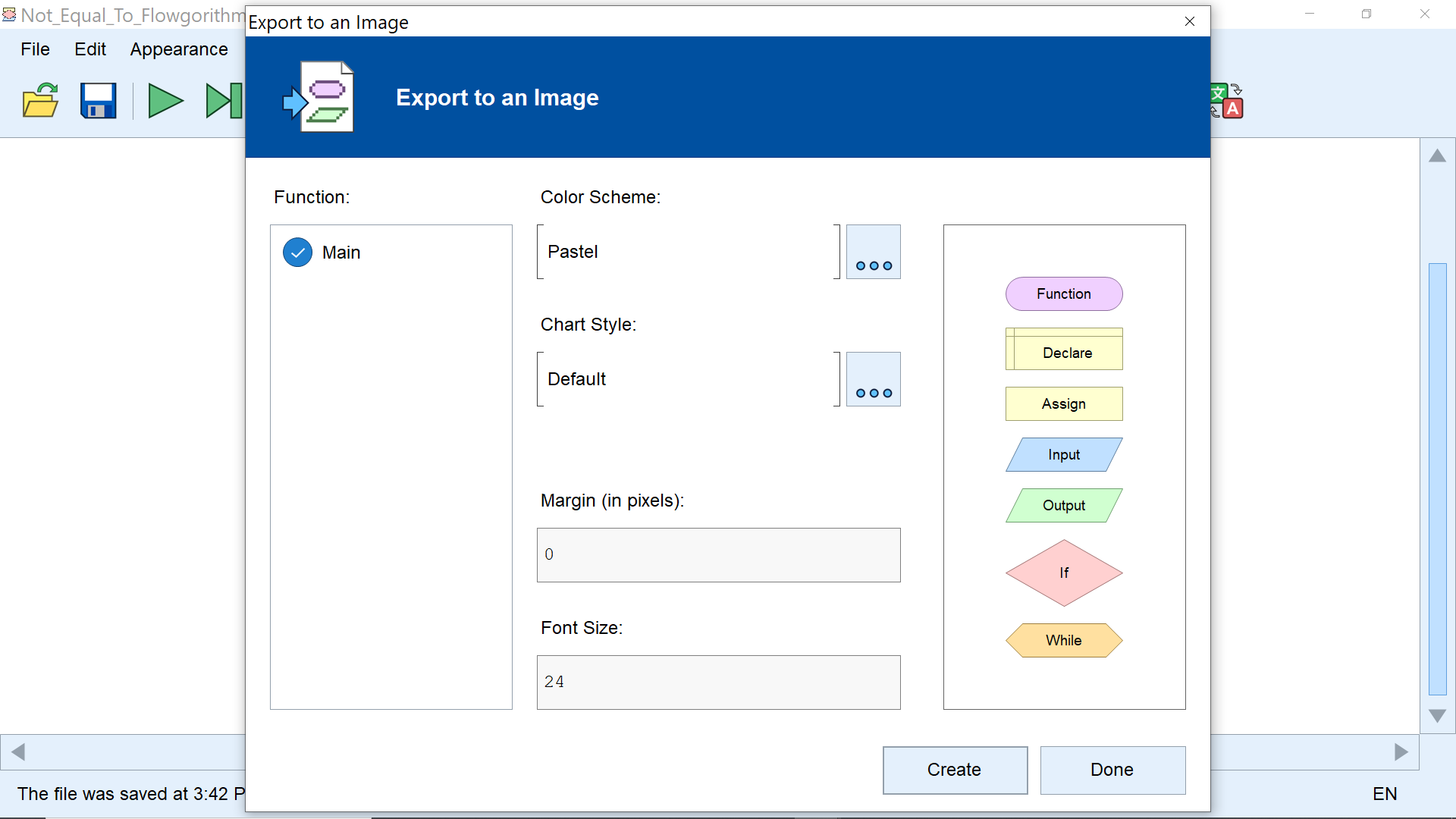
By default, the Main function is exported as an image. If the flowchart has user-defined functions, they will be listed in the ‘Function:’ selection list. To export a function, select it from the list.
That’s it. The flowchart will be exported to a PNG image file.
—
Flowgorithm Tutorials
Flowgorithm flowchart tutorials on this website:
https://www.testingdocs.com/flowgorithm-flowchart-tutorial/
Flowgorithm Website
For more information on the Flowgorithm tool, please visit the official website at:









