Functions in Raptor Flowchart
Introduction
In this tutorial, we will learn some mathematical functions that can be used in Raptor flowcharts with examples. Some of the mathematical functions are:
- MAX/MIN
- SQRT
- CEILING/FLOOR
- ABS
- LOG
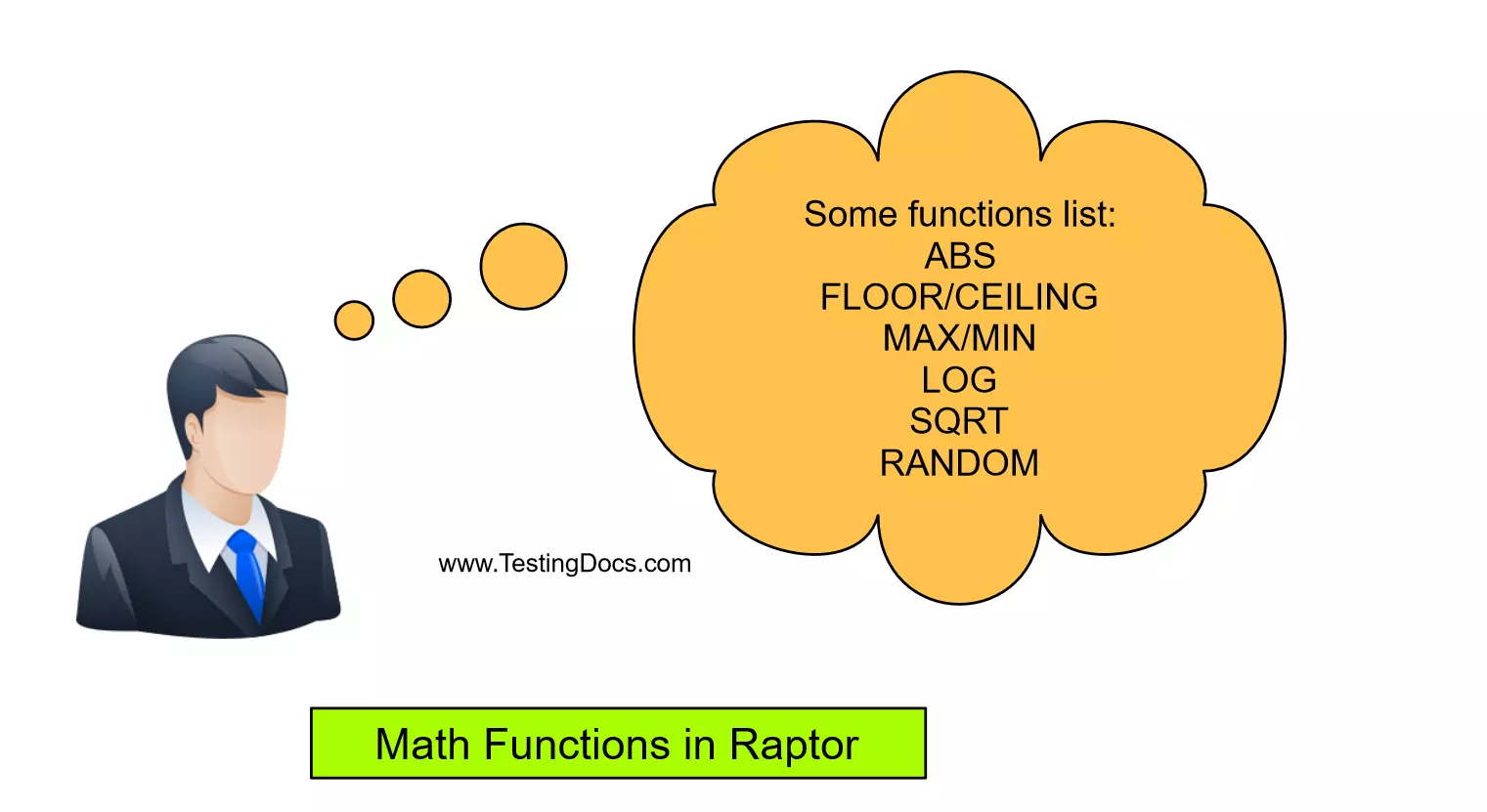
MAX/MIN
Max function returns the maximum of the two arguments supplied to the function.
MIN function returns the minimum of the two arguments supplied to the function.
For example: MAX(4,6) returns 6
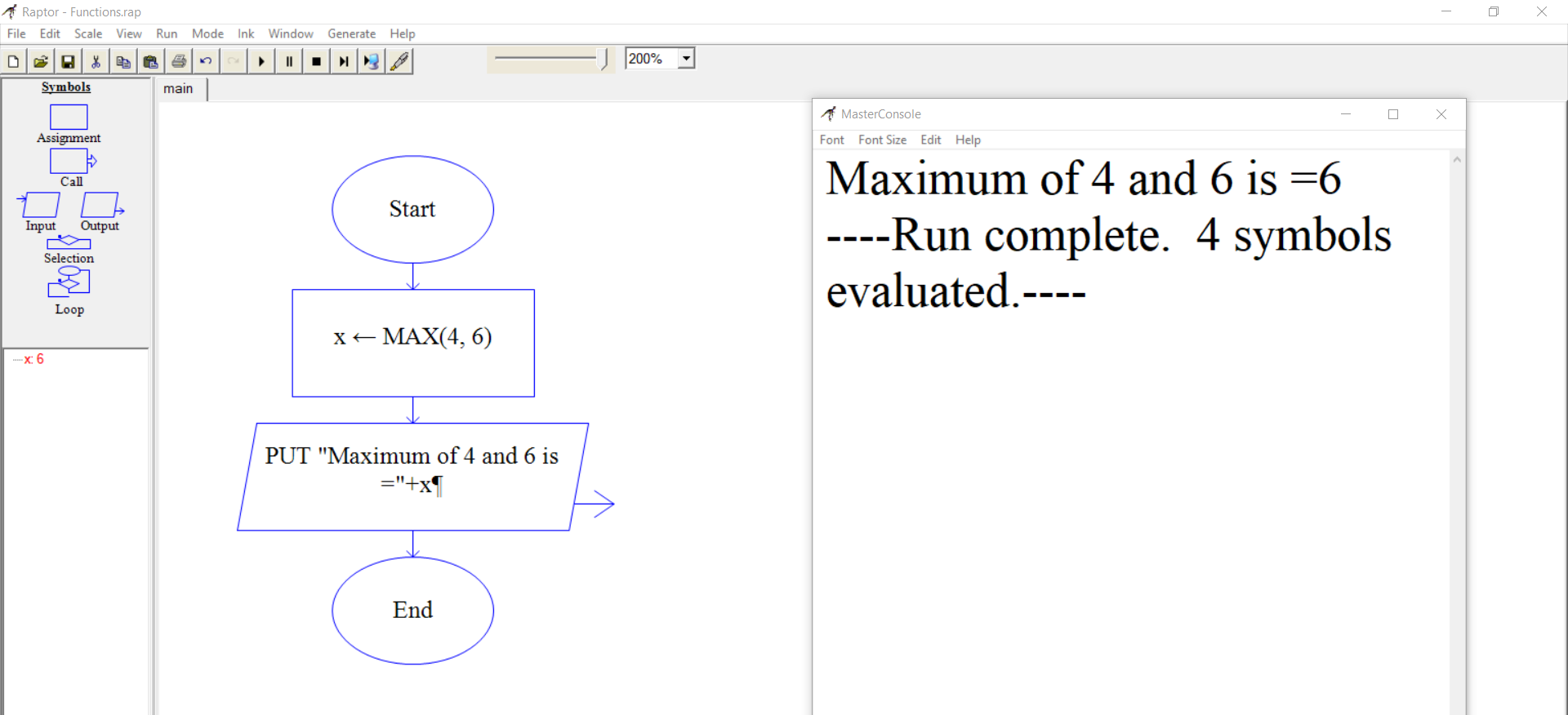
CEILING/FLOOR
CEILING function returns the lowest integer value greater than or equal to the function argument. For example:
CEILING(14.2) returns 15
FLOOR function returns the highest integer value less than or equal to the function argument.
FLOOR(14.2) returns 14
SQRT
SQRT function returns the square root of the argument supplied to the function.
For example, SQRT(25) returns 5.
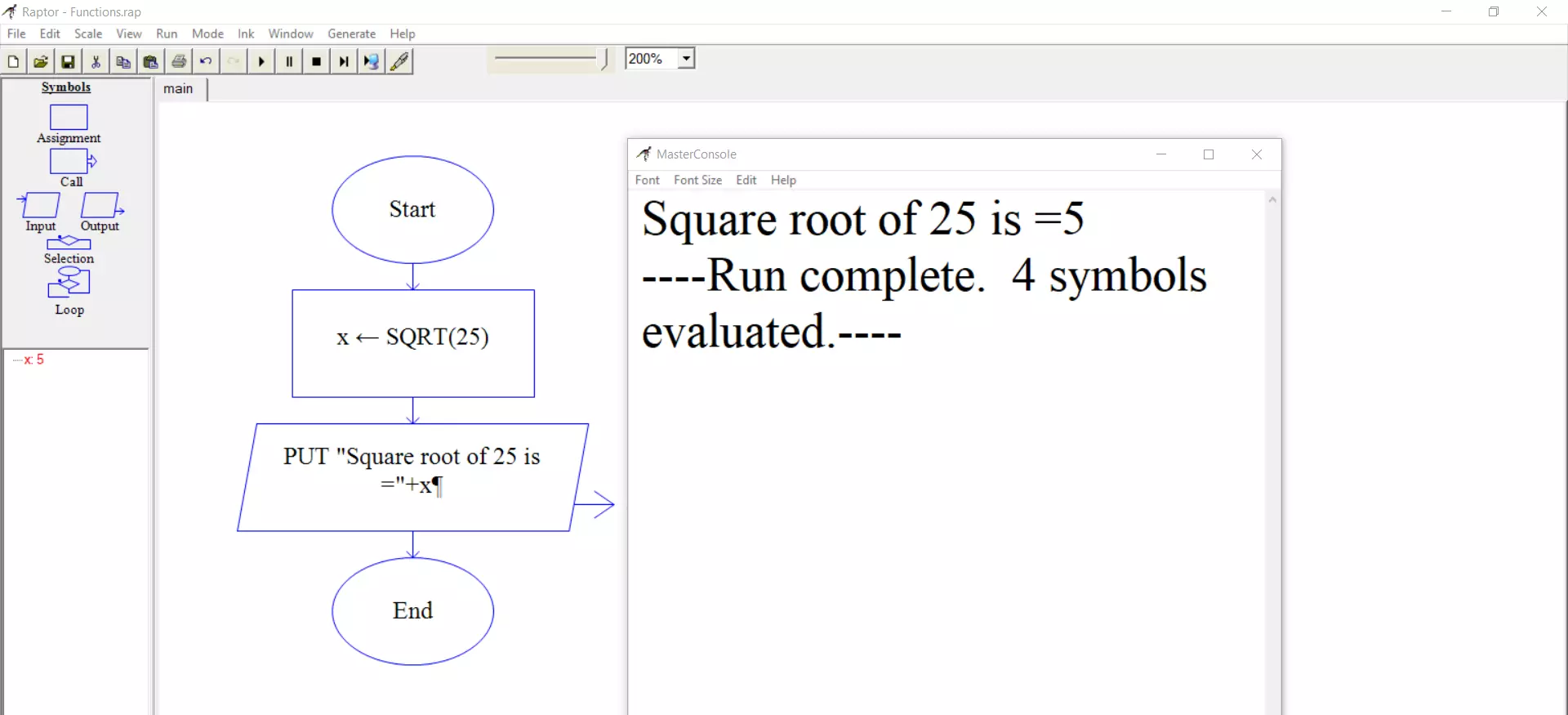
ABS
abs function returns the absolute value of the argument.
For example: abs(-4) returns 4.
LOG
LOG function calculates the natural logarithm of the supplied argument. Any negative argument for this function would result in a runtime error.
For example: log(-4) returns an error.
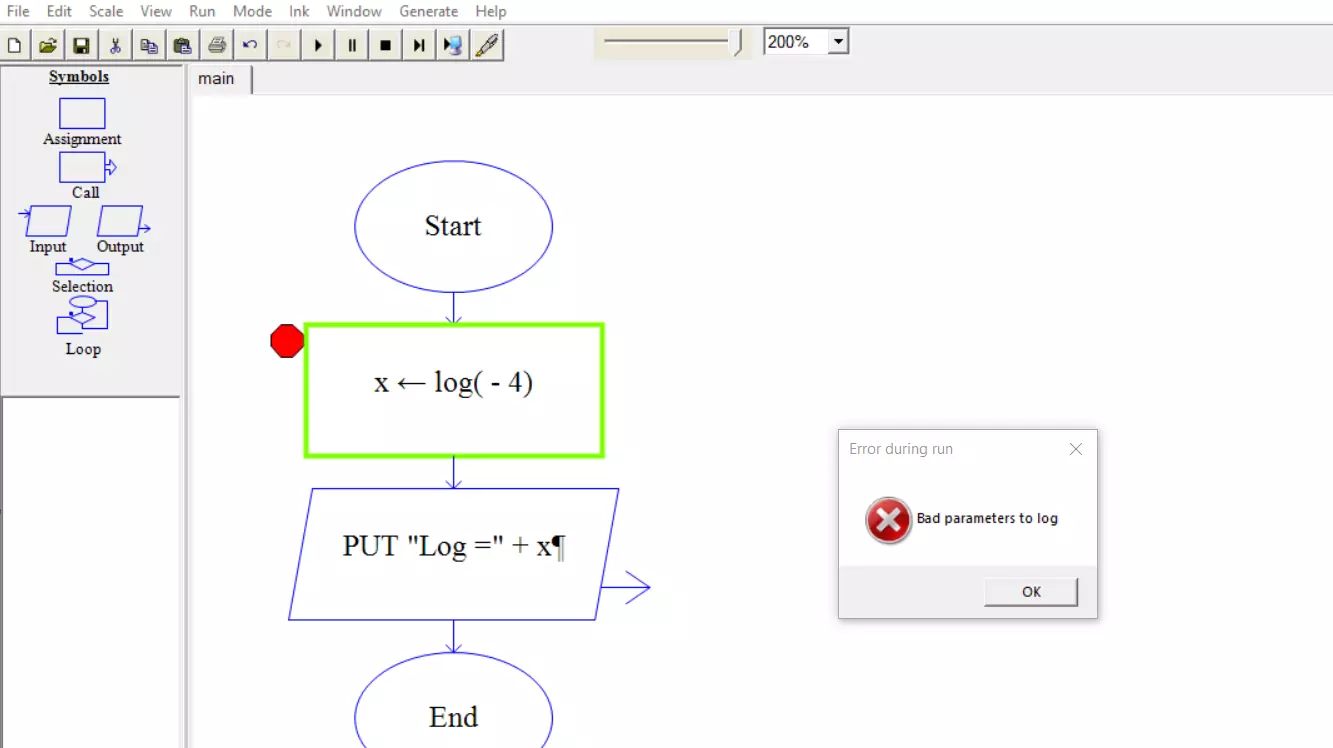
Trigonometric Functions
https://www.testingdocs.com/trigonometric-functions-in-raptor-flowchart/








