.Net framework Install for Raptor
Overview
In this post, we will download and look at the steps for the .NET framework install. Raptor flowchart interpreter setup requires the .NET framework. Install raptor might fail if you don’t have the framework installed on the machine.
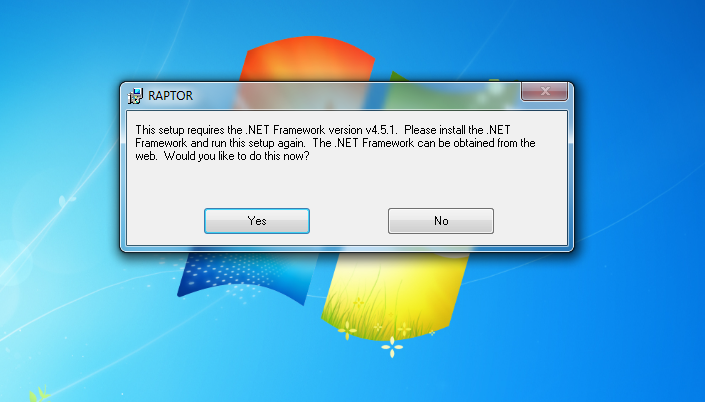
.NET framework install
.NET Framework is a Windows-only version of .NET for building any type of app that runs on Windows. It is available in two distributions
1. .Net core
.NET framework is a free, cross-platform developer platform for building apps.
2. .Net Framework
.NET Core is a cross-platform version of .NET for building websites, services, and console apps.
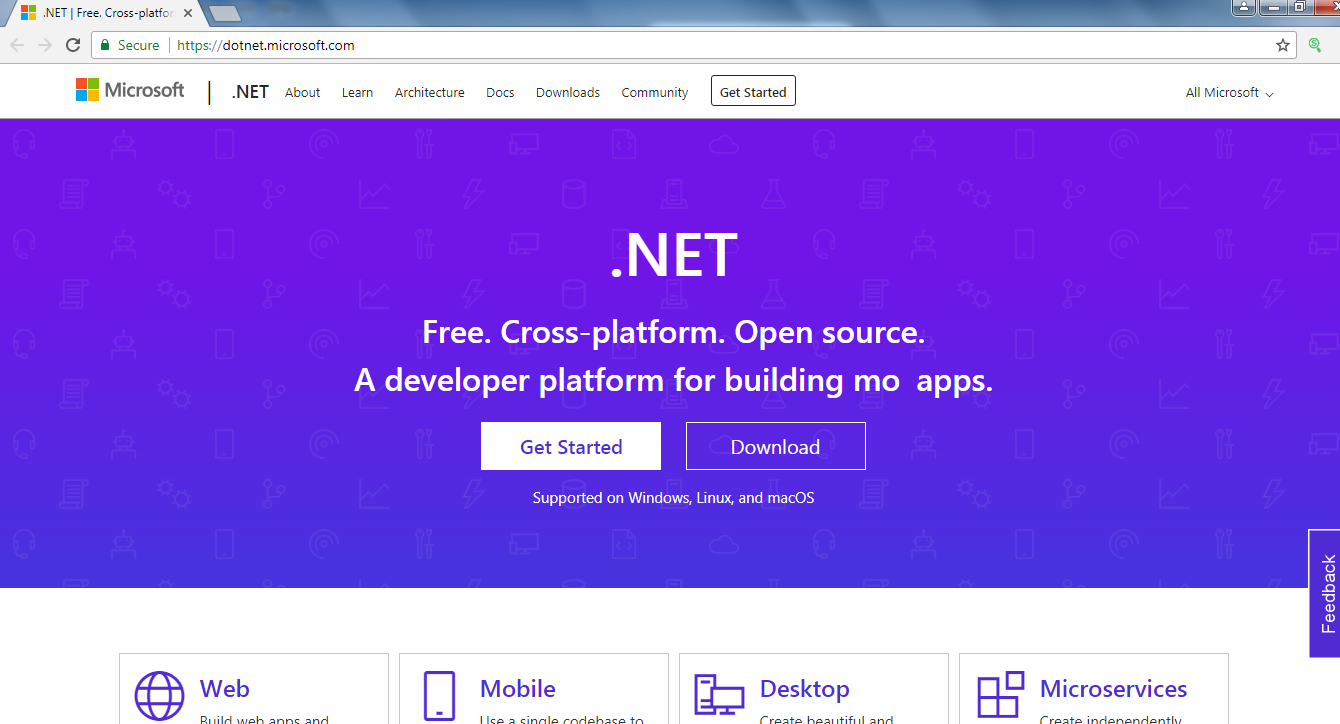
Steps to install .NET framework:
Install the .NET framework and run the setup after complete installation of .NET framework. To obtain the .NET framework URL click on the ‘Yes’.
Alternatively, navigate to the following URL:
Click on the Download button.
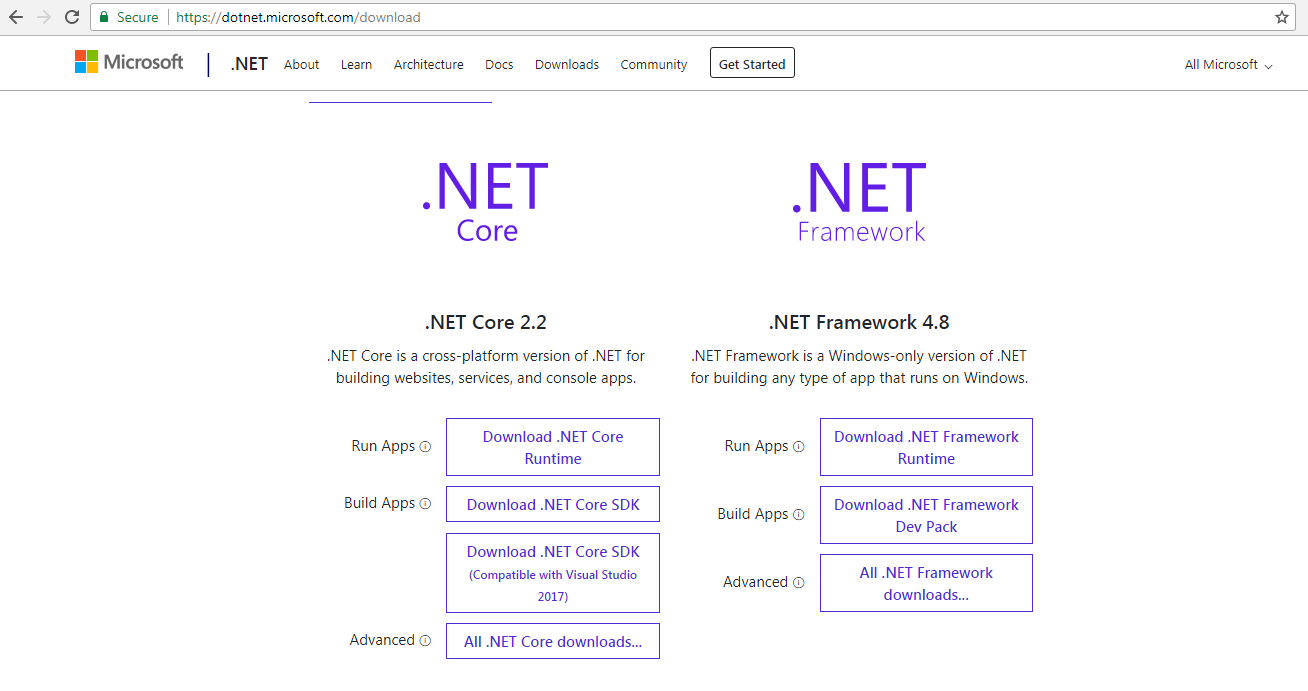
In the next page, click on the button “Download .NET framework runtime”.
Once you download the installer.
Locate the installer on your computer and double click on it, to install on your computer. Follow the install wizard.
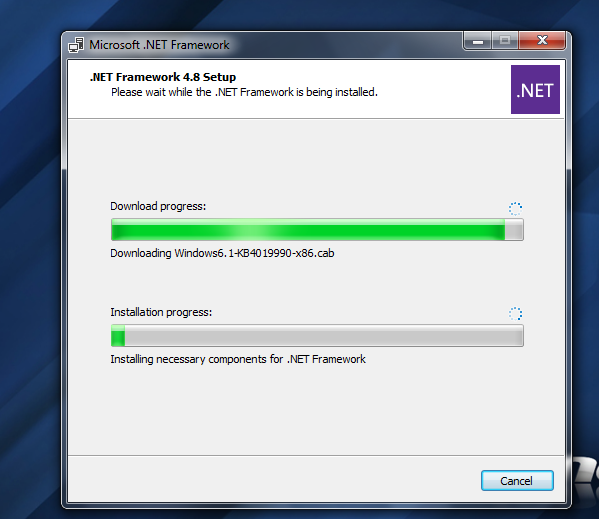
Once you have done with the .NET setup. You can install Raptor on your machine.
Windows Update
On Windows 10 .Net Framework can be updated using Windows Update. Run Windows Update to update .NetFramework.
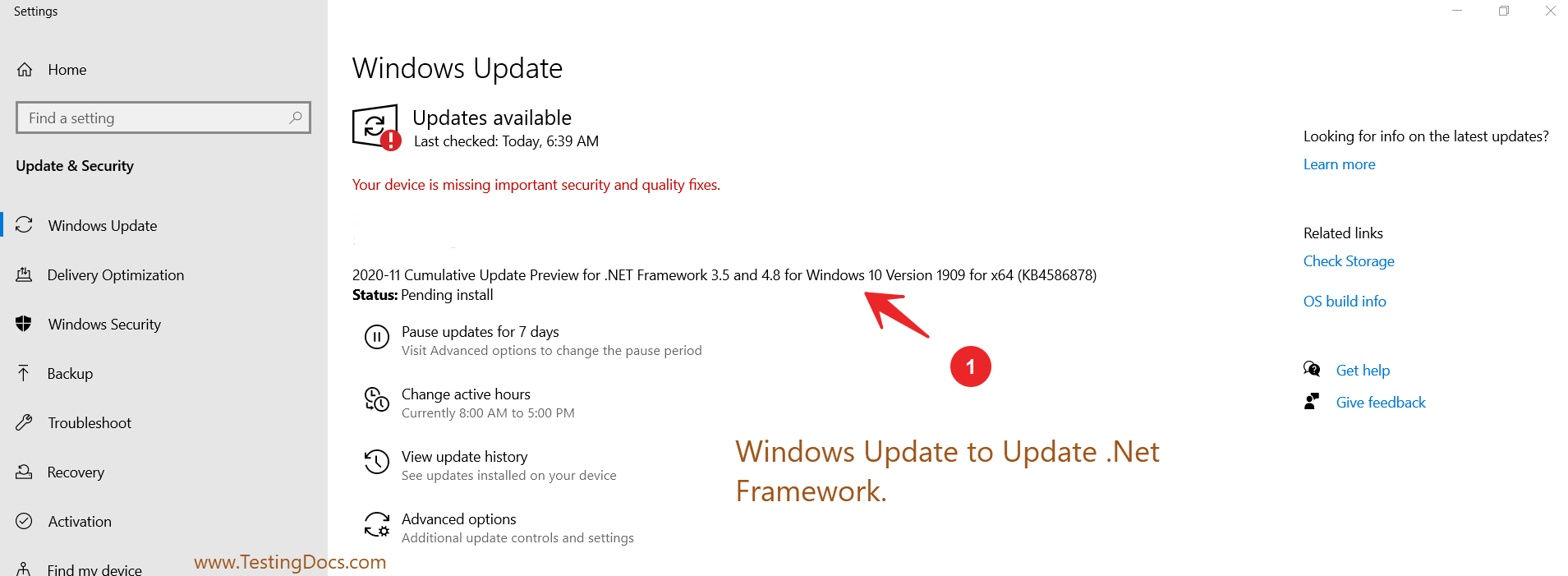
Link to guide you with the Raptor flowchart tool installation steps.( Installing Raptor on Windows)








