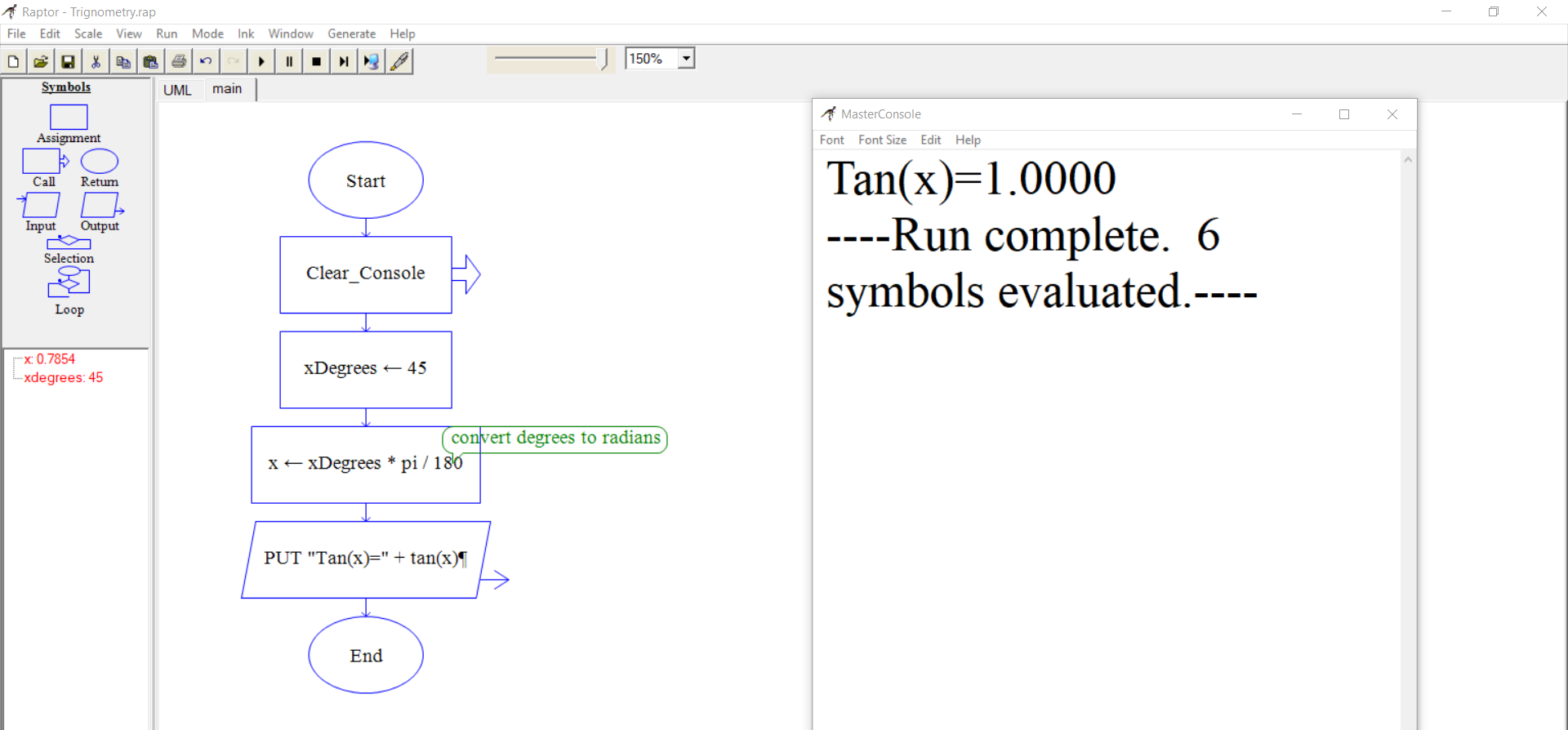Trigonometric Functions in Raptor Flowchart
Overview
We can use trigonometric functions in Raptor flowcharts. Some of the functions are sin, cos, tan, arcsin, arccos, arctan, etc. The argument for the functions should be in radians. Let’s look at the function usage with examples.
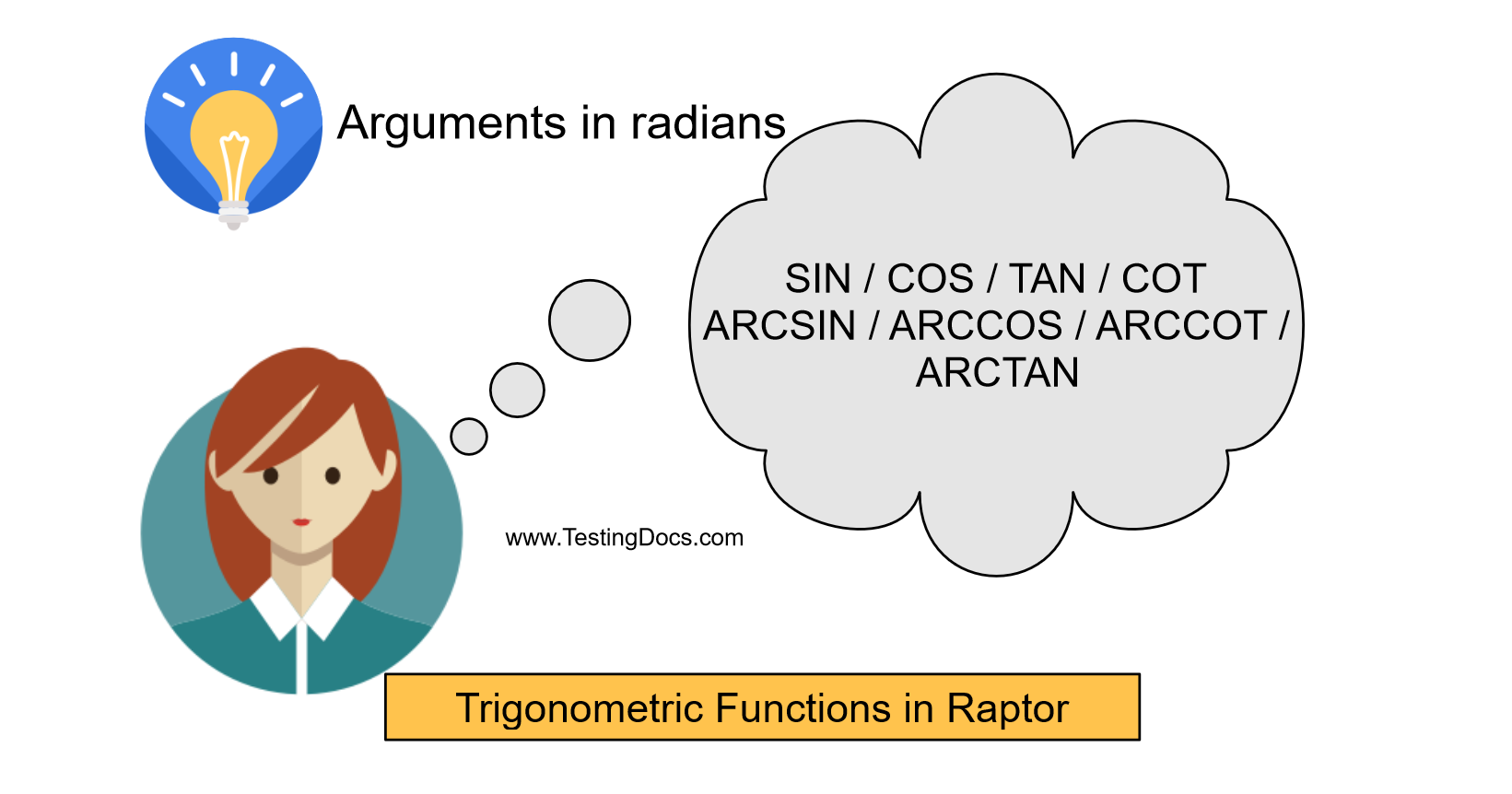
sin
sin(x)
x should be in radians.
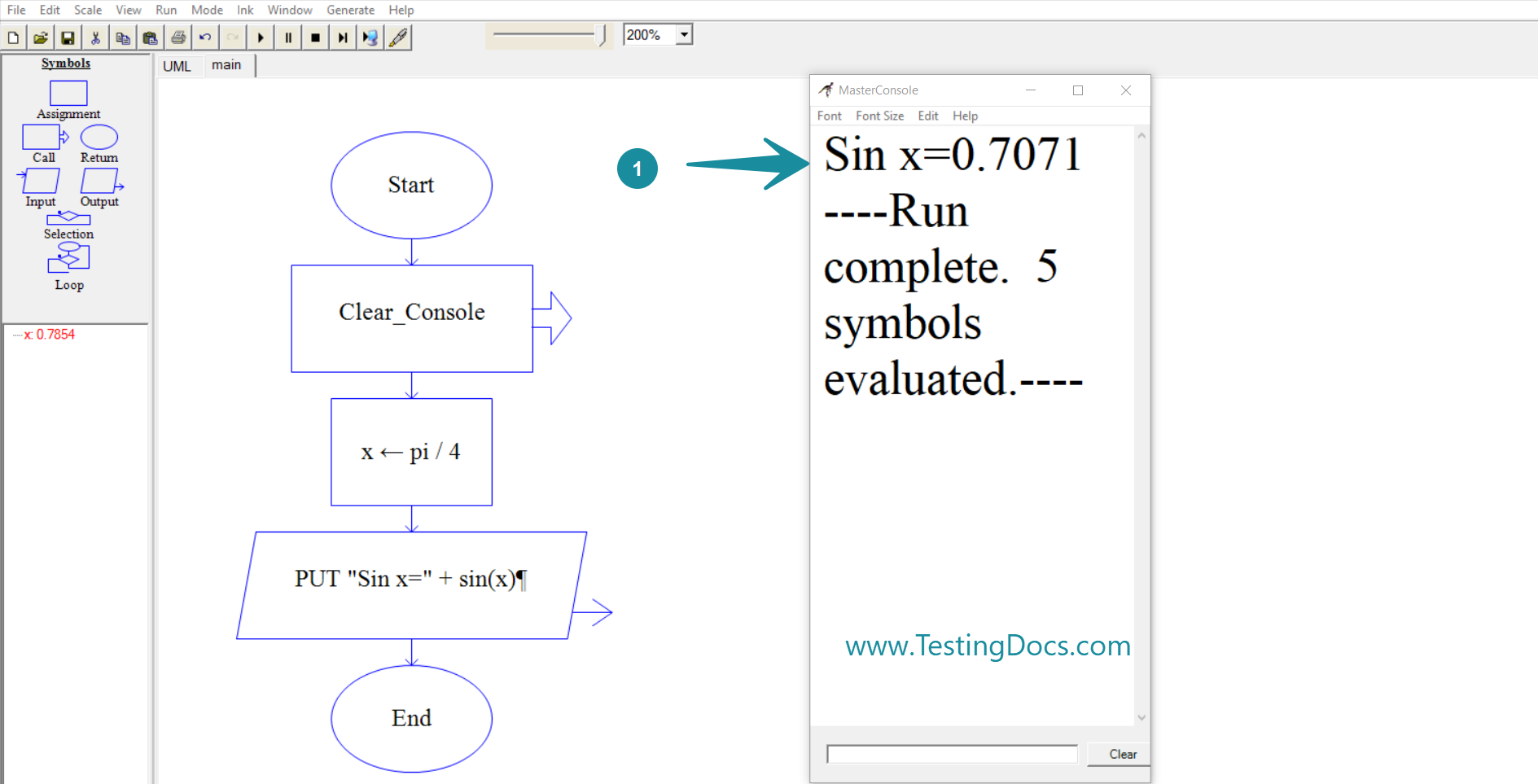
cos
cos(x)
Sometimes we need to calculate the functions in degrees. In that case, we need to convert the degrees into radians.
xDegrees = 60
x= xDegrees*pi/180
cos(x)
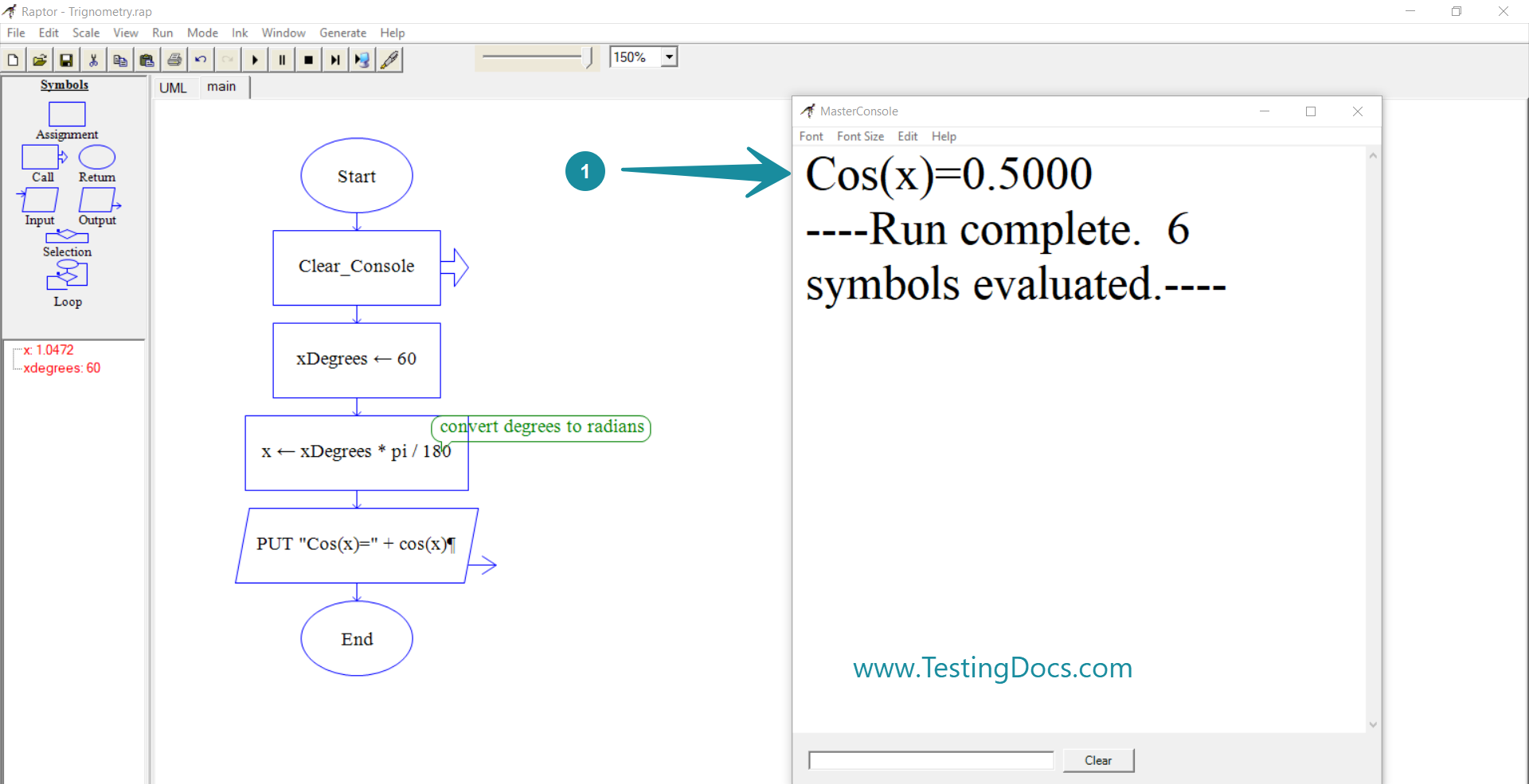
tan
We can use tan(x)