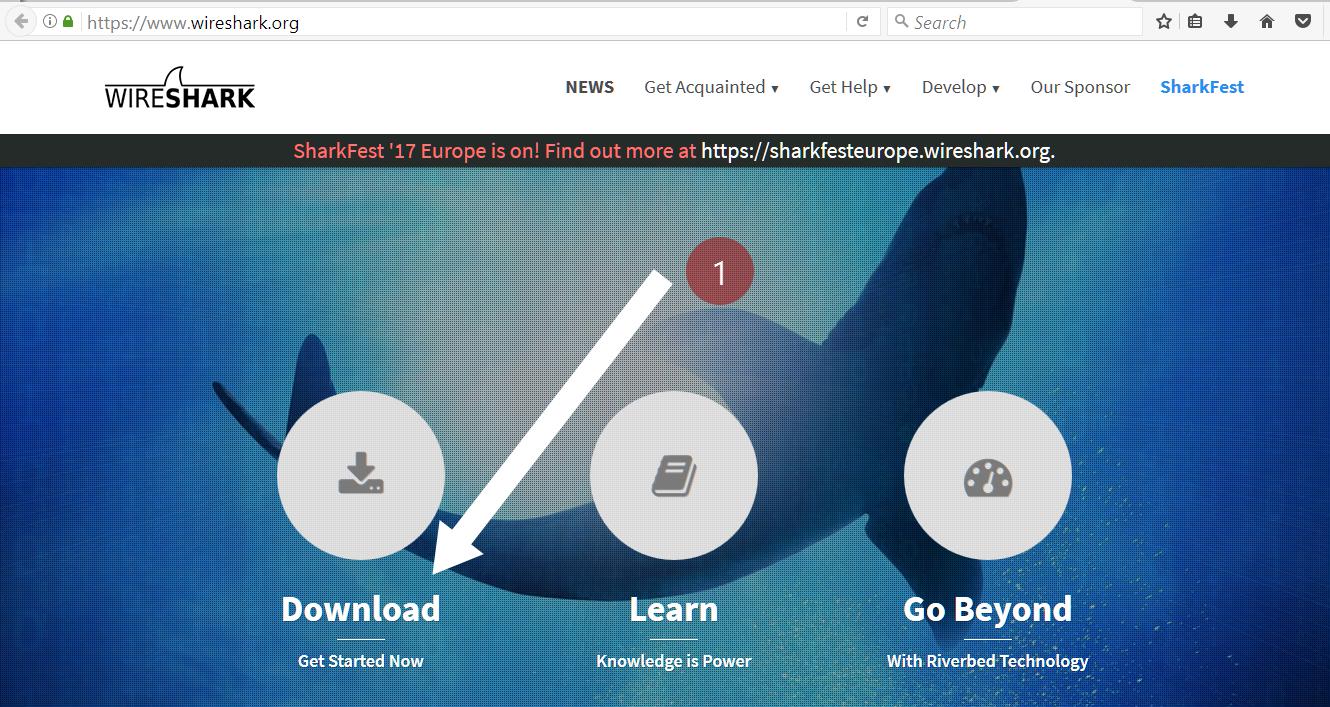Network Protocol Analyzer WireShark
Introduction
WireShark is a Network Protocol Analyzer tool. It captures packets and analyses and displays them in a human-readable format.
It supports many platforms like Unix, Linux, and Windows. On the Windows platform, the installer bundles with WinPcap. WinPcap is the Windows version of the libpcap library; it includes a driver to support capturing packets. WireShark uses this library to capture live network data on Windows.
Download and Usage
You can download the tool from the below URL as shown below:
https://www.wireshark.org/download.html
WireShark is an open-source software. It is released under the GNU General Public License ( GPL ). You can freely use Wireshark on any number of computers you like, without worrying about license. In addition, all source code is freely available under the GPL . Because of that, it is very easy for people to add new protocols to Wireshark, either as plugins, or built into the source code.
How to capture?
When you run WireShark, you will be able to see the list of available network interfaces. To capture packets click on the interface. To stop capturing, select Capture and then click on Stop.
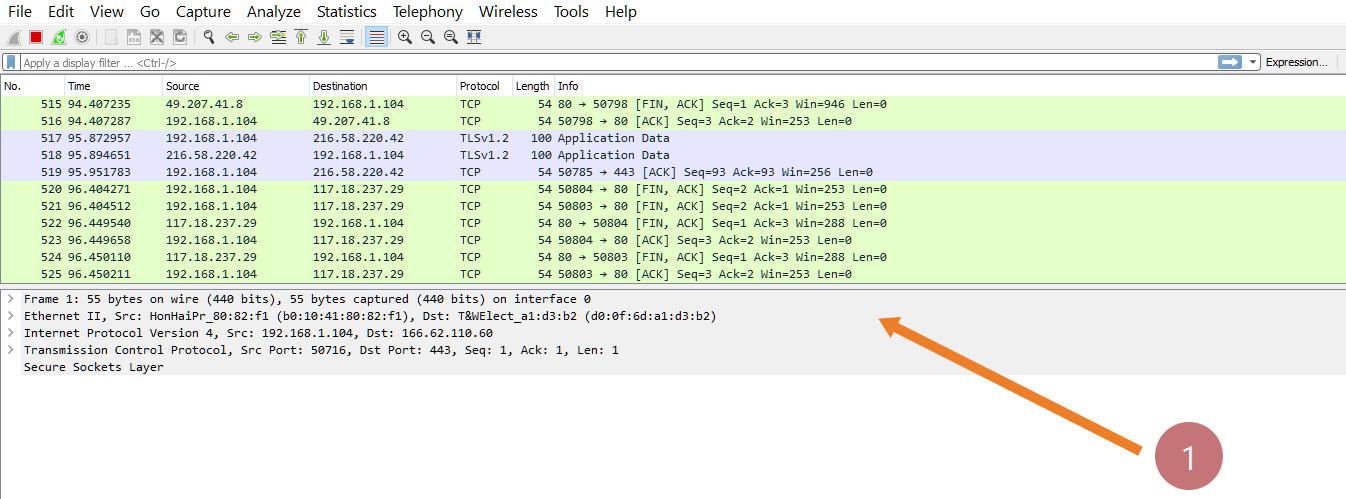
WireShark allows you to save captured network data in a variety of formats. TO learn more about WireShark, more information and videos can be found at :