Download Raptor on Windows 11
Overview
This tutorial outlines the steps to download the Raptor flowchart tool. We will install the tool on the Windows 11 operating system. Windows 11 is the latest version of Microsoft’s operating system.
Environment
- 🪟Windows 11 operating system
- 🌐Any modern web browser like:
- Google Chrome
- Mozilla Firefox
- Microsoft Edge
📥Download Raptor
Launch the web browser.
Navigate to the Raptor website:
https://raptor.martincarlisle.com/
Click on the Download latest version button. This will download the Raptor MSI installer.
raptor<version>.msi
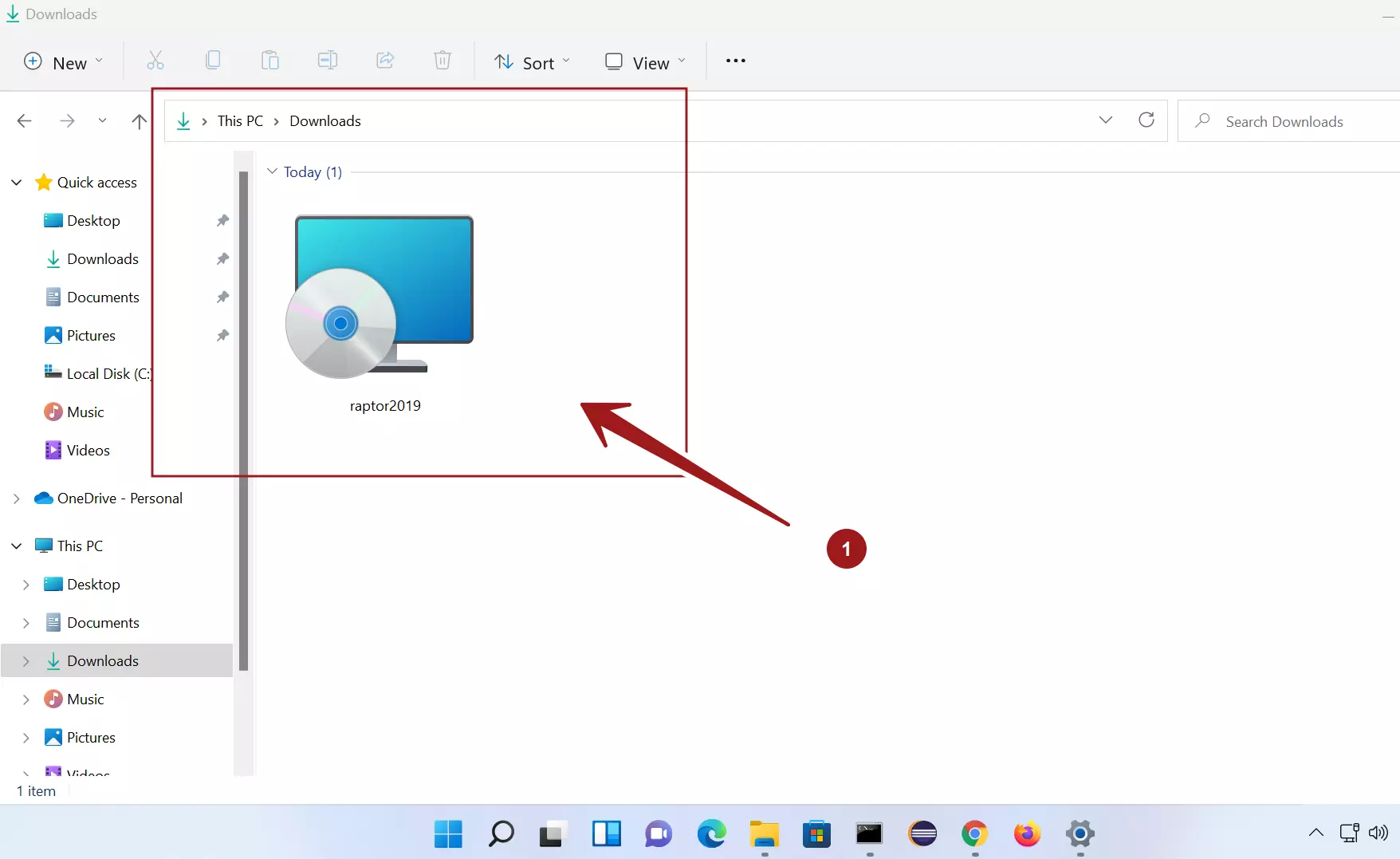
🛠️Install Raptor
Open the File Explorer and browse to the Downloads folder.
Double-click on the Raptor MSI installer file to install. This will launch the Raptor install wizard screen.
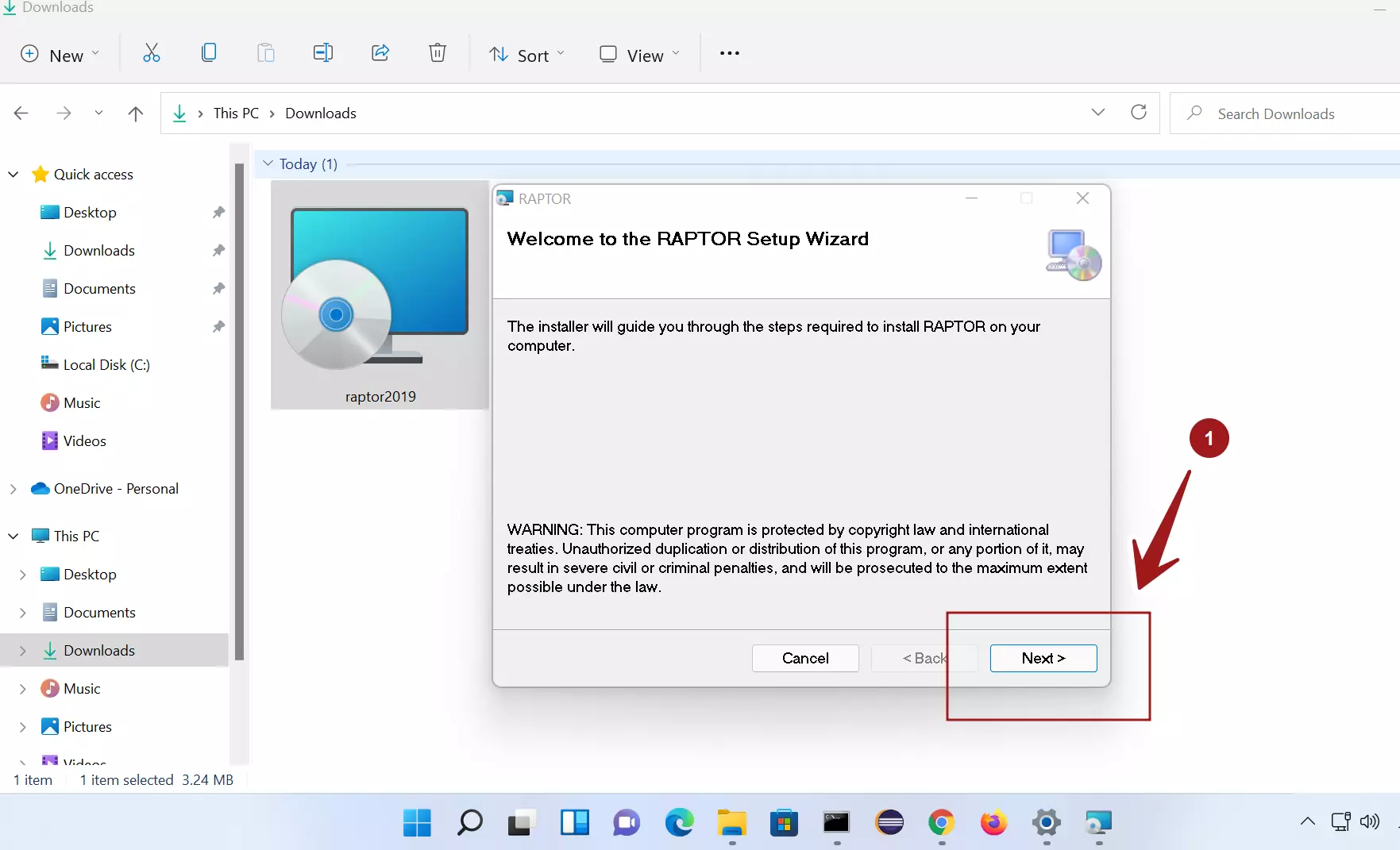
Click on the Next > button.
Install Folder
We can customize the installation folder for the tool. This is an optional step. To install the tool for all users on the computer, select the radio button Everyone.
If you want to change the installation folder, click the Browse button to select a new folder.
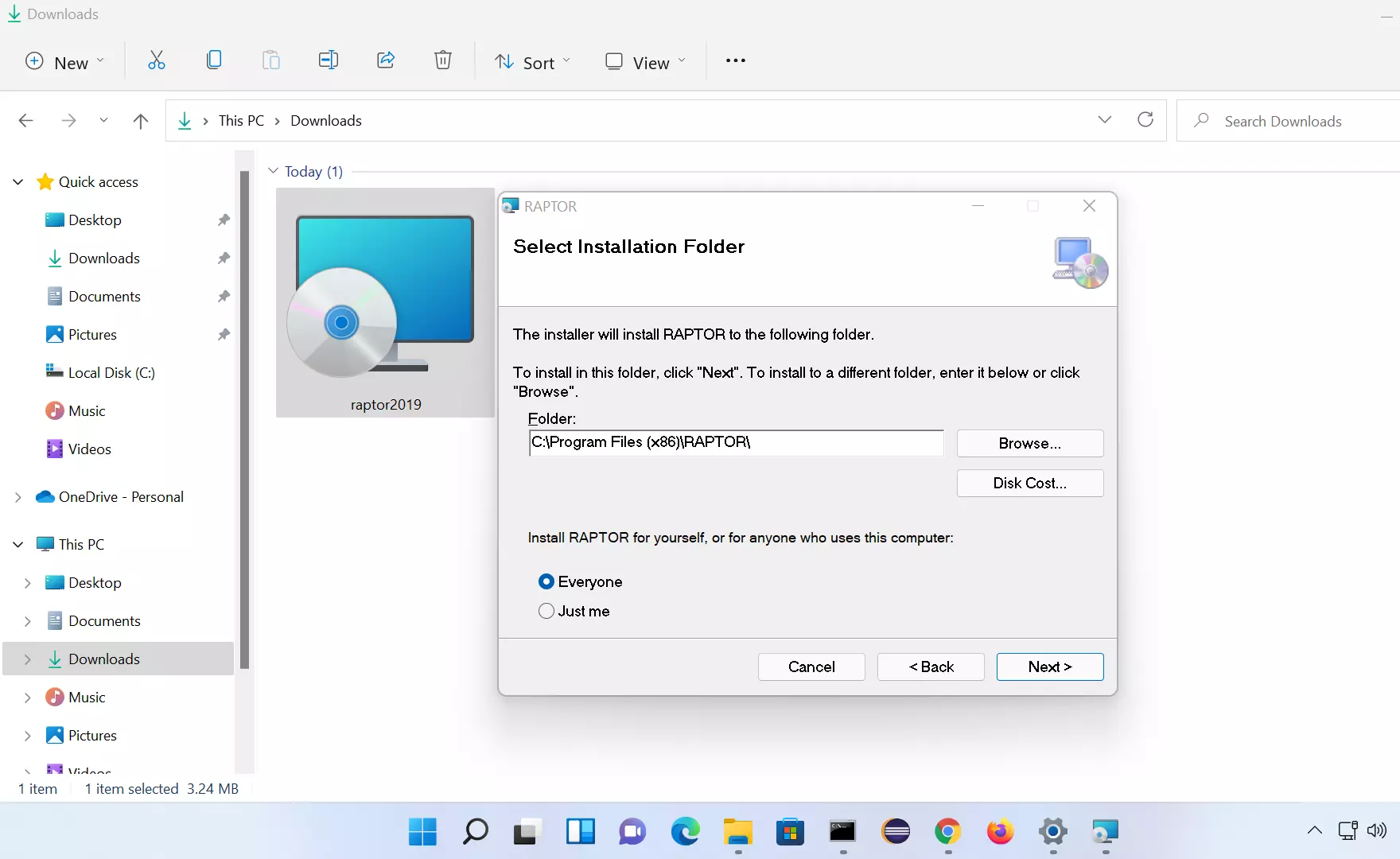
Click on the Next > button. Raptor tool would be installed on the computer.
Click on the Close button to complete the installation process.
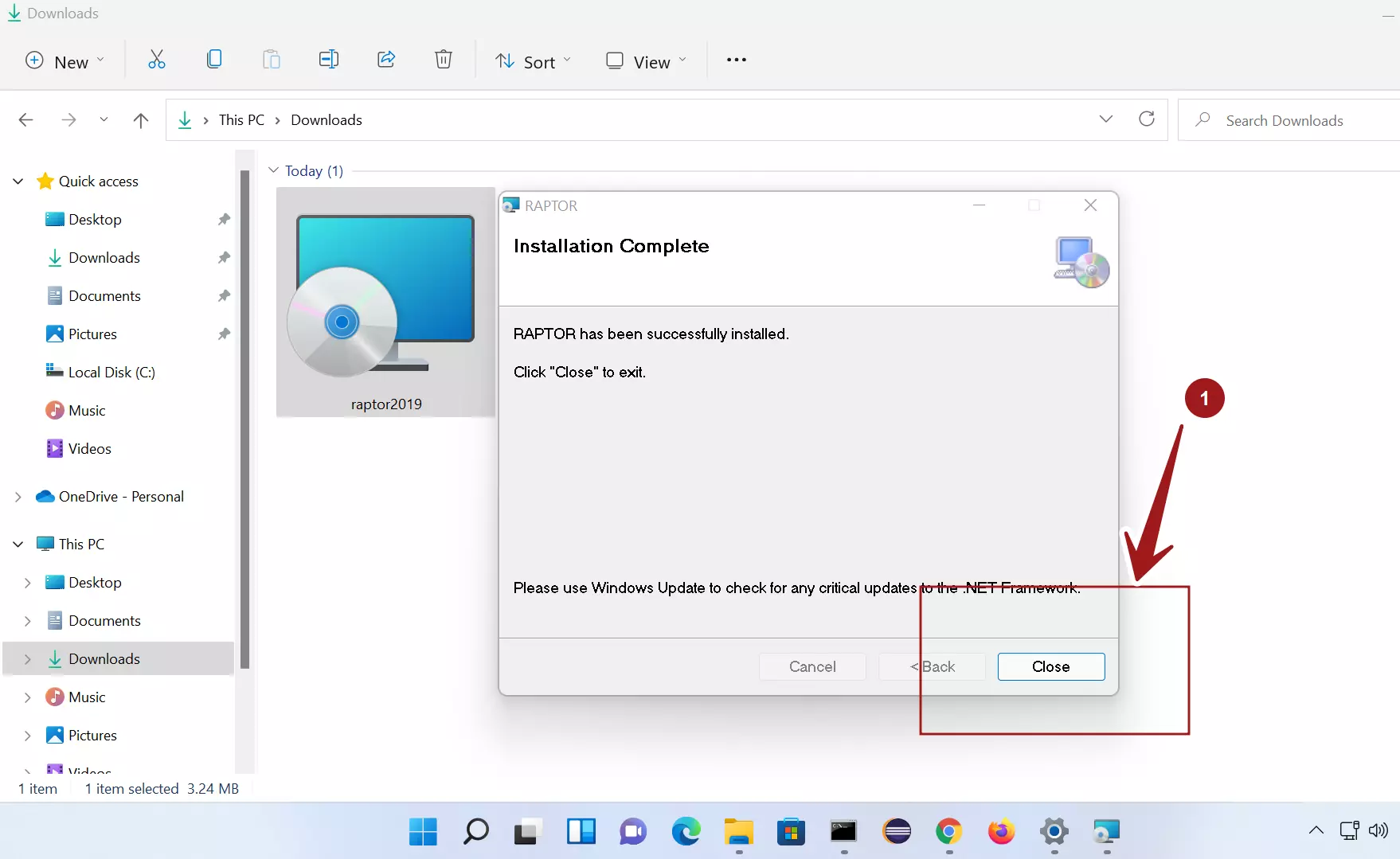
🚀How to Launch
Click on the Search icon in the Taskbar. Search for Raptor in the search bar.
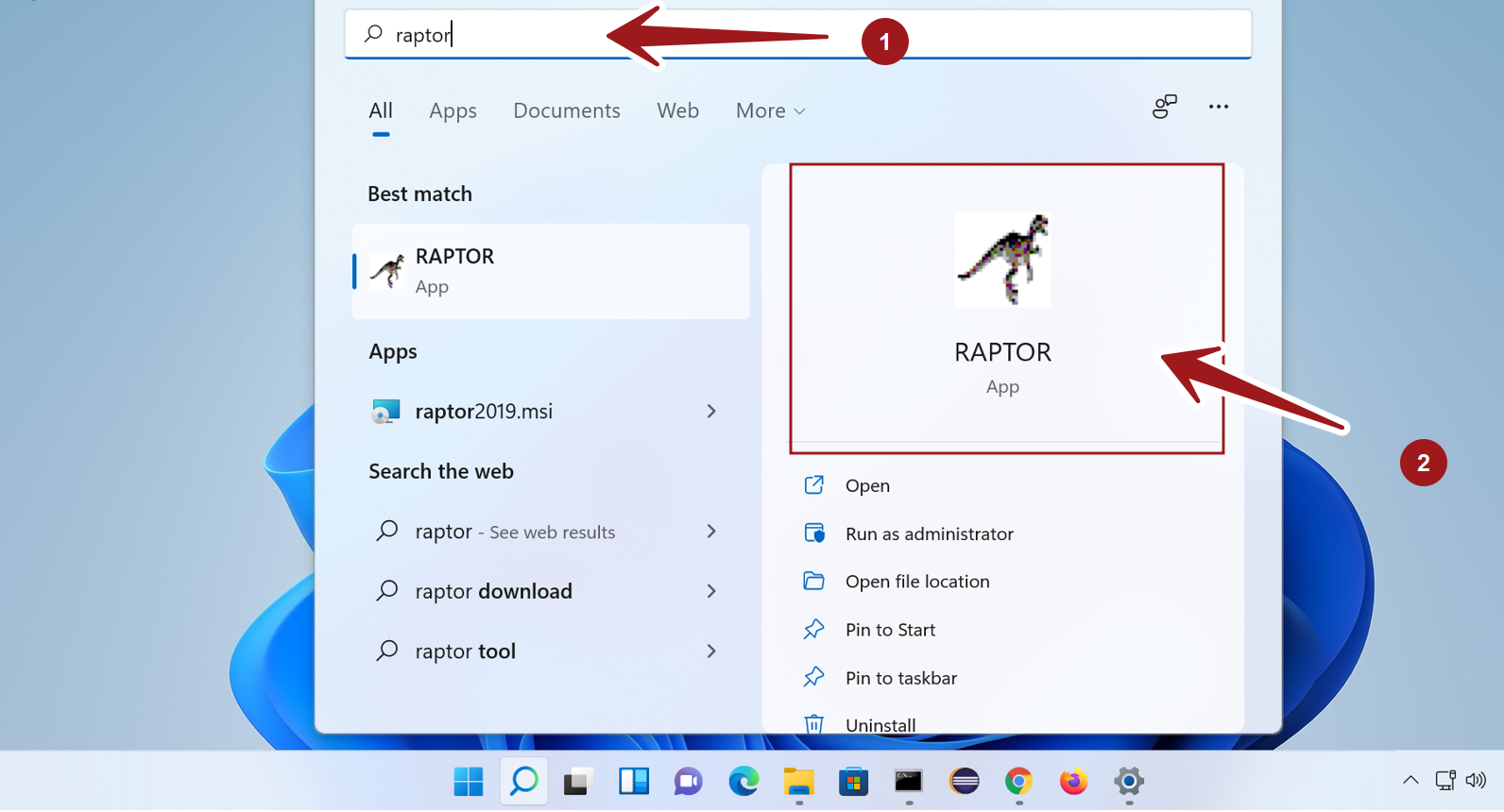
Click on the Raptor application result to open the Raptor flowchart tool.
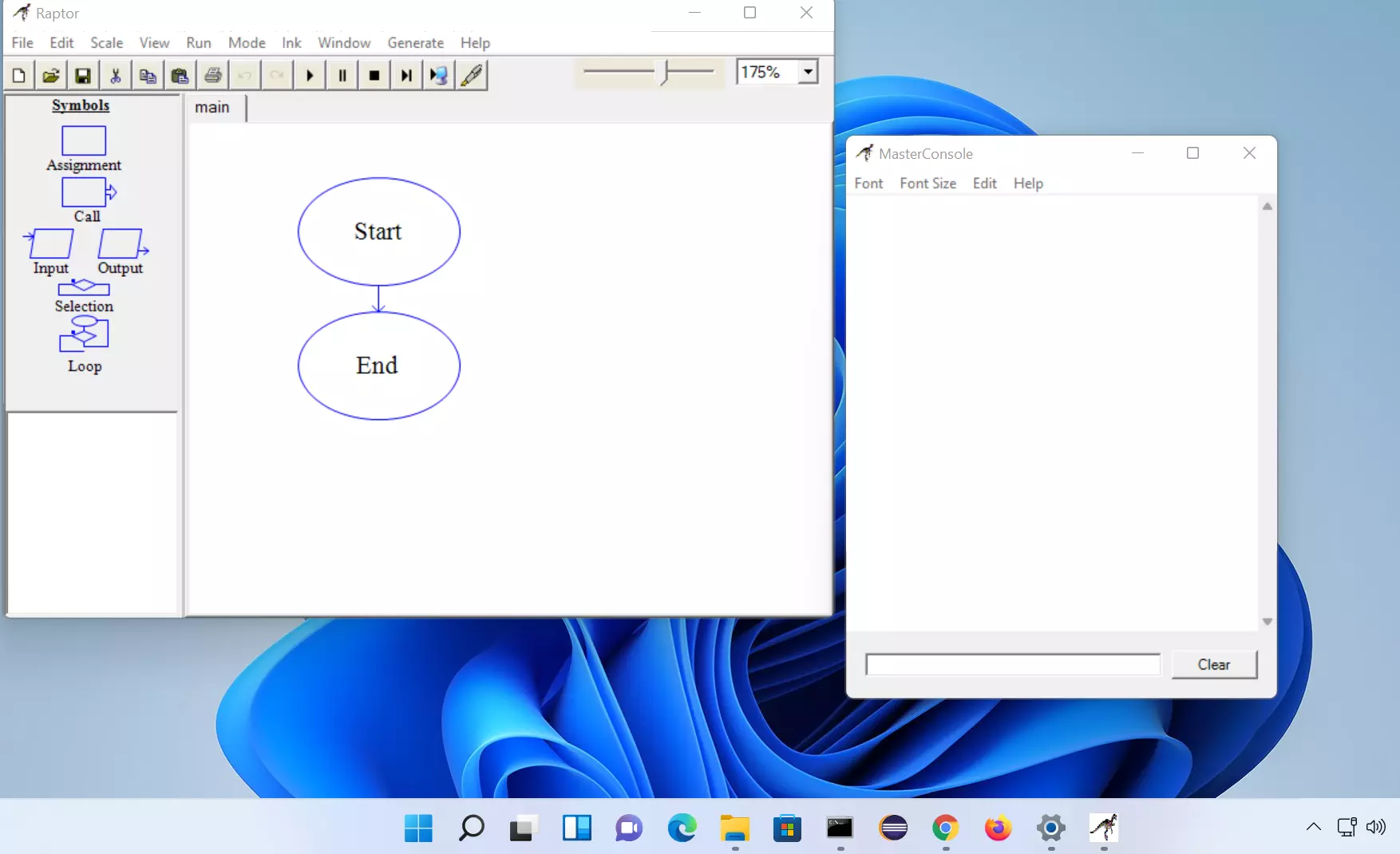
That’s it. We have successfully downloaded and installed the Raptor flowchart tool on the Windows 11 operating system.
🙋🏻♀️Hello World Flowchart
—
Windows 11 Tutorials
More Information on Windows 11









