Windows 11 Security Features
Overview
In this tutorial, we will learn about Windows 11 Security features. Windows 11 has several security features to help protect PCs from malicious programs. We can use the Windows Security App to manage and configure security settings on the Windows 11 PC.
- Virus & Threat protection
- Account Protection
- In-built Windows Firewall & Network Protection
- App & Browser control
- Device Security
- Microsoft Defender Antivirus
Windows Security App
Windows 11 Security App is like a security hub and provides security information at a glance on the PC. To launch the application follow the below steps:
Click on the Search icon in the Taskbar >> Open Search window >> Type Windows Security
in the search bar.

Click on the Windows Security App
We can have a look at the settings and configuration on this screen to enhance the PC Security.
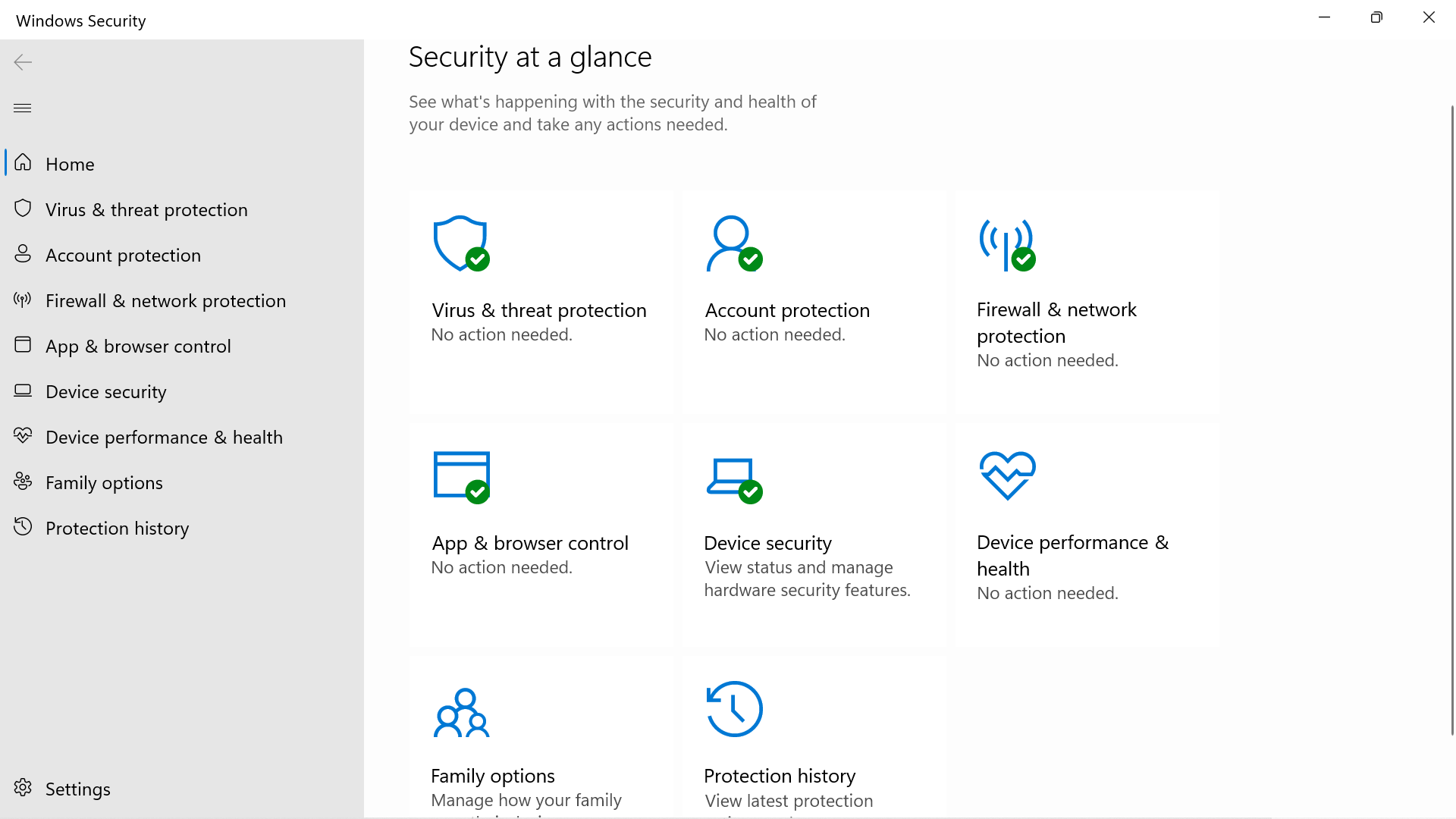
Windows Firewall Protects the three network profiles
- Domain Network
- Private Network
- Public Network
User Account Control
UAC helps to prevent harmful programs from making changes to PC. The default settings allow an elevation prompt dialog notification whenever any program does changes to the system. This is grab your attention and make the PC user aware of changes.
A valid genuine application should have a valid Publisher certificate and is displayed on the UAC dialog.
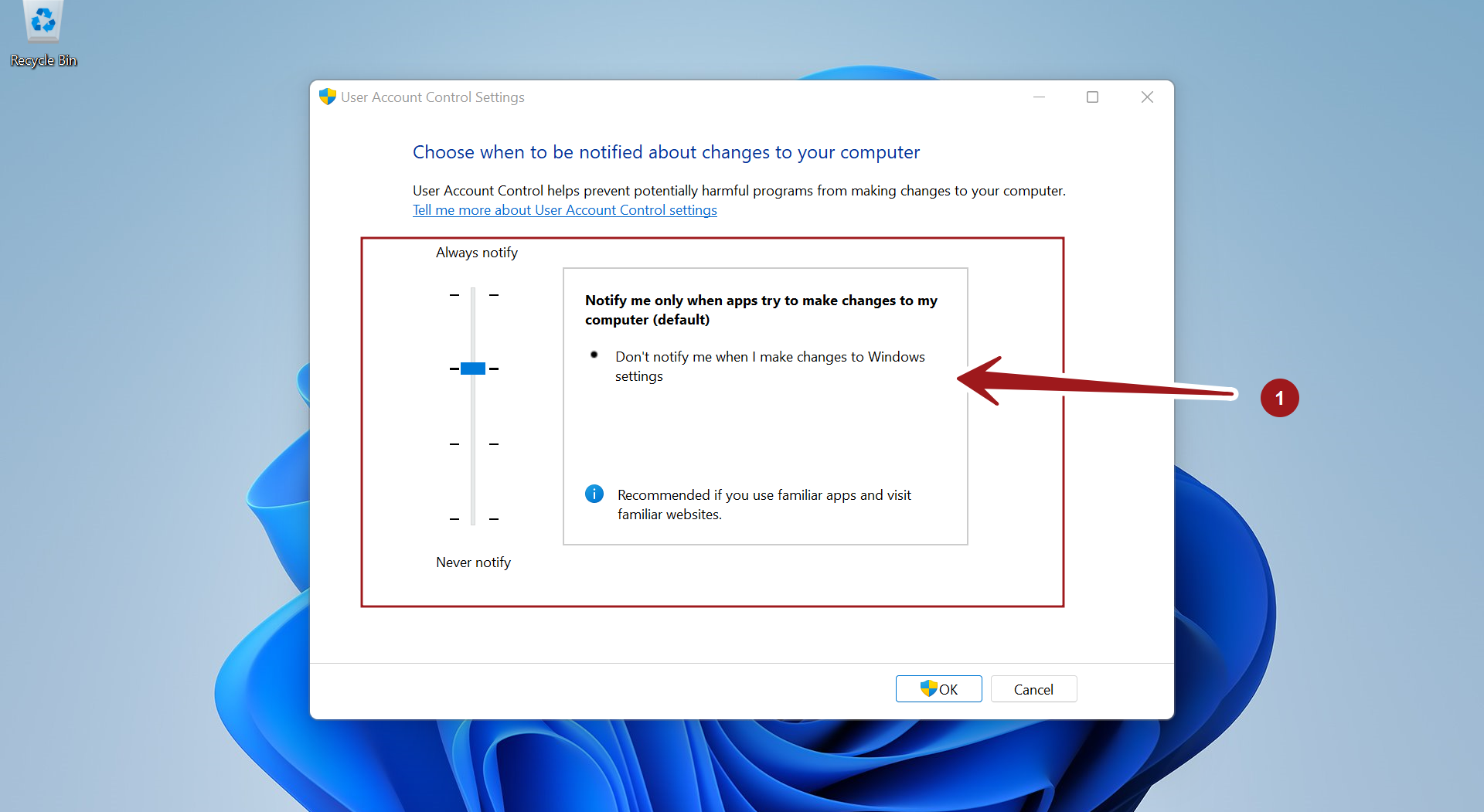
Security Notifications
Windows 11 by default will notify the PC user with important Security notifications. These notifications are displayed in the Notification area.
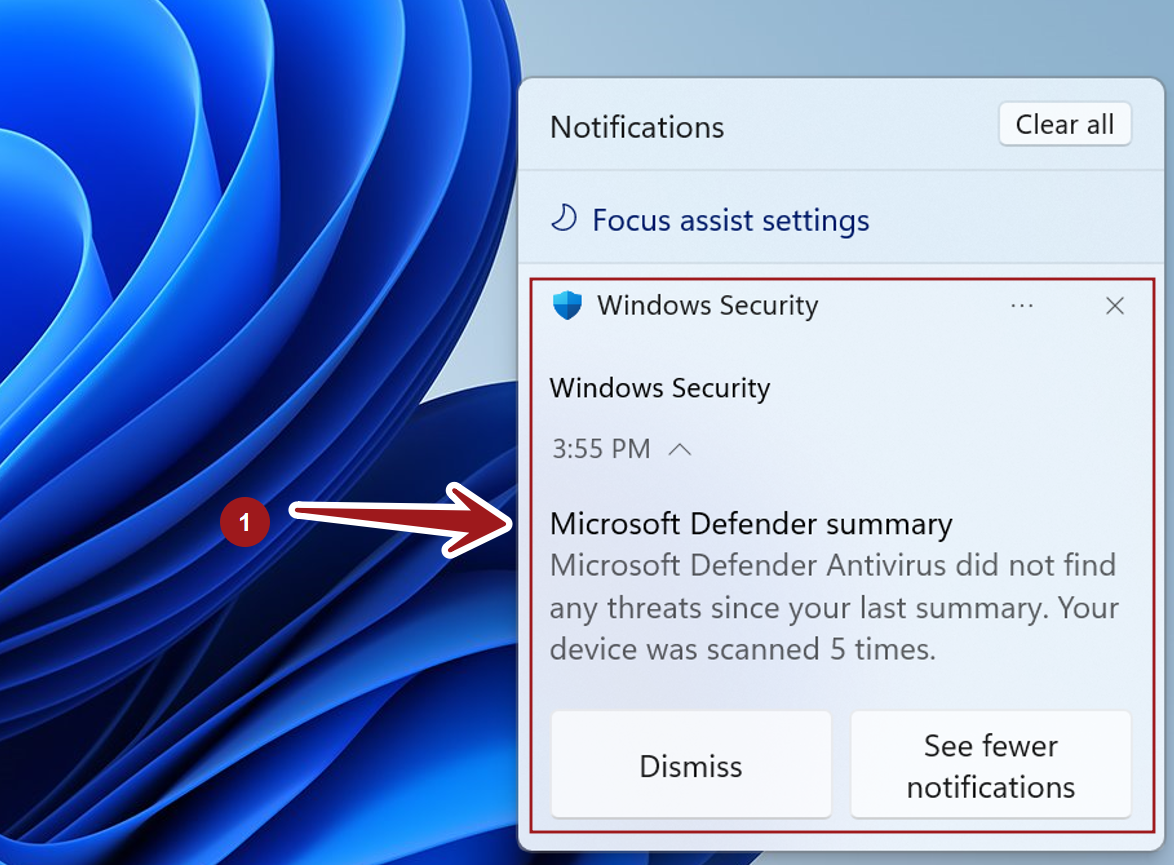
Virus & Threat Protection
https://www.testingdocs.com/windows-11-virus-threat-protection/
Ransomware Protection
https://www.testingdocs.com/ransomware-protection-on-windows-11/
Windows 11 Defender Firewall
https://www.testingdocs.com/windows-11-defender-firewall/
—
Windows 11 Tutorials
https://www.testingdocs.com/windows-11-tutorials/
More Information on Windows 11









