Raptor Flowcharts in GitHub Repository
Overview
Some of the examples shown on this website: www.TestingDocs.com can be found in the GitHub Repository. We can download the .rap files from this Github link. Raptor Flowchart has the .rap file extension. To run the flowchart you need to have the Raptor flowchart interpreter program installed on the Windows Operating system.
https://www.testingdocs.com/raptor-a-flowchart-tool/
Install Raptor
To install Raptor on Windows follow this link: Install Raptor on Windows.
Git Hub Repository
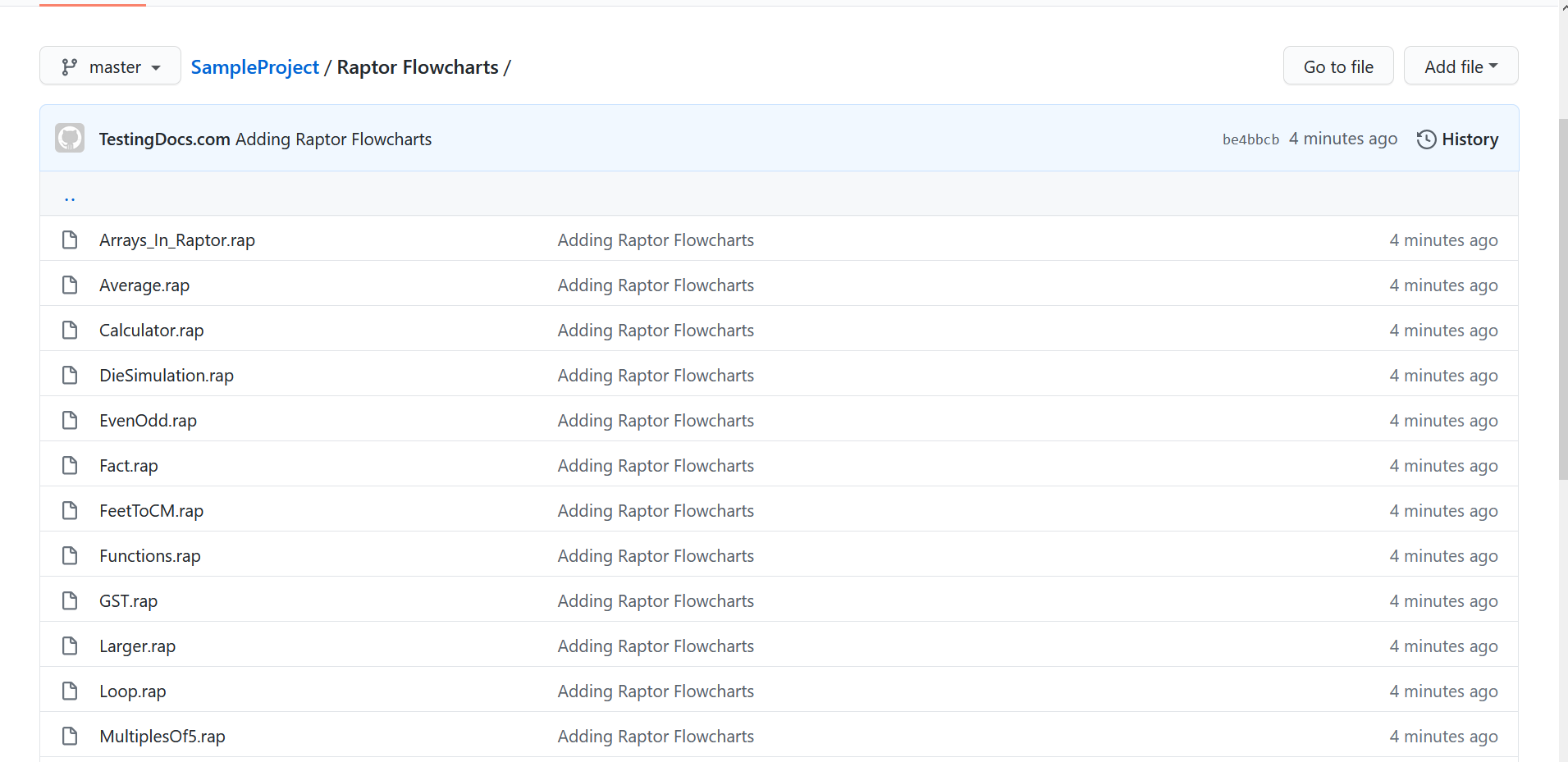
https://github.com/yskumar007/SampleProject/tree/master/Raptor%20Flowcharts
Flowchart Examples
Flowchart examples and explanation can be found at:
https://www.testingdocs.com/raptor-flowchart-examples/
Download
To download individual flowchart files, we can browse the flowchart and click on the download button.
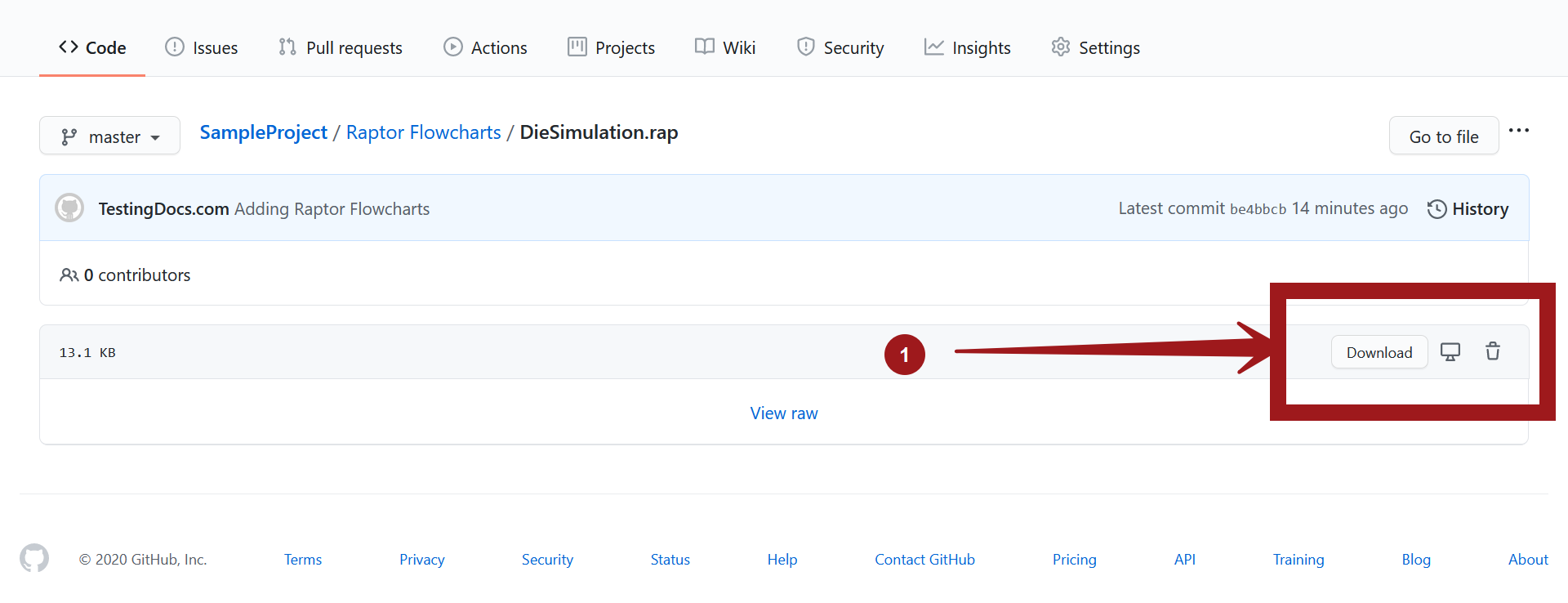
GitLog
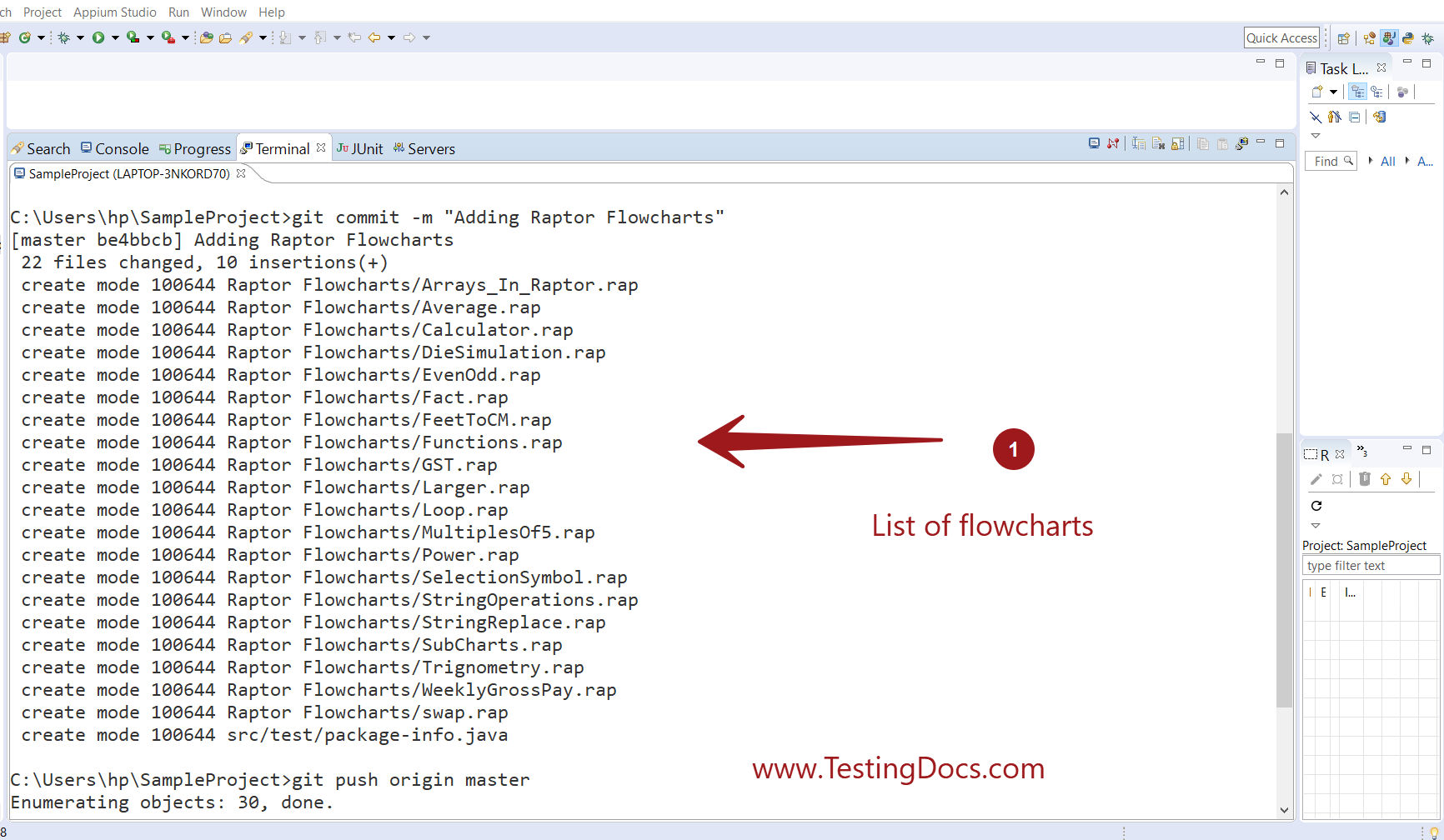
C:\Users\hp\SampleProject>git commit -m “Adding Raptor Flowcharts”
[master be4bbcb] Adding Raptor Flowcharts
22 files changed, 10 insertions(+)
create mode 100644 Raptor Flowcharts/Arrays_In_Raptor.rap
create mode 100644 Raptor Flowcharts/Average.rap
create mode 100644 Raptor Flowcharts/Calculator.rap
create mode 100644 Raptor Flowcharts/DieSimulation.rap
create mode 100644 Raptor Flowcharts/EvenOdd.rap
create mode 100644 Raptor Flowcharts/Fact.rap
create mode 100644 Raptor Flowcharts/FeetToCM.rap
create mode 100644 Raptor Flowcharts/Functions.rap
create mode 100644 Raptor Flowcharts/GST.rap
create mode 100644 Raptor Flowcharts/Larger.rap
create mode 100644 Raptor Flowcharts/Loop.rap
create mode 100644 Raptor Flowcharts/MultiplesOf5.rap
create mode 100644 Raptor Flowcharts/Power.rap
create mode 100644 Raptor Flowcharts/SelectionSymbol.rap
create mode 100644 Raptor Flowcharts/StringOperations.rap
create mode 100644 Raptor Flowcharts/StringReplace.rap
create mode 100644 Raptor Flowcharts/SubCharts.rap
create mode 100644 Raptor Flowcharts/Trignometry.rap
create mode 100644 Raptor Flowcharts/WeeklyGrossPay.rap
create mode 100644 Raptor Flowcharts/swap.rap








