Run Flowgorithm Flowchart
Overview
In this tutorial, we will learn the steps to Run Flowgorithm Flowchart. The Run feature allows us to execute the flowchart. We can provide the input to the flowchart and view and verify its output.
Run Flowgorithm Flowchart
There are multiple ways to run the flowchart. The easiest way is to click on the play button. We can execute the flowchart by clicking the toolbar’s green play button.
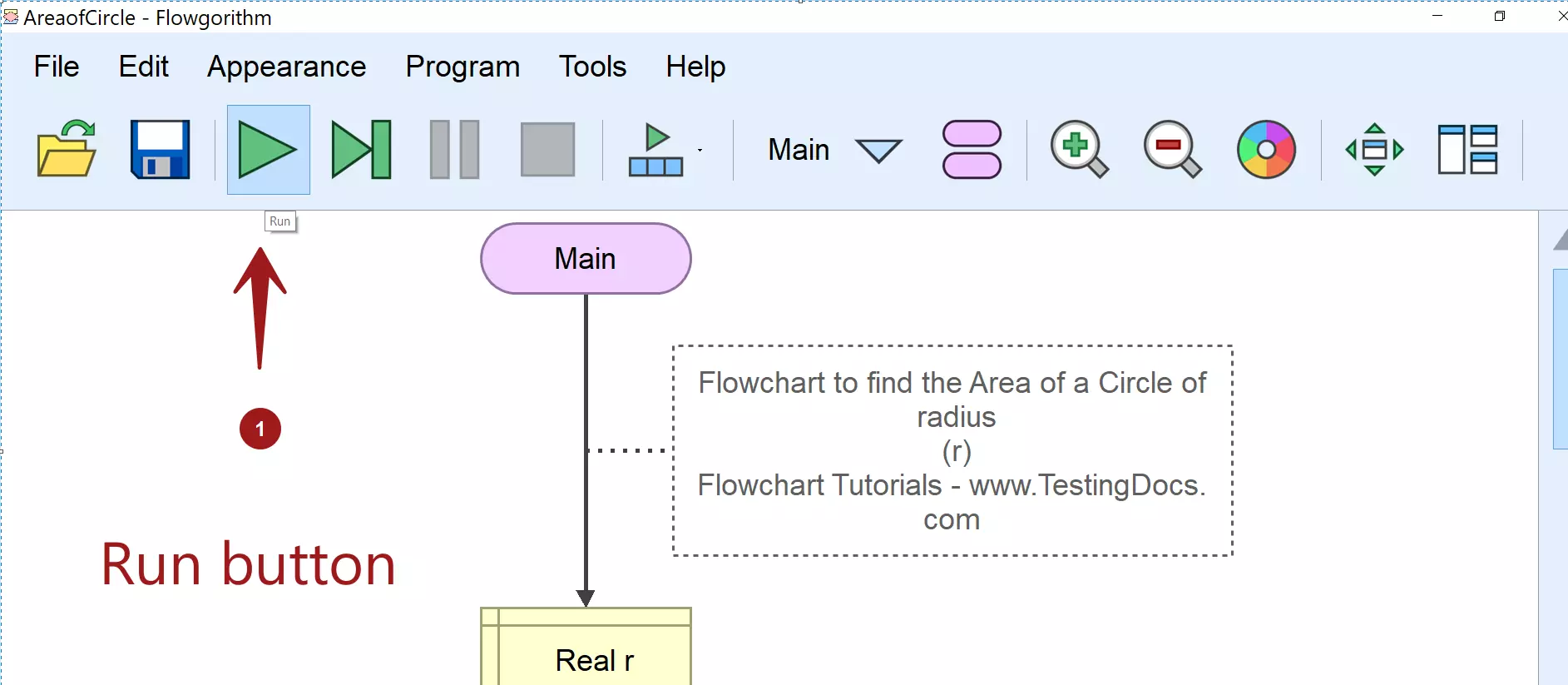
To run the flowchart using the menu bar, choose the following menu option to run the flowchart.
Program -> Run
The keyboard shortcut is F5. To use the shortcut depends on the keyboard layout.
For example, hold the function key(fn) and press the F5 button to execute the flowchart.
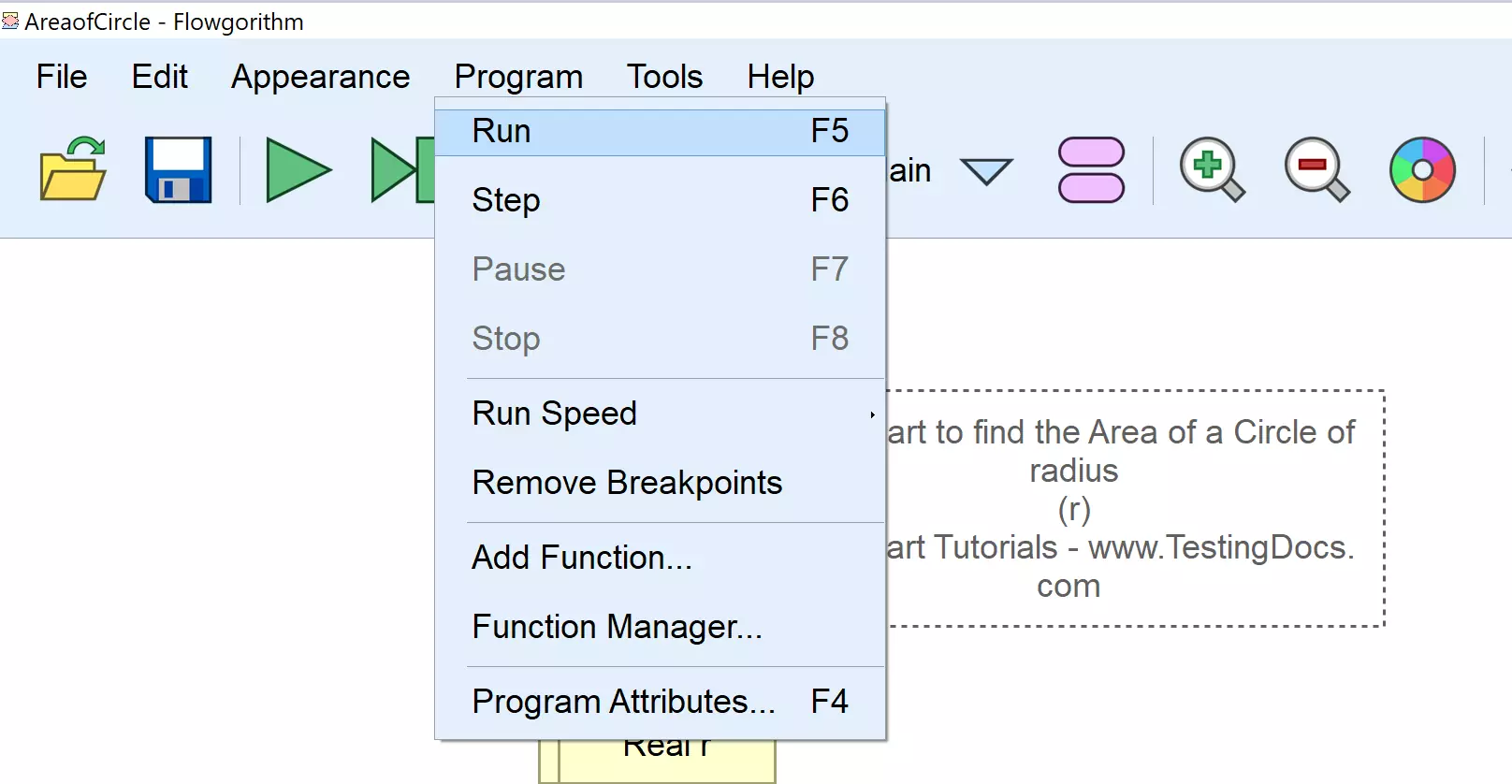
Run Speed
We can also set the run speed of the flowchart. To set the run speed of the flowchart
Program -> Run Speed -> <speed level>
Flowgorithm supports four levels of run speeds.
- Full Speed
- Fast
- Medium
- Slow
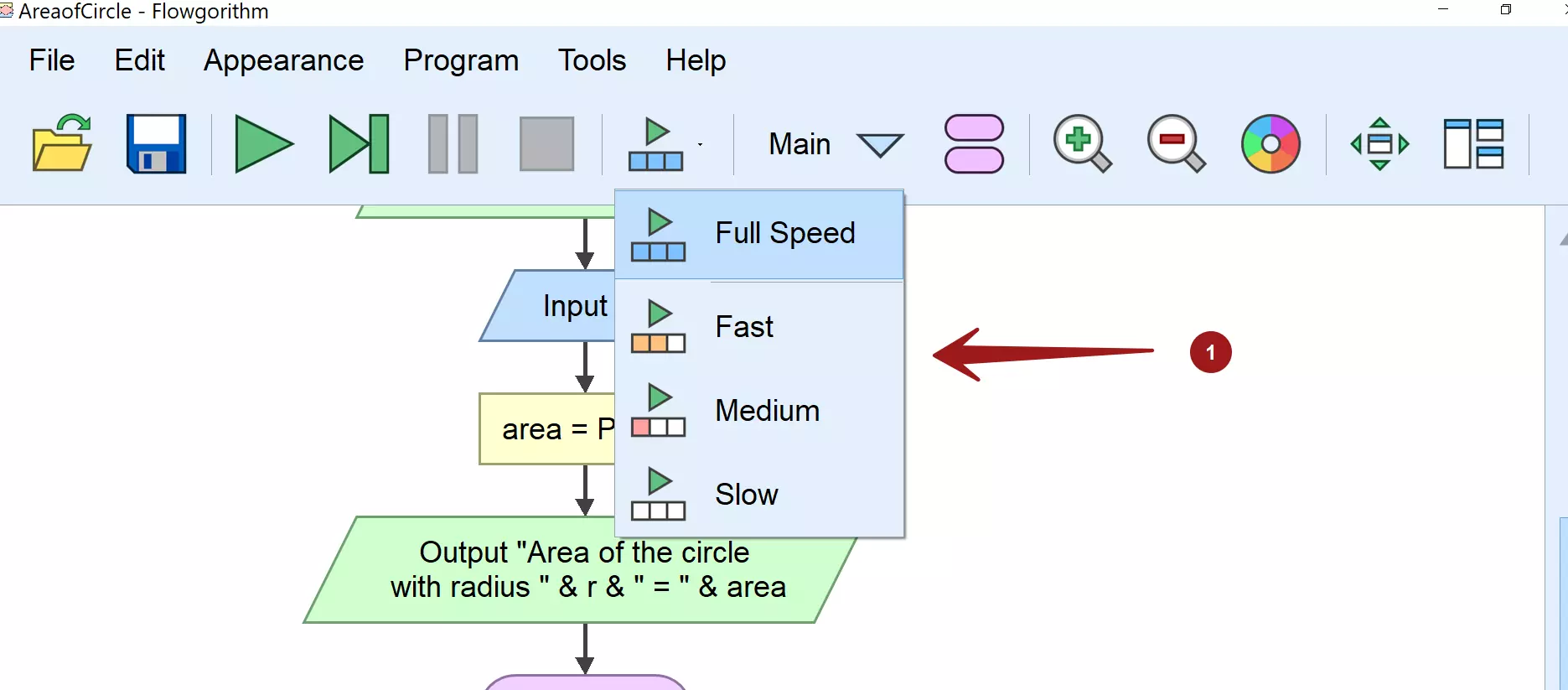
—
Flowgorithm Tutorials
Flowgorithm flowchart tutorials on this website:
https://www.testingdocs.com/flowgorithm-flowchart-tutorial/









