Launch Flowgorithm On Windows
Launch Flowgorithm On Windows
In this tutorial, we will learn to access and launch the Flowgorithm flowchart software tool on the Windows operating system. Steps to install the Flowgorithm on Windows can be found at:
There are multiple ways to launch the Flowgorithm software on Windows. The most common ways to launch the Flowgorithm software are as follows:
- Desktop Shortcut
- Start Menu
- Source file
- Install Folder
Desktop Shortcut
Double-click on the desktop shortcut icon to launch the software.
![]()
Start Menu
We can also access the tool from the Windows Start Menu.
Open Start Menu, click on the Windows icon in the left bottom corner. Click on the Flowgorithm entry to launch the tool.
To create a tile right-click on the Flowgorithm and choose the Pin to Start option.
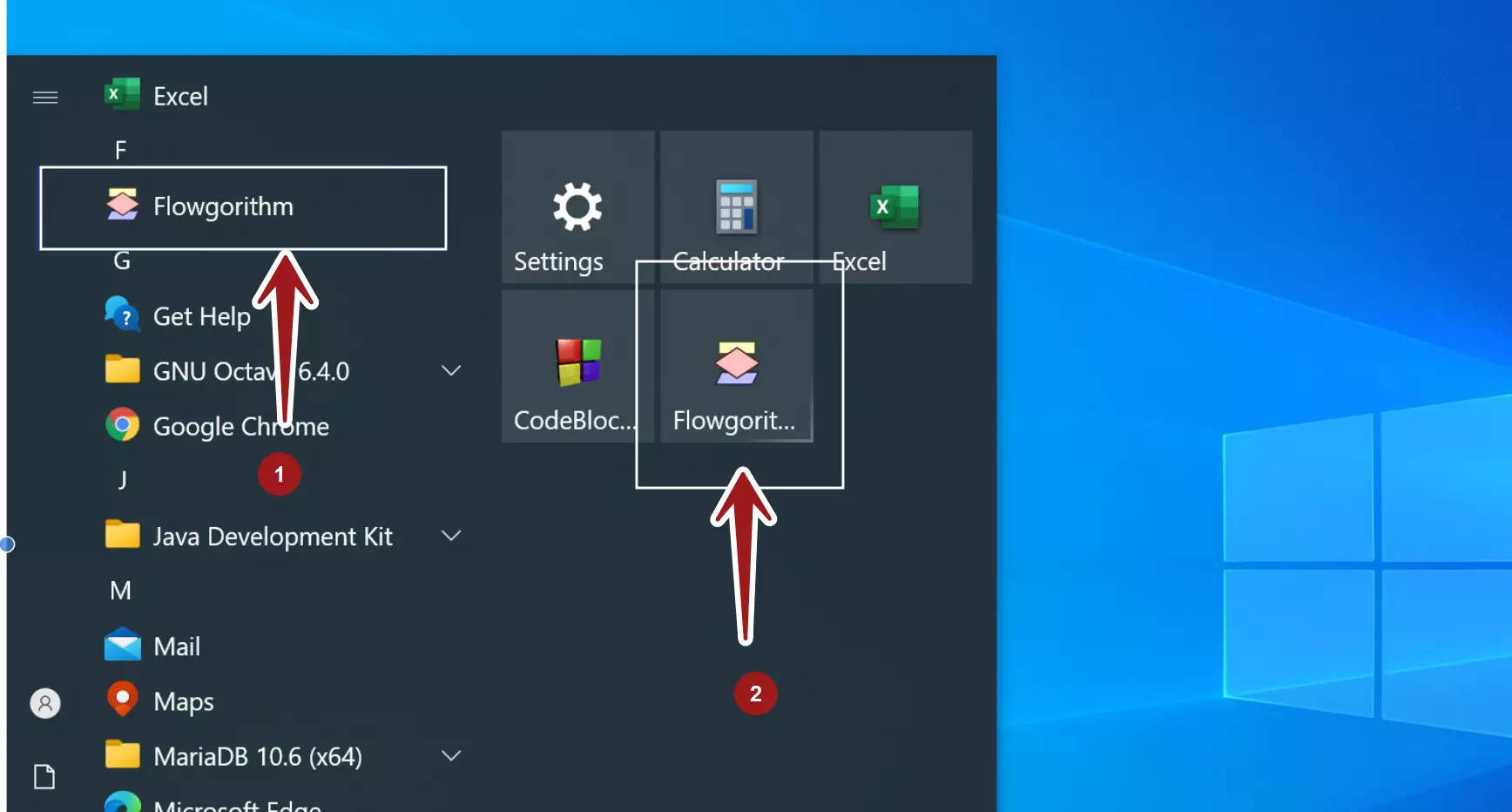
Source Files
The file extension of the source files associated with the Flowgorithm software are *.fprg. We can double click on the source files to launch the flowchart with the software.
Install Folder
Navigate to the installation folder using File Explorer and double-click on Flowgorithm.exe to start the flowchart tool.
The default install folder on a 64-bit machine:
C:\Program Files\Flowgorithm
or
C:\Program Files (x86)\Flowgorithm
We can opt to create a desktop shortcut for easy access. This option will create a desktop shortcut for the tool.
Navigate to the install folder and right-click on the Flowgorithm.exe
Choose Send to >> Desktop (create shortcut ) context menu option.
This will create a desktop shortcut for the IDE. Double-click on the desktop shortcut to launch the tool.
—
Flowgorithm Tutorials
Flowgorithm tutorials on this website:









