Uninstall Windows 11 App
Overview
In this post, we will uninstall the Windows 11 App from the Start menu. The new Windows 11 Start menu is significantly changed, and it is now in the center by default. Live Tiles are no longer available in the Start Menu. Windows 11 now uses new Widgets for dynamic at-a-glance content.
Pinned Apps
The new Start menu now has pinned App icons. To uninstall an app, right-click on it.
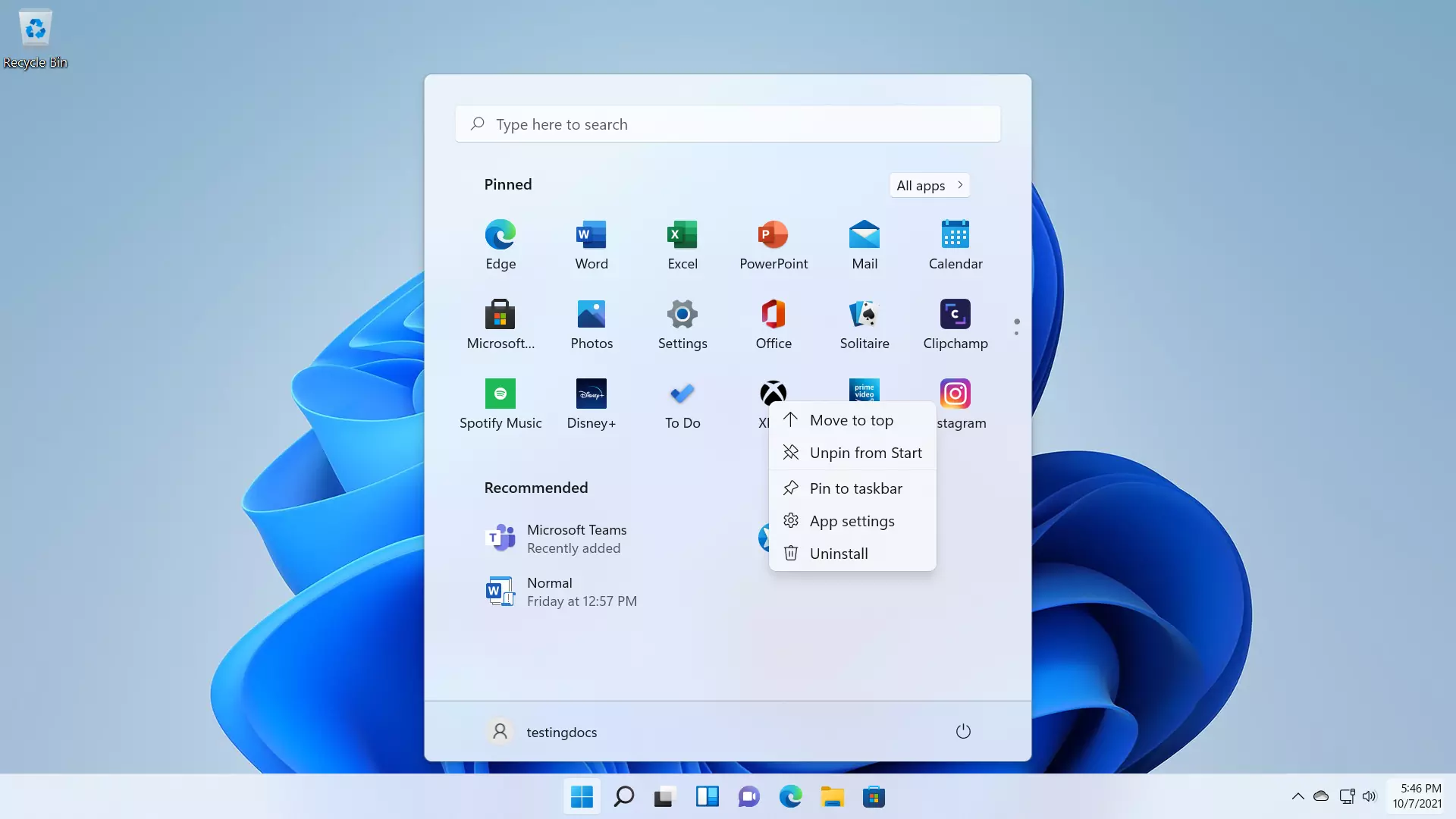
Choose Uninstall menu option.
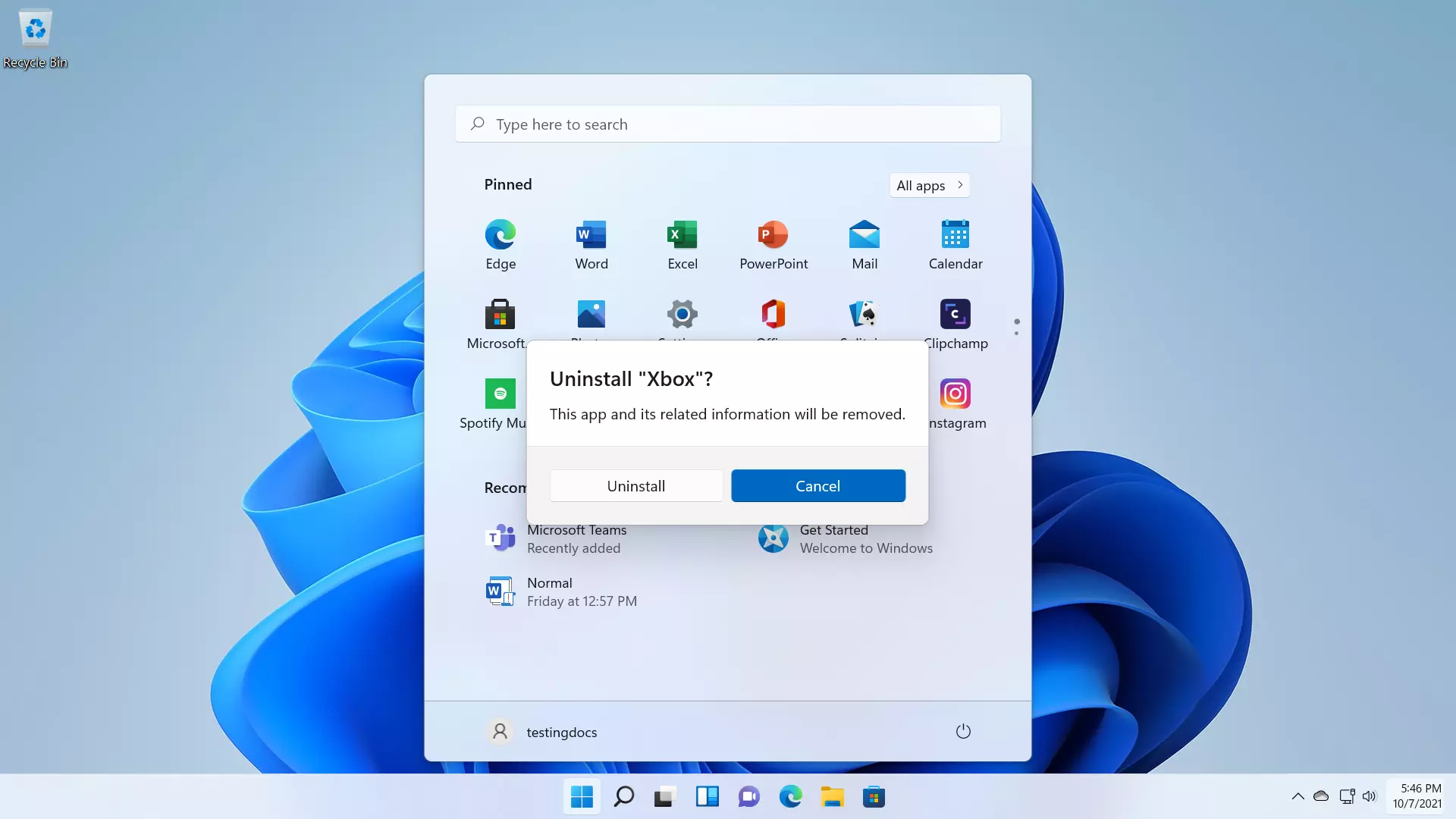
Click on the Uninstall button to remove the Windows 11 App.









