Add Management User to JBoss/Wildfly
Overview
In this tutorial, we will add management user to JBoss Application server. We can access the JBoss HAL Management Console with this user. On Linux system, we can add the user using the add-user.sh shell script.
JBoss Install on Linux:
https://www.testingdocs.com/install-jboss-application-server-on-linux/
Add Management User
On Linux(Ubuntu)
Launch Terminal and change directory path to the Wildfly server ‘bin’ directory.
$ cd $JBOSS_HOME/bin
Example:
$ cd /opt/wildfly/bin
List of directory contents:
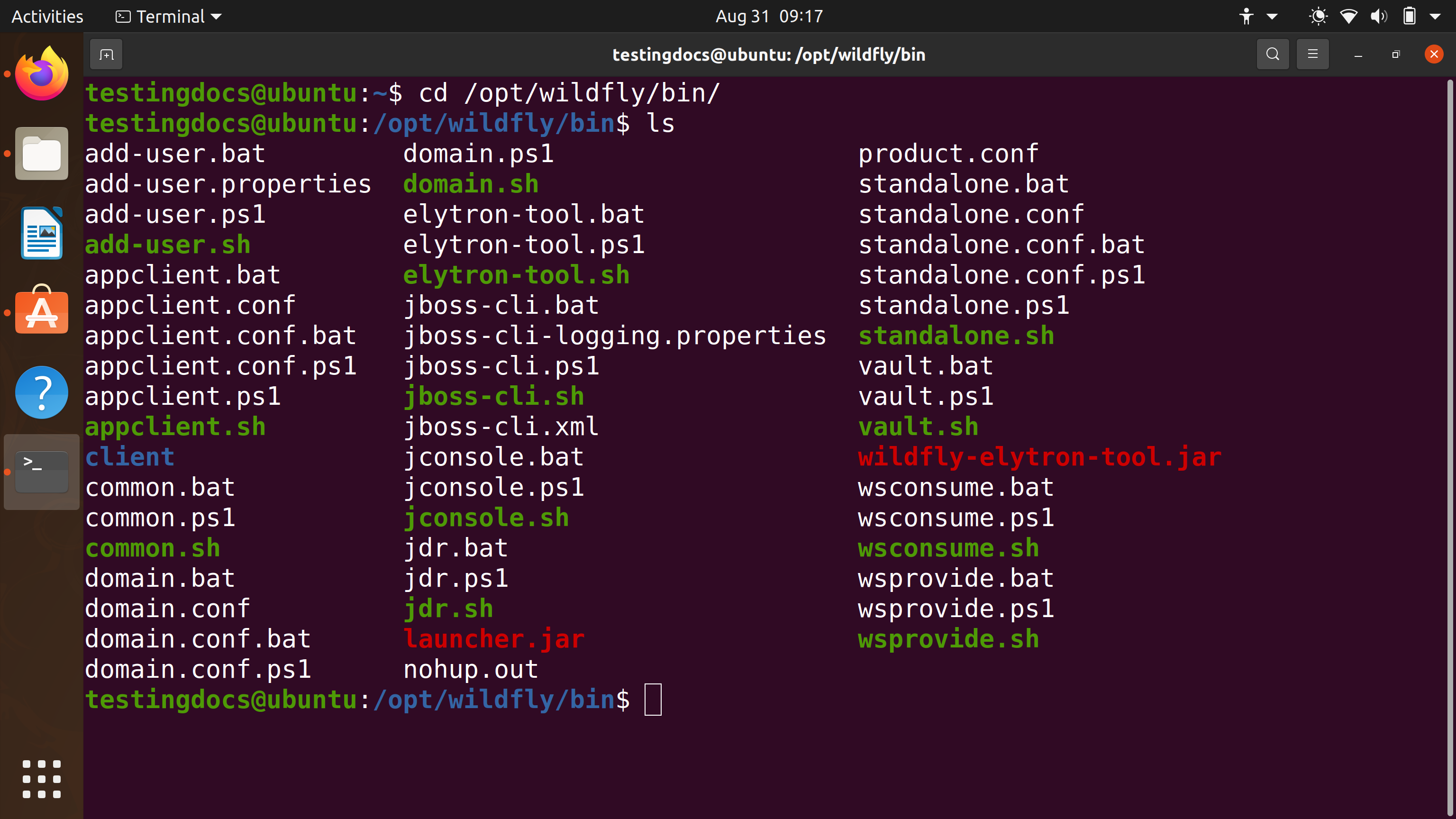
Run the shell script add-user.sh
./add-user.sh
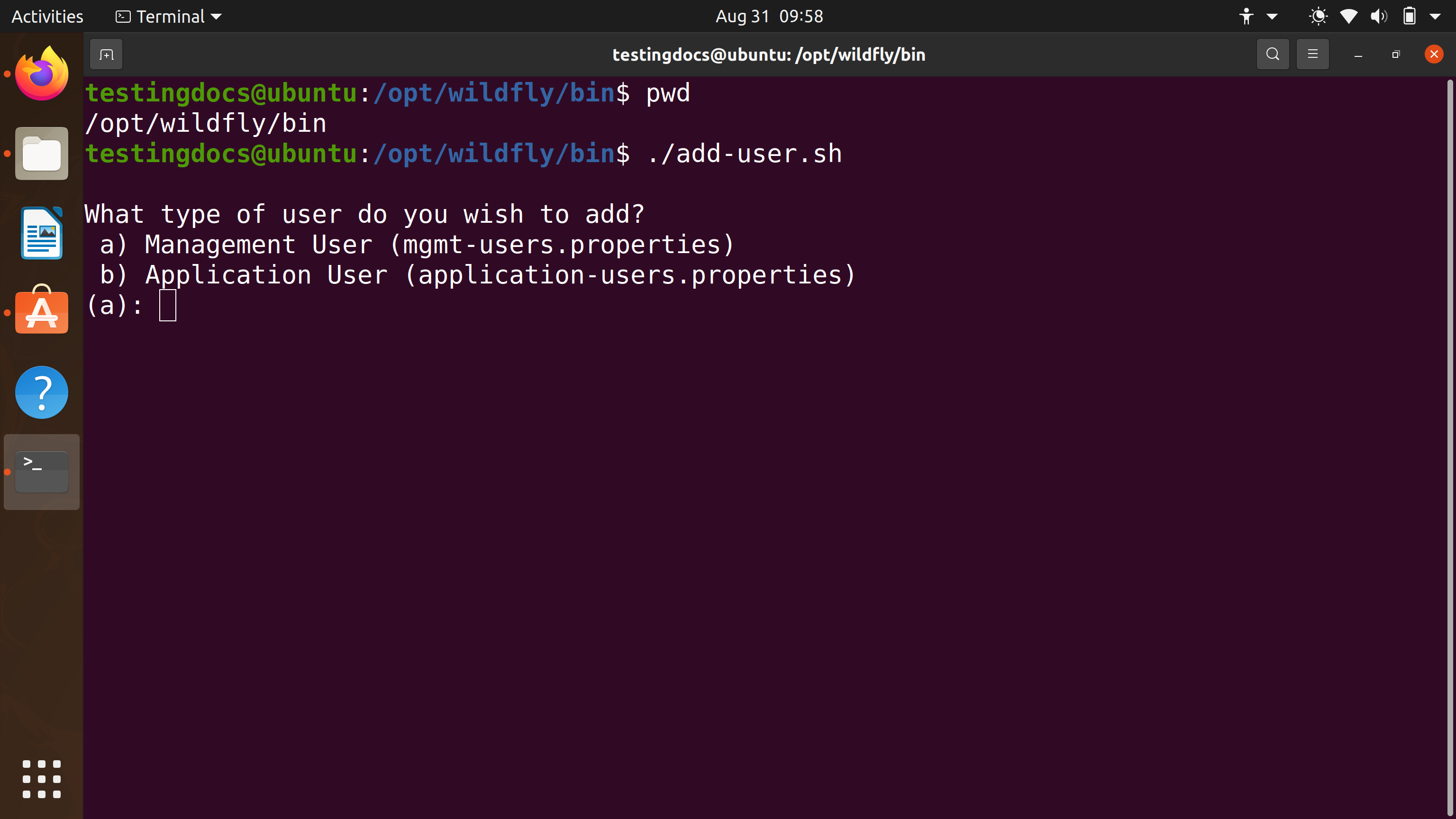
To create Management user choose the a option. Provide details of the user like:
- Username
- Password
- Re-enter Password
- User Groups – comma separated List
Choose a strong password for the user. There are some default Password recommendations to should meet. We can choose to modify these rules in the add-user.properties configuration file.
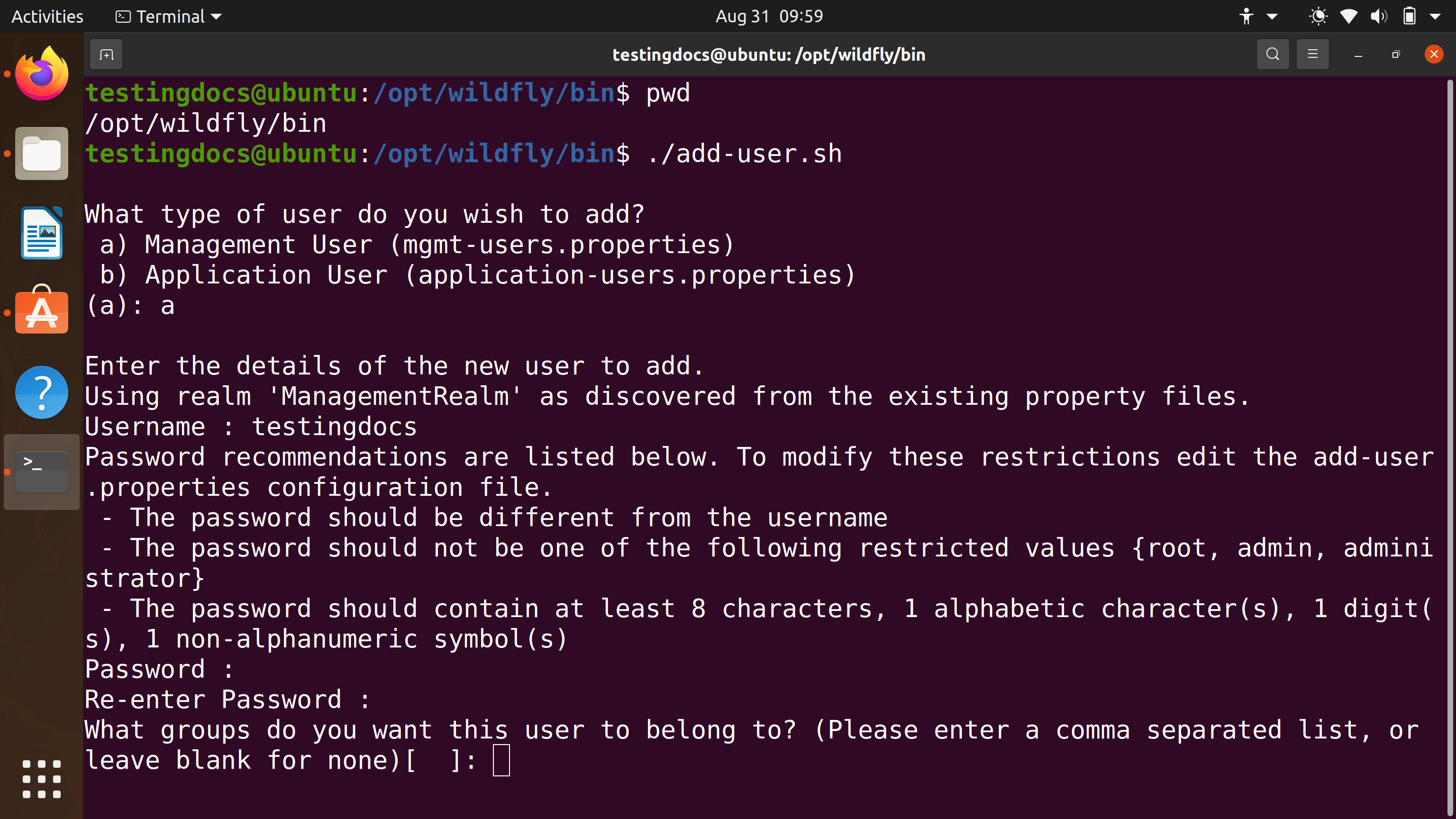
On Windows
On Windows we can use the add-user.bat batch script. Open command prompt on the machine.
Change the working directory to %JBOSS_HOME%/bin
Launch the add-user.bat script
Enter the required username, password and user group details.
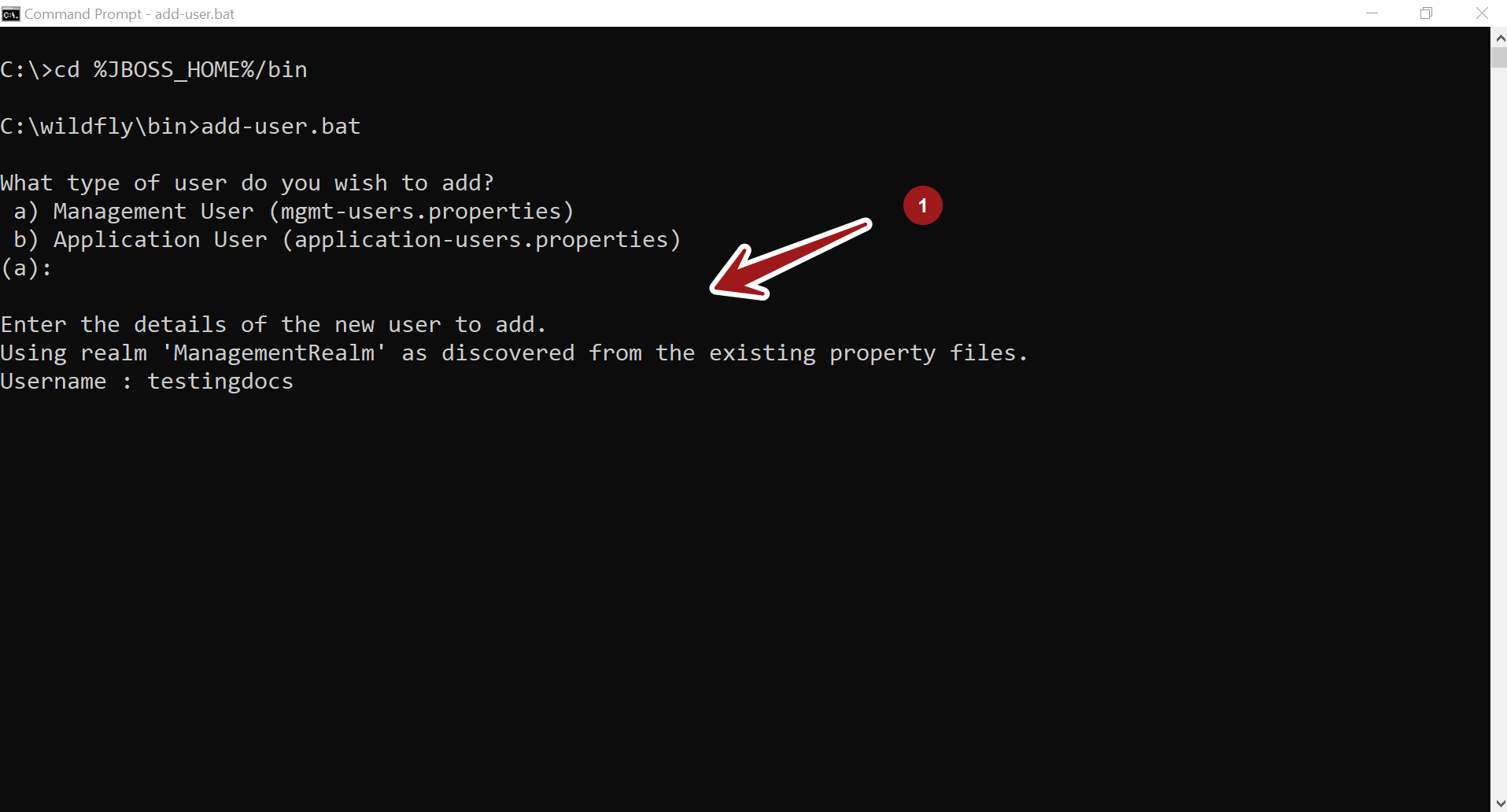
Sample Log
C:\>cd %JBOSS_HOME%/bin
C:\wildfly\bin>add-user.bat
What type of user do you wish to add?
a) Management User (mgmt-users.properties)
b) Application User (application-users.properties)
(a):
Enter the details of the new user to add.
Using realm 'ManagementRealm' as discovered from the existing property files.
Username : testingdocs
Password recommendations are listed below. To modify these restrictions
edit the add-user.properties configuration file.
- The password should be different from the username
- The password should not be one of the following restricted values
{root, admin, administrator}
- The password should contain at least 8 characters, 1 alphabetic
character(s), 1 digit(s), 1 non-alphanumeric symbol(s)
Password :
Re-enter Password :
What groups do you want this user to belong to?
(Please enter a comma separated list, or leave blank for none)[ ]:
Admin Console
Once the user is added. Login to Management console and verify.
The default Admin console URLs are as follows:
http://<server>:9990/console
For example: default HAL Management Console URL
http://127.0.0.1:9990/console
More Information on JBoss/Wildfly:







