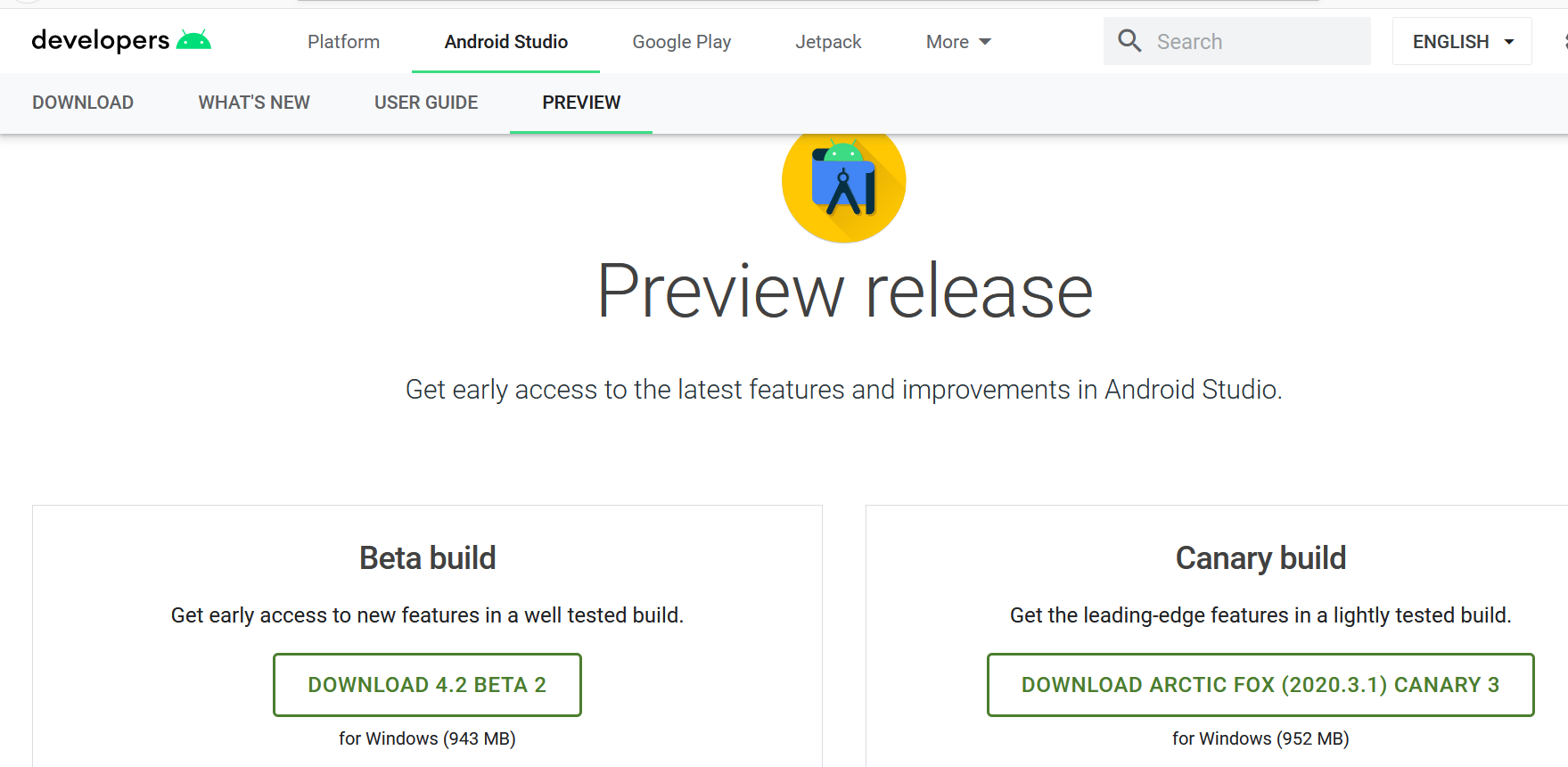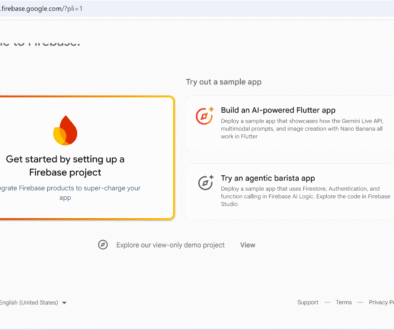Install Android Studio on Windows
Install Android Studio on Windows
In this tutorial, you will learn how to download and install Android Studio on the Windows platform. Android Studio provides the tools required for building apps on Android devices. It’s an integrated development tool that enhances the productivity of working with mobile applications.
Download Android Studio
Open a web browser and navigate to the following URL:
- https://developer.android.com/studio/index.html
Click the ‘Download Android Studio‘ button to download it onto your computer.
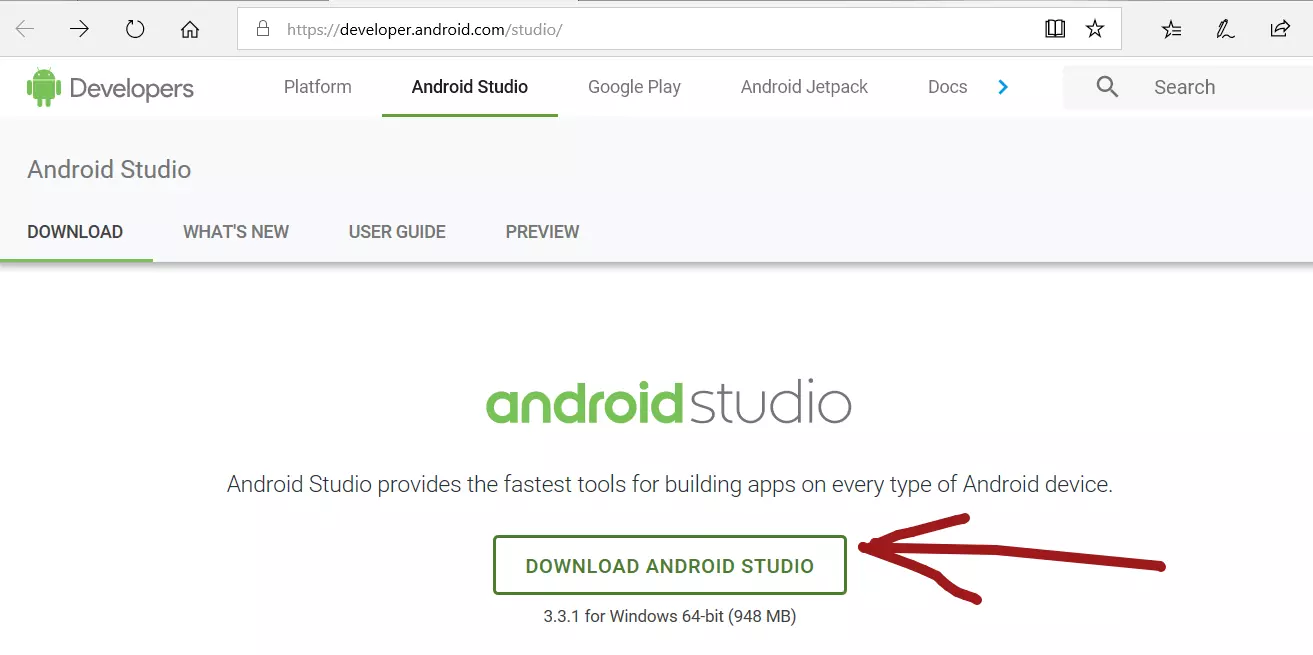
Before downloading, you must agree to the terms and conditions. After reading the terms and conditions, click on the checkbox ‘I have read and agree with the above terms and conditions’.
The download button will be enabled for you to download.
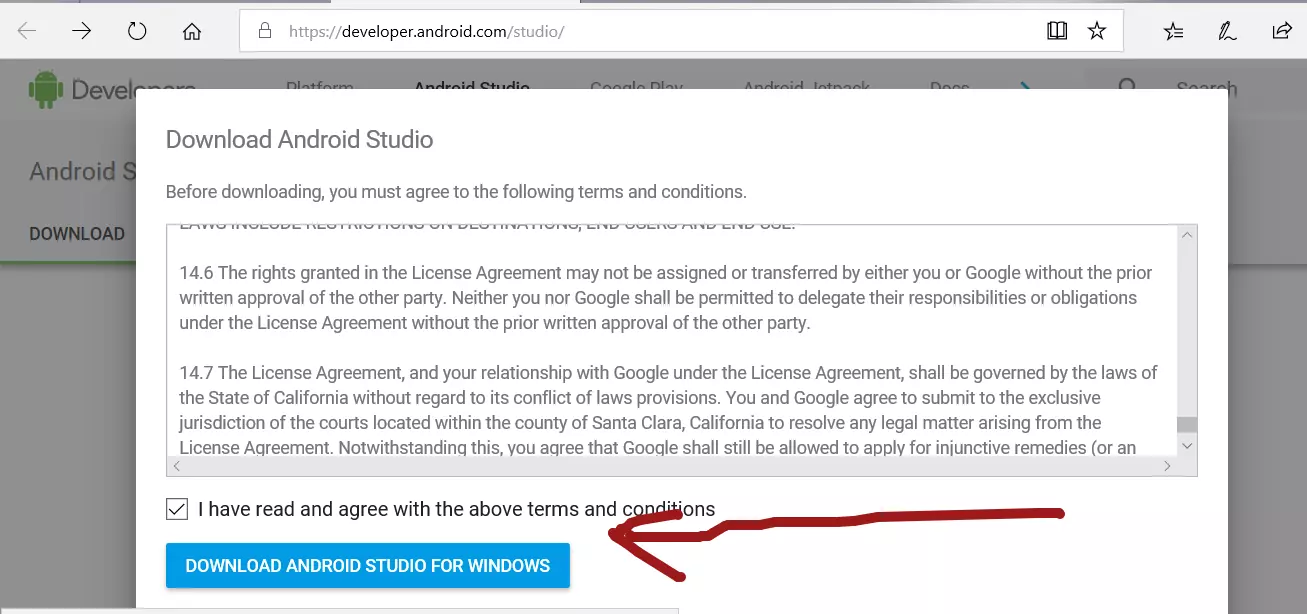
Save the file named android-studio-ide-<version-number>-windows.exe onto your machine.
Install Android Studio
After downloading the .exe file, double-click to launch the install wizard. The setup file would prompt for elevation. Click the Next button on the Install wizard screen.

In the next screen, choose the components you want to install.
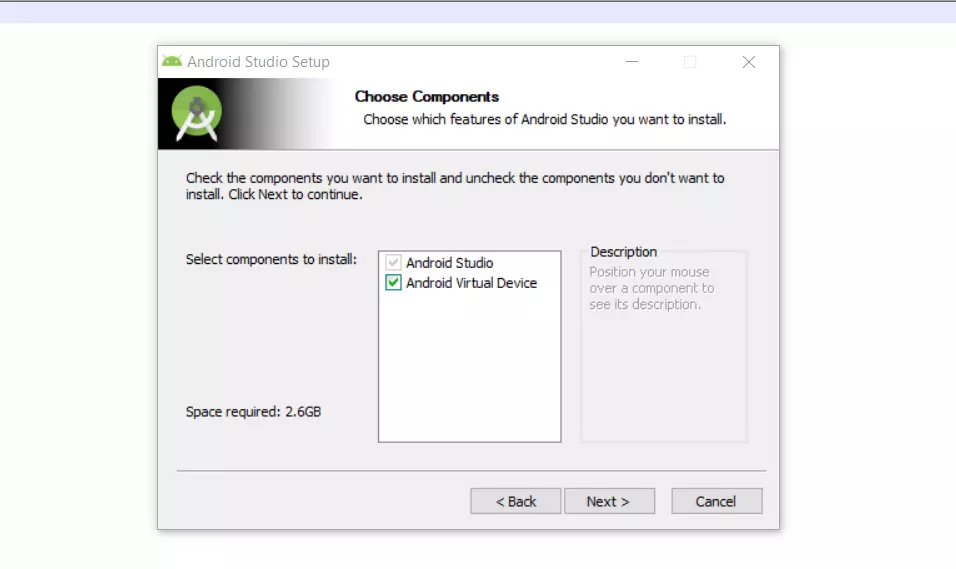
On the next screen, you can choose the install location or leave the default location. Click on the install button to start the installation process.
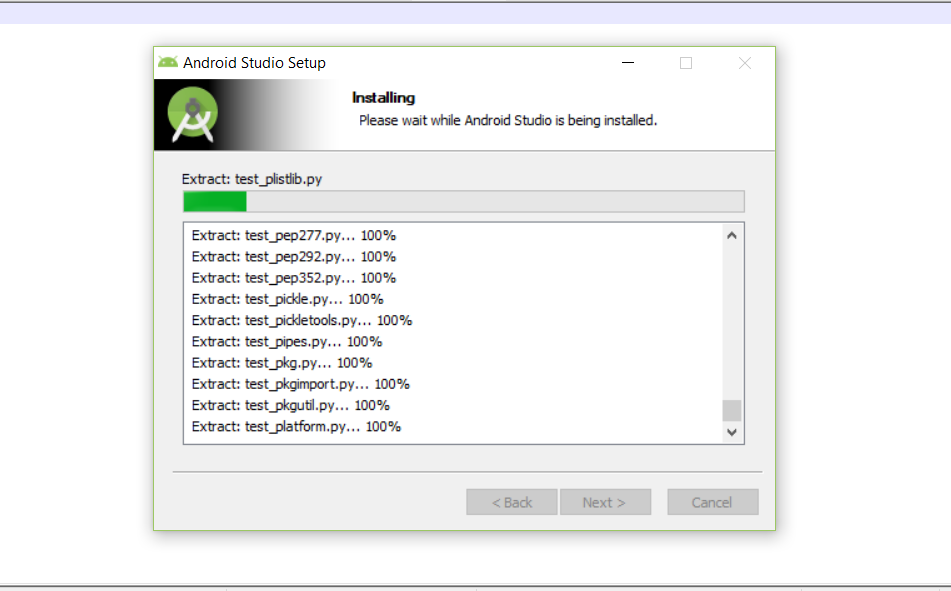
Complete the setup by clicking on the Finish button.
Preview Release
You can try downloading from the Preview release channel to get early access to Android Studio’s latest features.